A jailbreak for Apple TV 4 was released yesterday, supporting tvOS 10.0 and 10.1. An update is in development that also includes full support for tvOS 9.1.
In this tutorial, we will walk you through the process of installing liberTV jailbreak on Apple TV 4. Before you start, pay attention to the following points:

- Currently, jailbreak only supports 10.0-10.1 versions. Installation on tvOS 9.1 will be available in the next update.
- liberTV does not support the latest firmware, tvOS 10.1.1.
- A computer is required to jailbreak.
How to jailbreak Apple TV 4 using liberTV
Step 1: Download Cydia Impactor and liberTV to your computer.
Step 2: Connect Apple TV to your computer with a USB cable.
Step 3: Open Cydia Impactor and drag the liberTV IPA file into it as shown in the picture.
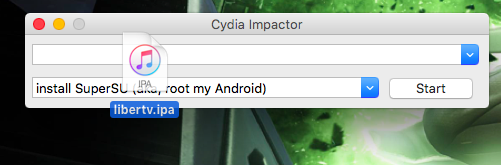
Step 4: Cydia Impactor will ask for your Apple ID and password, which will go to Apple in order to generate a digital certificate. If you don't want to provide it, create a new Apple ID.
Step 5: Impactor will start installing the jailbreak app to Apple TV. After the installation is complete, disconnect Apple TV from the computer and connect it to the TV.
Step 6: Run Apple TV and search for liberTV on your home screen. Open it up.
Step 7: Choose your jailbreak settings. Then click the “Do it!” Button.
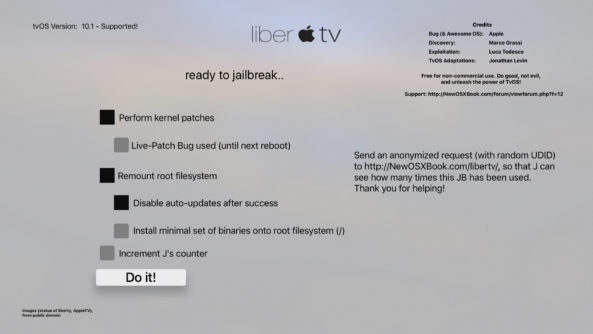
Step 8: The jailbreak process will now begin. After a few minutes, it will finish and a message will appear at the top of the screen: “Success! Your TV has been liberated! ”. In case of failure and restart, run the jailbreak again. It may be necessary to do this several times before liberTV works successfully.
This is all you need to install liberTV on Apple TV 4 and then jailbreak. Please be aware that nitoTV has some issues with tvOS 10.0 and 10.1. An update to fix this is in development, but do not install it until then.
If you have any problems, please let us know in the comments.
