For the latest versions of the operating system Apple TV, there are some stunning space screensavers captured from the ISS or other satellite. Thanks to a special program, you can install these screensavers on your Mac in up to 4K resolution.

Aerial is a great free program that adds tvOS screensavers to Mac. The new version contains several new screensavers, including space ones. There are other splash screens with Apple TV in the program, but today we are only focusing on new ones.
How to set screensaver from Apple TV on Mac
- Download the latest Aerial from Github.
- Right-click the downloaded Aerial file, select 'Open' and confirm the installation.
- In the Splash Screen panel, select Aerial, and then select Splash Settings.
- Customize the list of screensavers by ticking the necessary videos. The 'Space' section is at the bottom of the list.
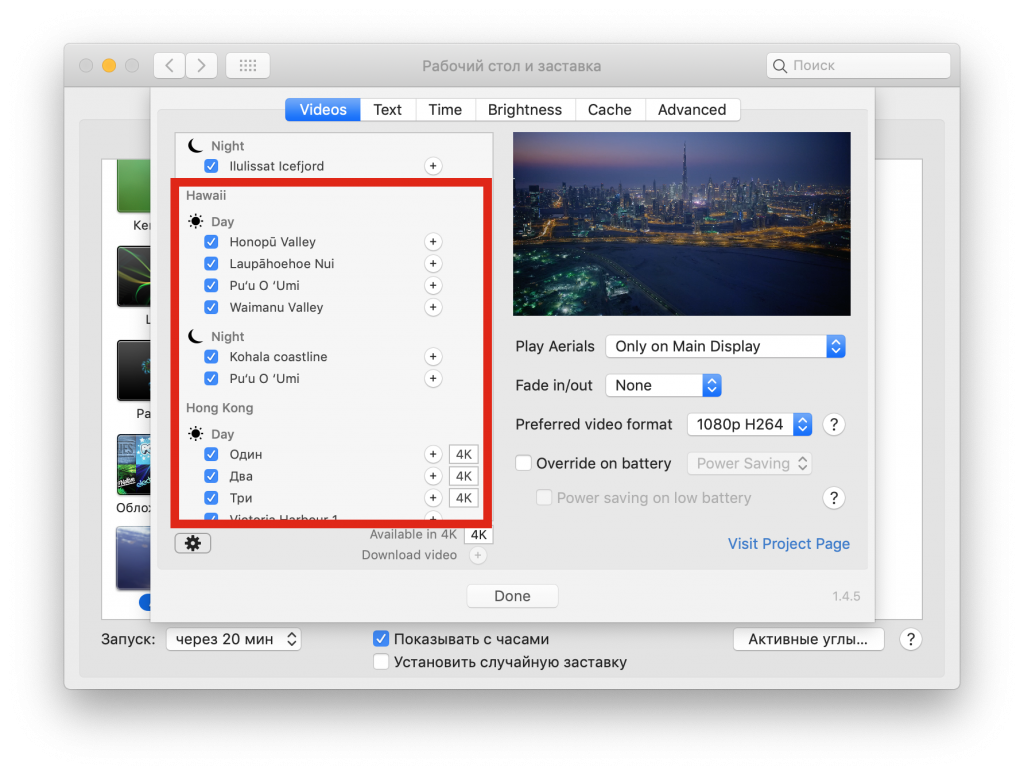
- Customize other options as desired, then enjoy your new screensaver.
Some space videos are outside the 'Space' section and have a completely different name. If you want to install all space screensavers, you need to browse everything manually. This is most likely a bug that will be fixed in the future.
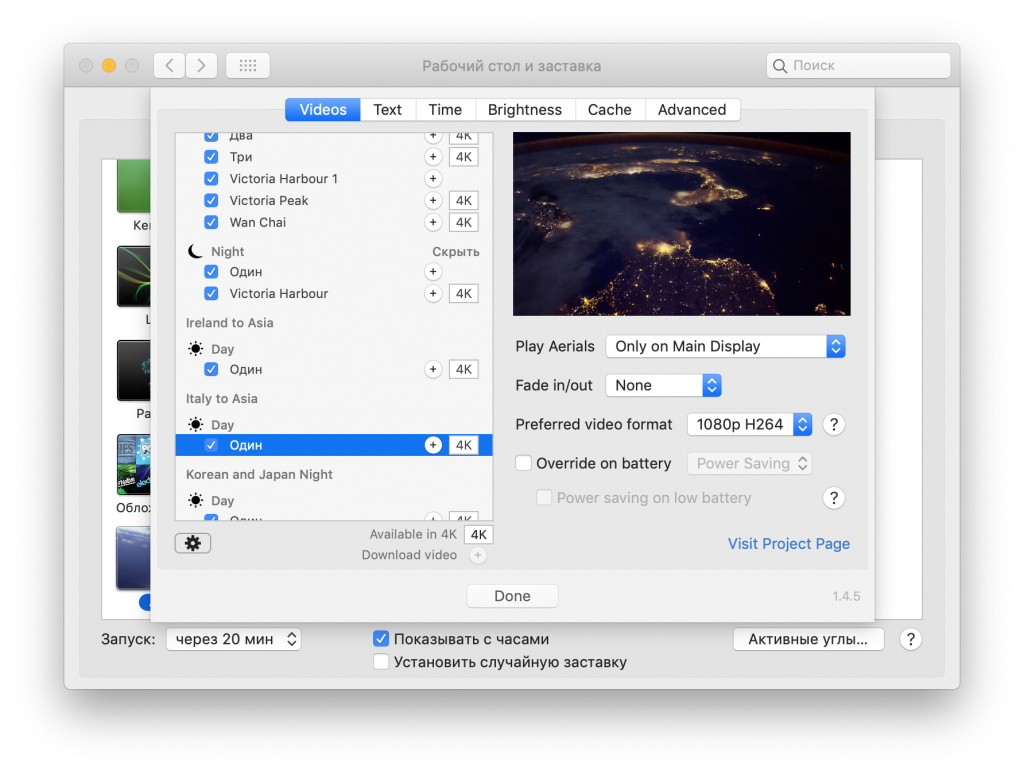
You can customize the screensavers to show the location where the video was filmed. In addition, you can hide or show the time on the splash screen, and set your own message.
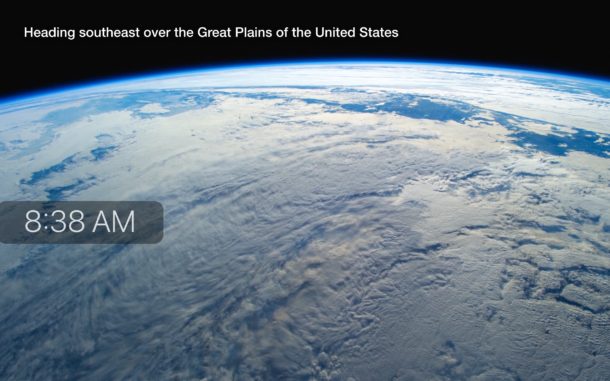
The program has a lot of space screensavers with different countries, regions and continents from all over the Earth. Below you can roughly understand how they look.
