Thanks to the nitoTV hacker and the Electra team, we have a stable jailbreak available for tvOS 11.2-11.3. If you have the correct firmware version installed, then you probably want to install a jailbreak. Below we will explain how this is done.

How to download the ElectraTV app to Apple TV
The method will differ depending on which model you have – Apple TV 4 or Apple TV 4K. Unfortunately, the process will be faster on the old model.
Apple TV 4
You need to download the latest Electra jailbreak for tvOS 11.2-11.3 from the official website, connect your laptop to Apple TV 4 using a USB-C cable and download the application file to your device via Cydia Impactor. The method works on Mac, Windows and Linux. Everything is extremely simple. In which case, you can use a similar installation guide for LiberTV to understand the principle.
Apple TV 4K
For owners of this model, the process will be a little longer, since Apple TV 4K has no ports. Also, you will need Mac access. If you don't have one, use someone else's Mac or install the macOS virtual machine on your laptop.
If you've previously signed and uploaded apps to Apple TV 4K, then you know how. Otherwise, you should first read our article on how to sign and upload apps to Apple TV 4K. This way you can download the ElectraTV.app file to your device.
How to use the ElectraTV app
1) Open the ElectraTV app from the home screen.
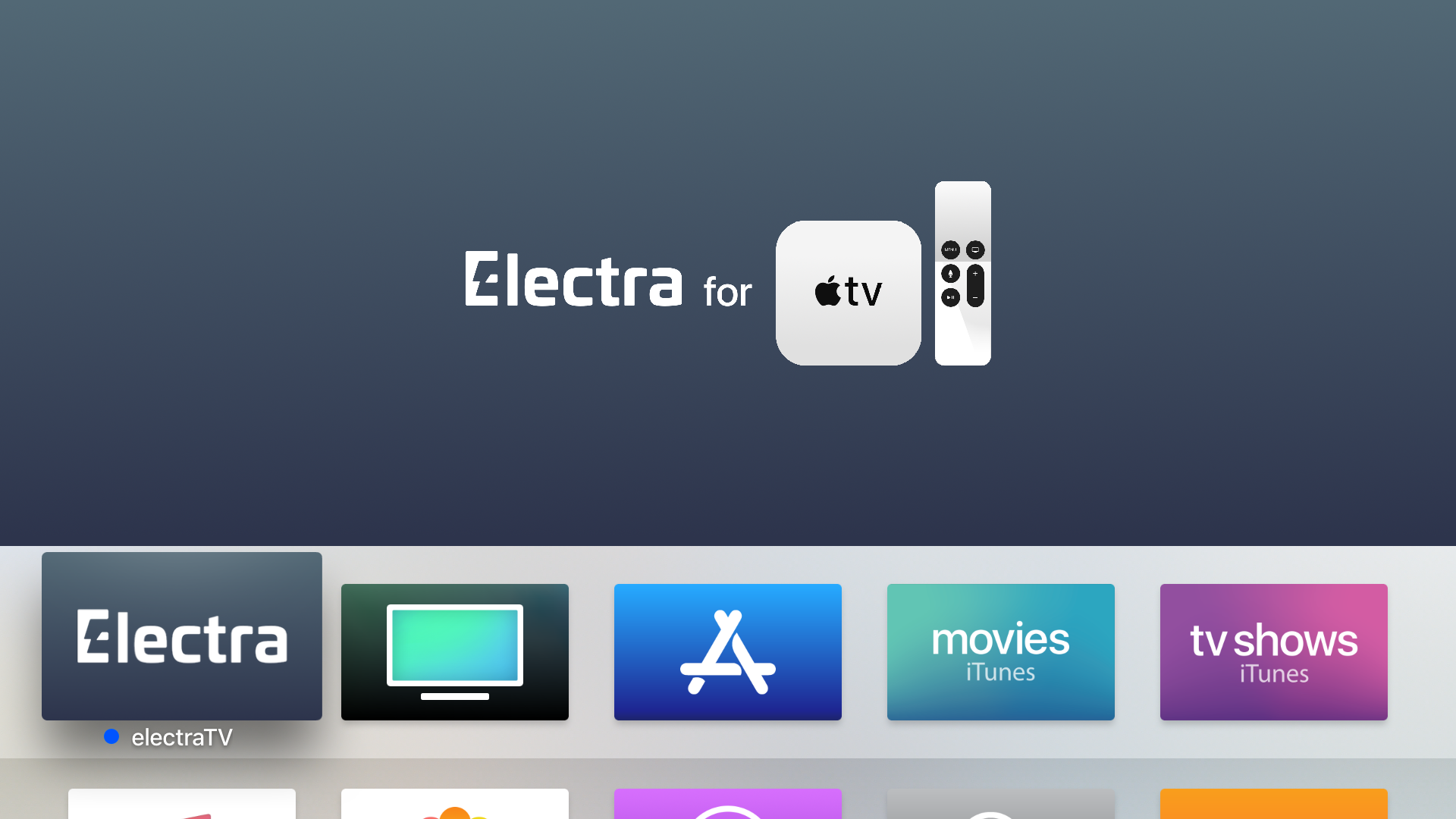
2) Press the button Jailbreak and wait. The jailbreak is very stable, but if you still have problems, please restart your device and try again.
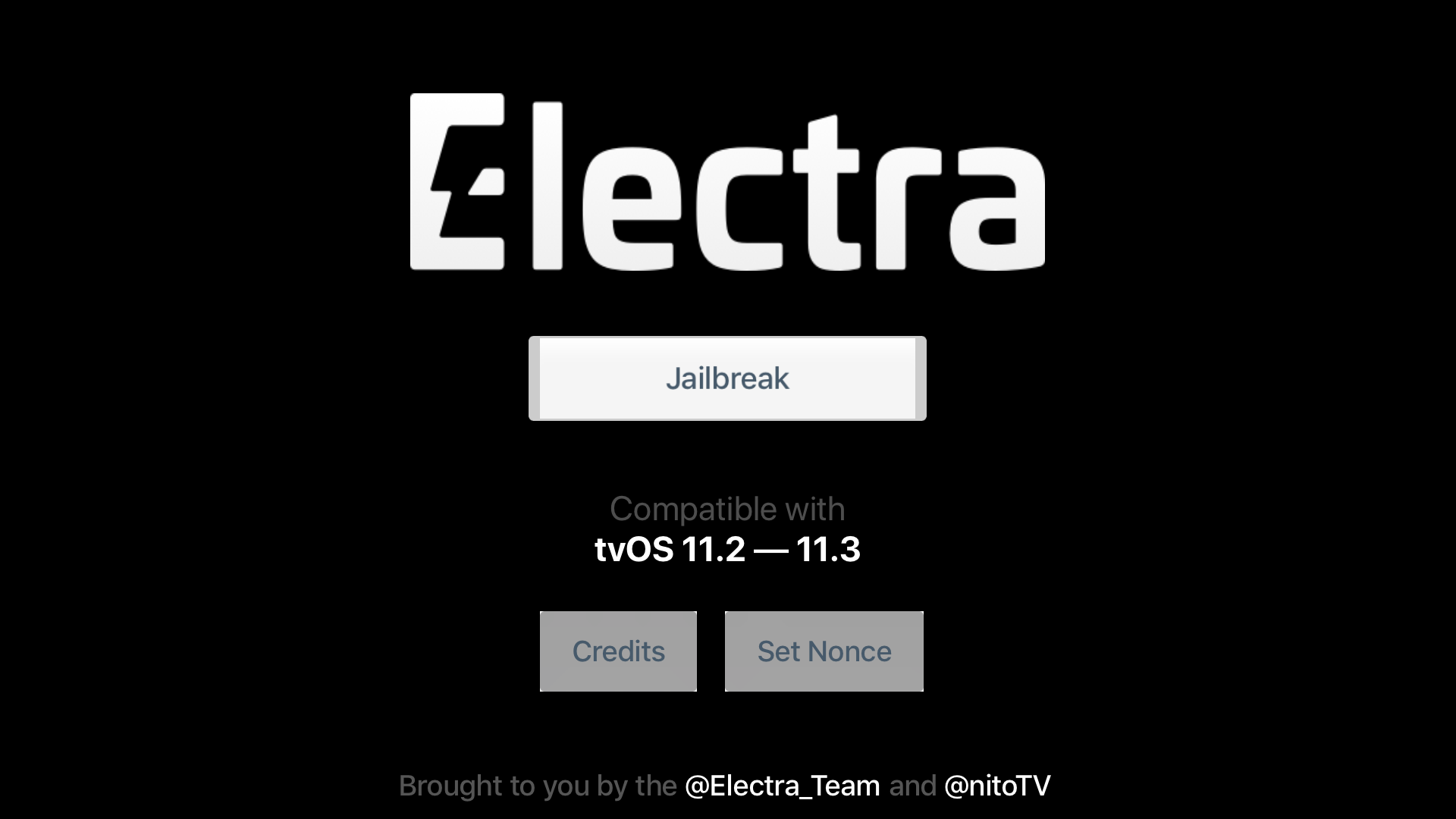
See the Set Nonce button? So far, you don't need it, but then with its help you can use futurerestore to rollback to unsigned firmware if you have saved its files.
3) After the installation is complete, you will see a window like this:
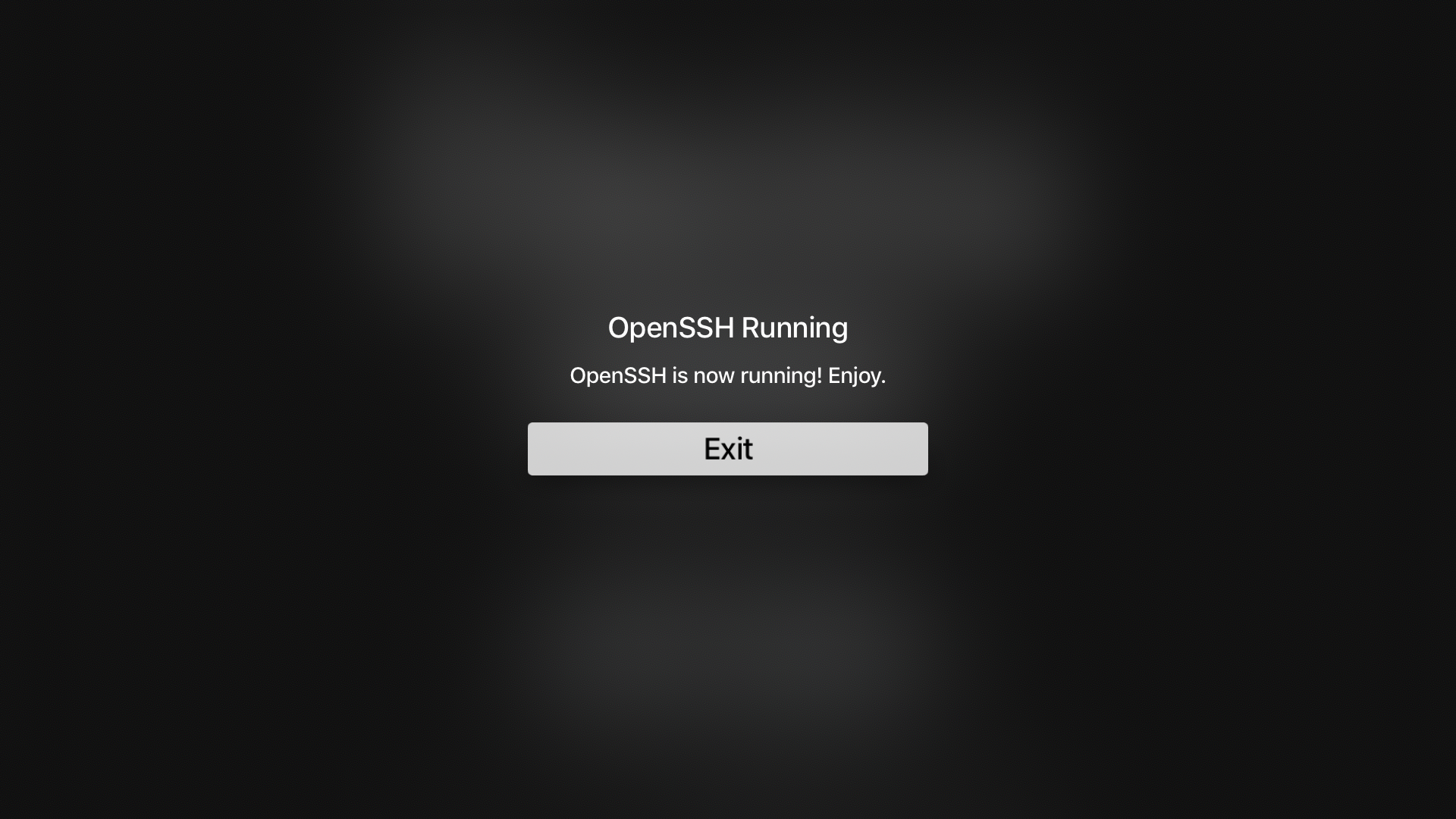
Jailbreak installed!
This means you need to change your root password right away!
4) Your Apple TV will respawn and then the nitoTV app will appear on the home screen. This is the Cydia equivalent for tvOS. You can use SSH, install unsigned apps and tweaks.
If you have a regular account Apple, the ElectraTV app will need to be downloaded to your device every 7 days. If you have a developer account, it will be valid for a year.
For Apple TV 4, just use Cydia Impactor.
For Apple TV 4K you need to use iOS App Signer. This time, you need to select the 'Re-Sign only' option in the Provisioning Profile. Then use Xcode to download the app to your device. You do not need to repeat the previous steps.
