In a recent update iOS – client Facebook, the silent playback of audio in the background was fixed, due to which the application now consumes slightly less energy.
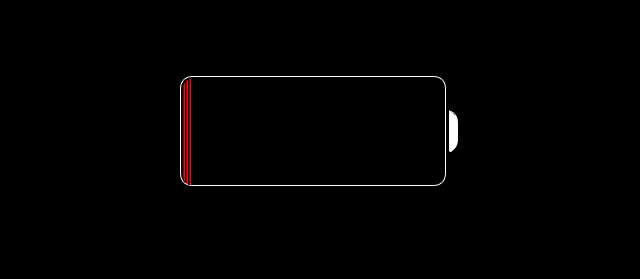
The news, of course, is good, but the application is still too gluttonous, and it may be too naive to rely on engineers Facebook and wait until they roll out a well-optimized client.
The biggest source of famous power consumption issues Facebook is your location monitoring feature that works even when you log out of the app. This tutorial will show you how to prevent unnecessary power consumption in this resource-hungry app by disabling the Location History feature.
Location History is a settings option that records the history of your exact locations from GPS and other geolocation services iOS. When this option is active, Facebook keeps track of where you are even if you leave the app.
Great, I'll just turn off location history, you say. The problem, however, is that this feature is automatically enabled when the Friends Nearby option is used.
If you don't have the Friends Nearby feature, or if you're not a fan of this, turn off location history. Then Facebook will not keep track of your location all the time and spend the battery on it. This function is disabled in a few steps.
How to disable Location History in Facebook
Step 1: Run the application Facebook on your iPhone.
Step 2: Click the More button located at the bottom.
Step 3: Tap Friends Nearby.
Important: If you don't have a Friends nearby button, then this feature, as well as Location History, is not yet available in your region.
Step 4: Tap on the gear.
Step 5: Tap Location Settings.
Step 6: Click the switch to turn the story off or on.
Next: After turning off the location history, you will need to change the application access Facebook to your location in Settings from “Always” to “Never” or “When using”. This is done as follows.
Change settings for accessing location iPhone
Step 1: Launch Settings.
Step 2: Go to Privacy> Location Services> Facebook.
Step 3: Click on “Never” or “While using the program”.
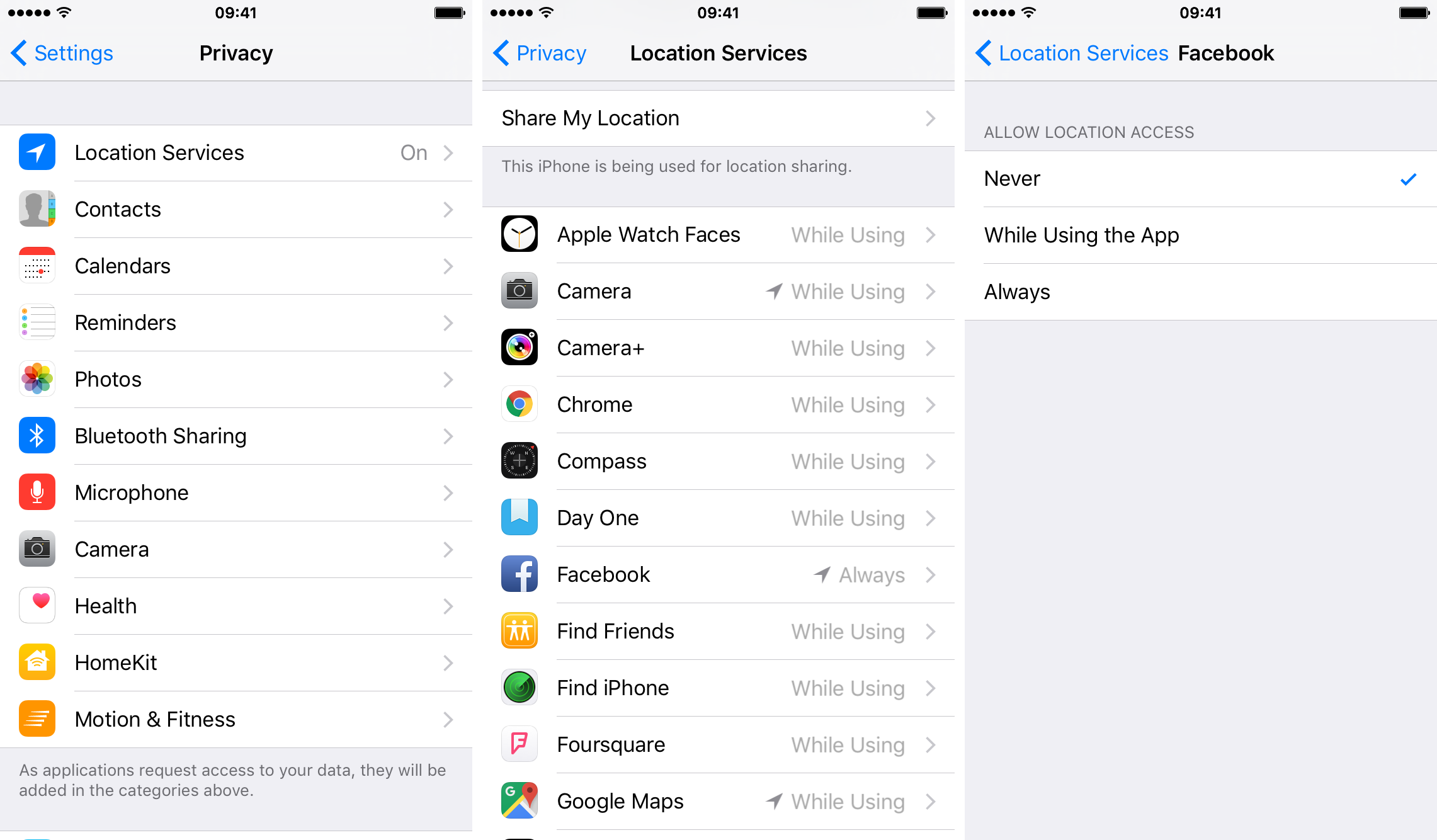
“If you did not configure access to the Location History in the geolocation settings to Always and disabled this function inside the application Facebook, then we do not track the device in the background,” states Facebook.
“Never” or “While using the program”
Choosing “Never” will solve the problem with this function once and for all: it will stop any tracking of your location in the application, and also all geolocation-based features Facebook will be disabled. For example, you cannot add your location to posts, use nearby Friends or Nearby Places, and so on.
As a trade-off, you can turn on the “While using the program” option while you, well, use the program, and then switch back to “Never”.
“When using the program” gives Facebook access to your location only when this program or any of its functions are visible on the screen. “This way Facebook helps people find places, chat with friends, etc.,” reads the description.
Remember that there have been times when Facebook have tried dirty tricks to keep their application in memory so that it runs in the background even when you are not using it.
To be one hundred percent sure, select “Never” in the geolocation settings.
We hope this post was helpful.
If you have any of your own tricks to reduce the power consumption of the application Facebook, feel free to share them in the comments.
