iCab Mobile is one of the few cases when the developers managed to load the mobile browser with functions to the brim, but at the same time it is really convenient to use it, and the navigation is intuitive.
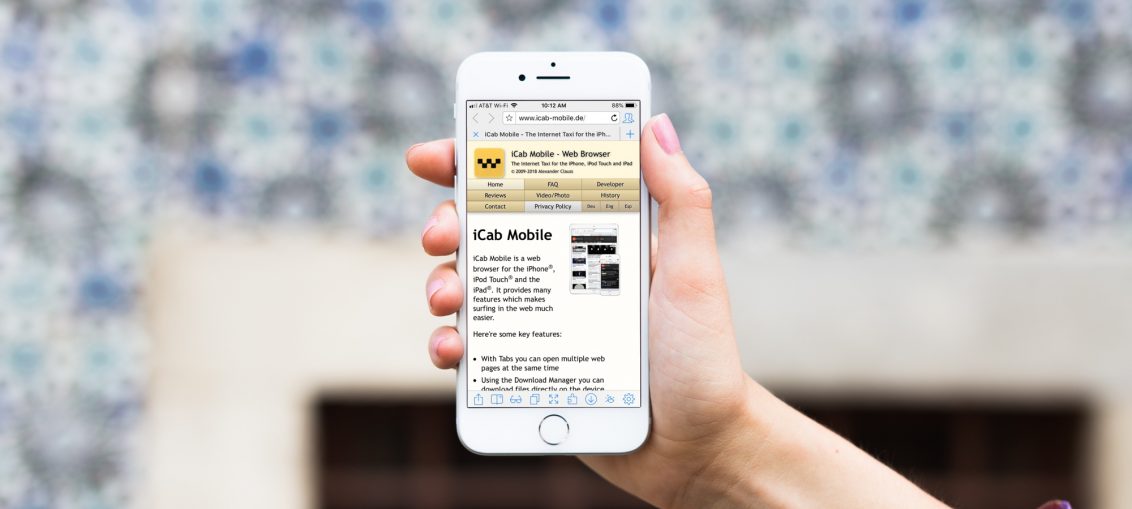
Today, it is extremely difficult to find a decent alternative to Safari, and there are two main reasons for this. First, Safari is set by default to open links in almost all applications (at least those that don't have a built-in browser). Secondly, and here it is worth paying tribute to the designers Apple, Safari is one of the few iOS browsers that looks modern and scaled for user convenience.
However, Safari also has its drawbacks. As we mentioned in our brief overview of the best apps for iPad Pro (2018), Safari is rarely updated – only with the release of a new version iOS – and sometimes you have to wait for bug fixes or adding new features literally for years. In addition, the functionality of mobile Safari is significantly reduced compared to desktop browsers.
If you want more control over the interface and browser settings, check out iCab Mobile. This app is not new. By no means, the first version of iCab Mobile was released back in 2009, and now the 9.11.3 assembly, released in July this year, is relevant.
Interface and functionality
The first thing a browser will meet you (besides the vintage iCab site as the default start page) is the sheer number of buttons and settings. Fortunately, most of them are easy to figure out.
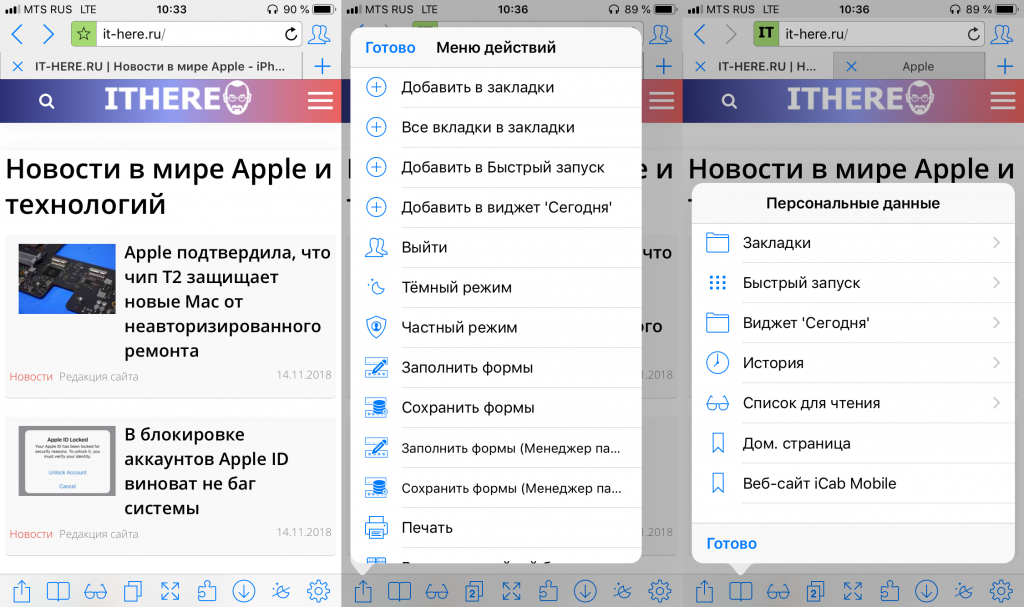
The icons at the bottom of the screen speak for themselves. The left-most key brings up the Action Menu, where you can manage tabs and forms, add a page to the Today or Quick Launch widget, and much more. This is followed by the Personal Information and Reading List panels. In the latter, you can add pages to the reading list not only in iCab Mobile, but also in Safari, which is convenient if you prefer to read in your default browser.
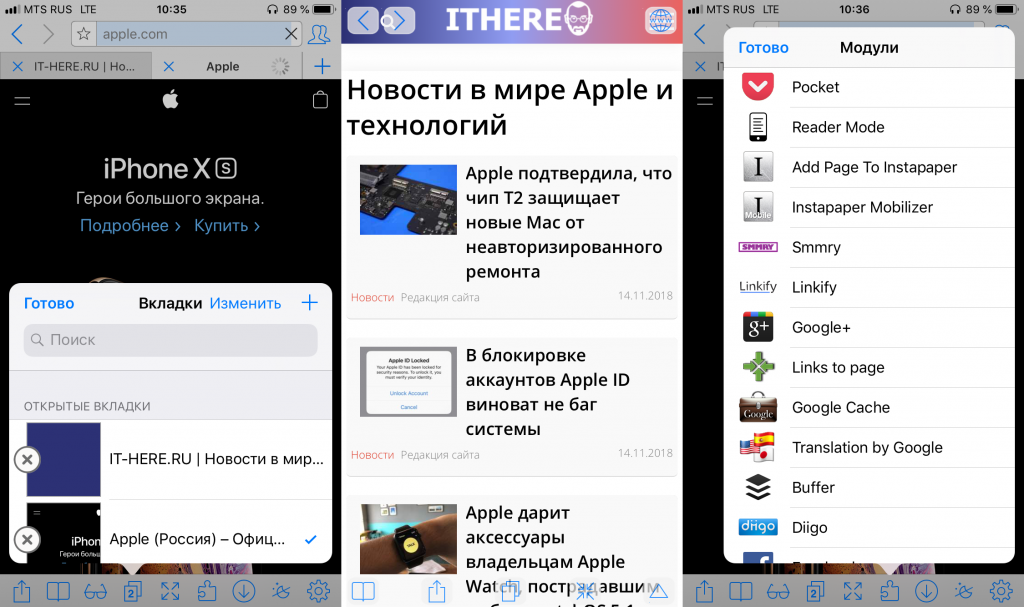
The next two icons are an alternative way to navigate between tabs and full screen mode. In the settings, you can enable the status bar in full screen mode if you need it. Jigsaw puzzle icon – modules menu (extensions for iCab). This is where you can use plugins – for example, add a page to Pocket or Evernote to read later.
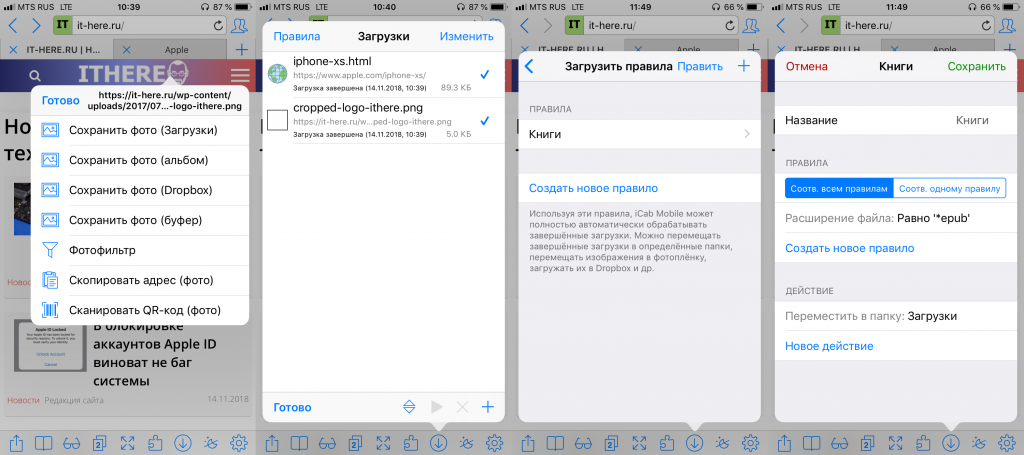
Finally, the last three icons are Downloads, Dark Mode and Settings. It would seem that the purpose of all three is very clear, but here I would like to note the possibility of saving files to Dropbox and copying them to the clipboard, as well as creating rules for uploads. For example, suppose you want all .EPUB books to be automatically moved to the Downloads folder on your smartphone. Just a couple of taps are enough to add such a rule!
Important functions
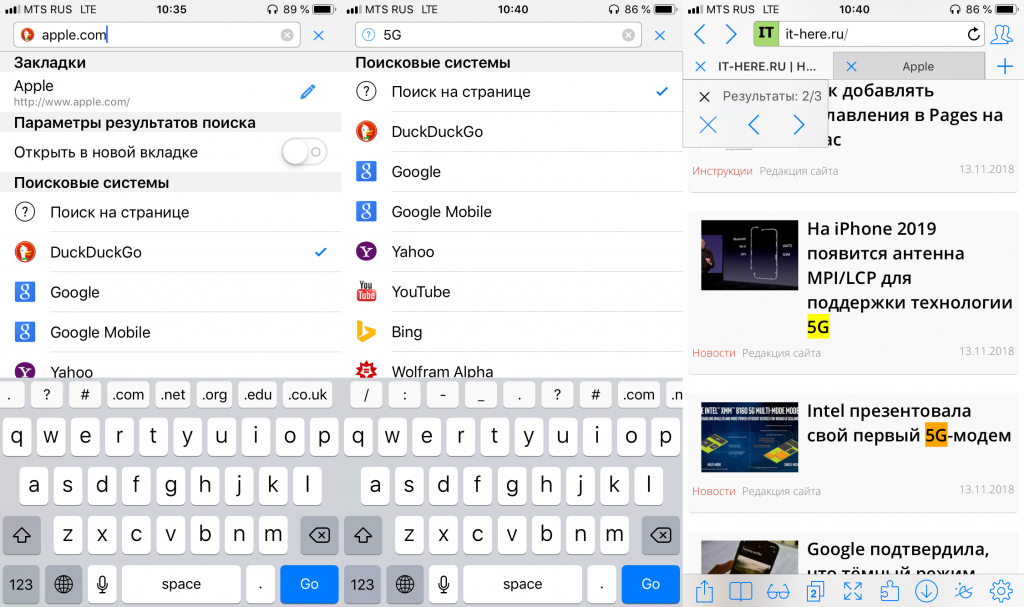
Conveniently, the search can be configured directly, sorry for the tautology, in the search bar. You can choose whether to show the search results in a separate tab or in the current one, change the search engine, or even switch to the page search mode (!). A nice bonus – in the search mode, an additional autocomplete line appears on the keyboard with symbols and popular domains: com, net, edu, etc.
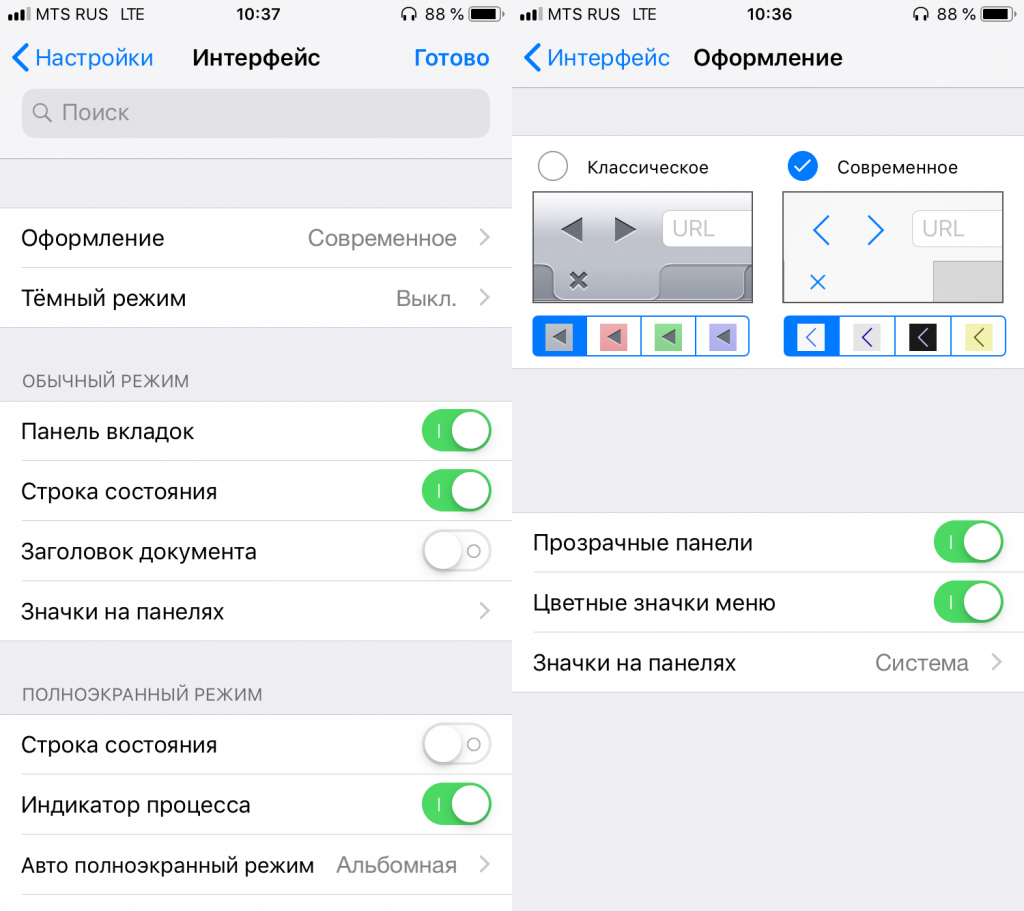
Definitely happy to be able to customize the interface for yourself. And we are talking not only about the navigation elements, but also about the design. If modern design seems too boring to you, you can switch to classic and change the color of contrasting elements.
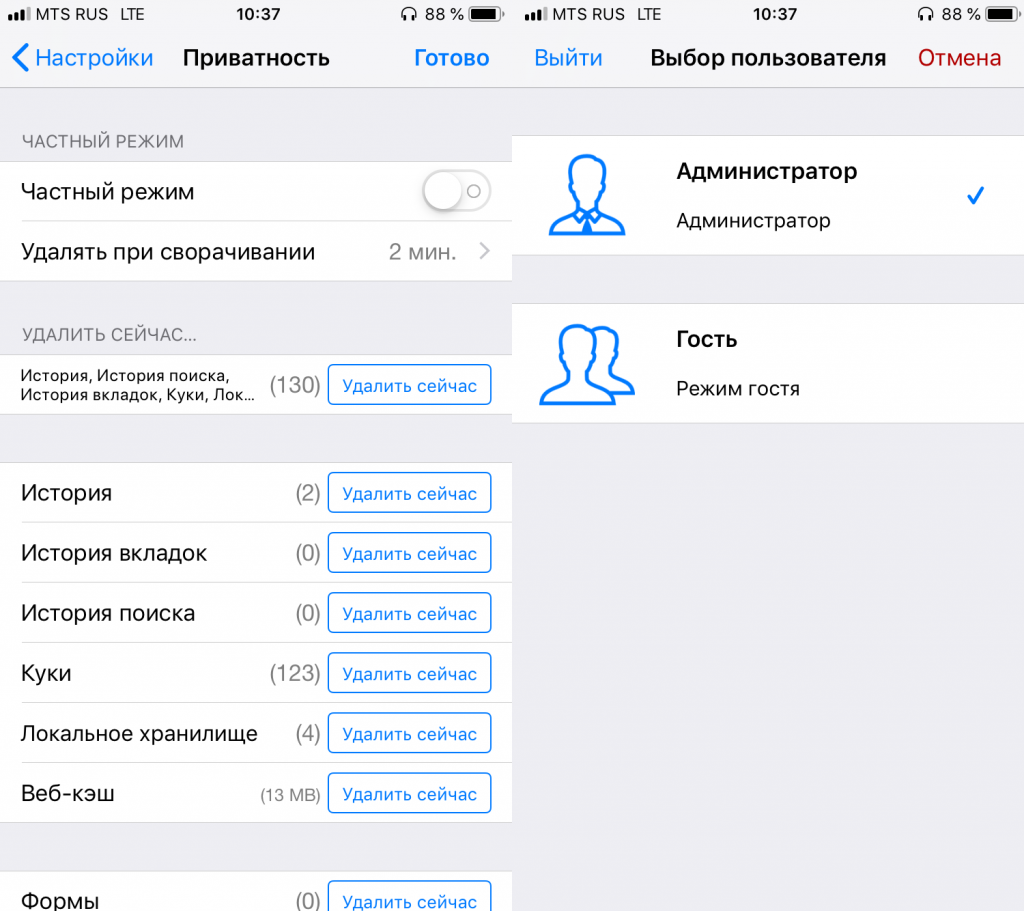
In the Privacy settings menu, you can see how much space the cache is taking up and clear it with one touch. The same goes for browser history, tabs, and search. It's nice that you don't need to go into the smartphone settings for this, as is the case with Safari.
Finally, the last feature of iCab Mobile, which I would like to talk about, is the ability to change users. Besides the administrator, you can also add a guest profile with limited access to settings and a separate browsing history and open tabs. You do not need to close your personal tabs before giving your smartphone to another person – you just need to switch the user to the Guest, this is done in two taps.
Output
iCab Mobile is a great option if you are looking for a mobile browser that is as close as possible in functionality to a desktop one. However, this app definitely looks better on large screens due to the large number of icons and the tab system.
Developers should clearly consider a free trial so that users can test the browser before purchasing. 149 rubles is not a lot of money, but I would even like to spend it usefully, and not on experiments. We, in turn, hope that our review will help you make your choice!
Download iCab Mobile at App Store
