On June 4, at the WWDC 2018 presentation Apple, she presented system updates for her devices: tvOS 12, macOS Mojave and watchOS 5. However, all the attention, as usual, went to iOS 12.
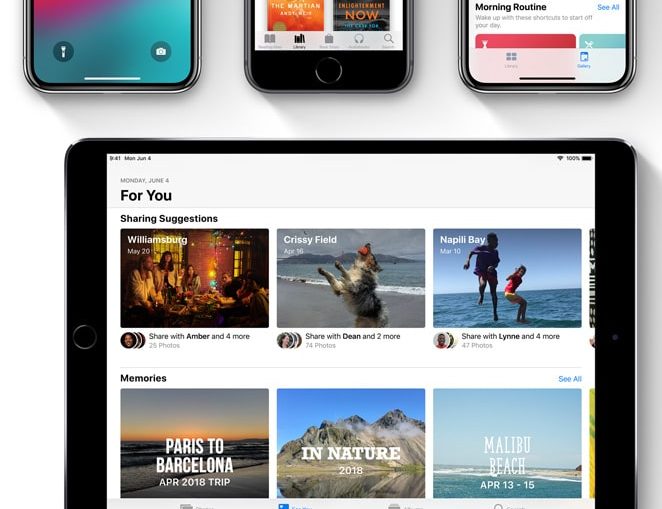
The new version of the operating system will be supported by all devices starting with iPhone 5s and iPad mini 2 2013. It contains several features that we've been waiting for for years. In addition, features have been added that will make you spend less time on your device, not more.
We've looked at all 12 new features iOS 12 and picked the 12 best ones for you.
- 1. Improved performance
- 2. FaceTime conferences
- 3. New Animoji and Memoji
- 4. ARKit 2 and Measure
- 5. Screen time
- 6. Consolidated notifications
- 7. Do not disturb mode improvements
- 8. Updates to the Photos app
- 9. Command series Siri
- 10. Google Cards in CarPlay
- 11. New design of system applications
- 12. Confidentiality and security
1. Improved performance

As rumors have suggested, iOS 12 has a lot of focus on improving system stability and performance. The mobile platform Apple really needed it, especially after iOS 11 with a huge number of bugs and errors.
The presentation started with Craig Federighi talking about how the speed of older models such as iPhone 6 will be improved. On iPhone 6 the camera will open 70% faster than before. The keyboard will appear twice as fast, the same with opening applications and the 'share' menu.
2. FaceTime conferences

The FaceTime video calling app finally has support for group conversations. Conferences can be attended by up to 32 users simultaneously. They look like small squares with users on the same screen that get bigger when someone speaks. Plus, FaceTime is now integrated into Messages, and you can join conferences using links in group chat.
Speaking of Messages, now the system will be able to automatically copy and fill in the verification codes that you receive via SMS when registering anywhere.
3. New Animoji and Memoji

Animoji – Fun animated characters that can repeat all of your facial expressions using the TrueDepth camera on iPhone X. The following new characters were introduced: ghost, koala, tiger and tyrannosaurus. In addition, Apple presented a new feature – Memoji. With it, you can create a character that looks like yourself by choosing skin color, facial hair, accessories, hats, etc. Once you've set up your Memoji, you can use it during FaceTime calls or send it in Messages.
4. ARKit 2 and Measure

ARKit is an augmented reality platform from Apple that debuted for the first time in iOS 11. In iOS 12 it has been updated to include a multiplayer mode. Representatives of the LEGO company demonstrated at the presentation a demo game, which was played by two at once, and at the same time they saw the same augmented reality. Other users could also watch the game as spectators. In addition, now you can create virtual objects that other users can then see, since they will remain in place. ARKit 2 has also improved object and face recognition. Now the smartphone will be able to detect that you have stuck out your tongue.
Apple presented a new application – Measure, with which you can measure real objects with a virtual ruler, simply by pointing the camera of your smartphone at them.
5. Screen time

iOS 12 introduces features to help users keep track of the time they spend on their devices. You will be able to view statistics on how much time you spend in each application, and which categories of applications take the most time. You can also set time limits on the use of specific applications.
In addition, parents will be able to view the statistics of their children through their smartphones and from them set restrictions on the smartphones of their children. Now you can also turn off all notifications for specific periods of time.
6. Consolidated notifications

In iOS 12, the Action Center has been improved – now they will be combined into groups, and not clog the entire screen, making it almost impossible not to miss anything.
Notifications will be grouped by application. By clicking on a group, you can view all its contents. For example, a group can consist of several messages from one user.
Plus, you can change your notification settings right from the lock screen. You can hide app-specific notifications on the lock screen, turn them off altogether, and more. Siri will also prompt you to turn off notifications you are not interacting with.
7. Do not disturb mode improvements

Another feature to help you get less distracted by your iPhone is the improved Do Not Disturb mode. Previously, it was possible to set the time at which it would be activated independently, for example, at night. Now you can select a period of time (for example, 1 hour), link it to a location or an event in the calendar.
In addition, the mode can be activated at night and not turn off until you wake up.
8. Updates to the Photos app
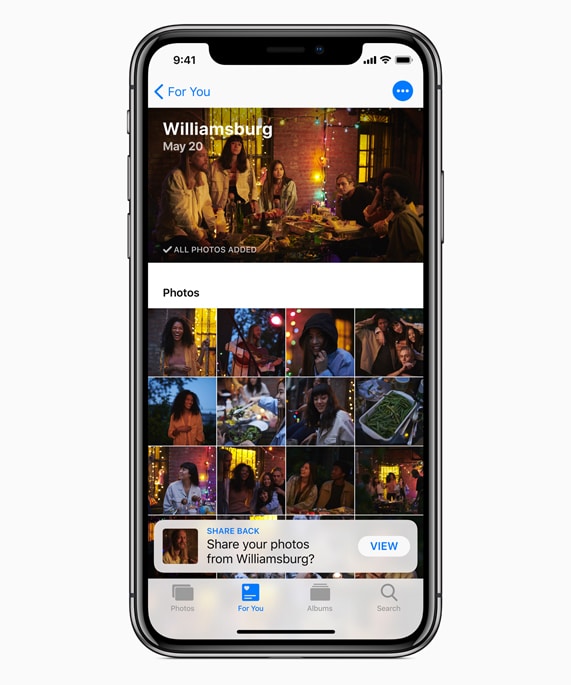
The Photos app in iOS 12 borrows several features from Google Photos. Object recognition has been improved – now you can search by tags like: dogs, beaches, mountains, etc. Search has also been improved to support multiple keywords.
A 'For You' tab has appeared with the best photos and videos worth sharing. You will receive invitations to share photos with the people who are captured on them.
9. Command series Siri
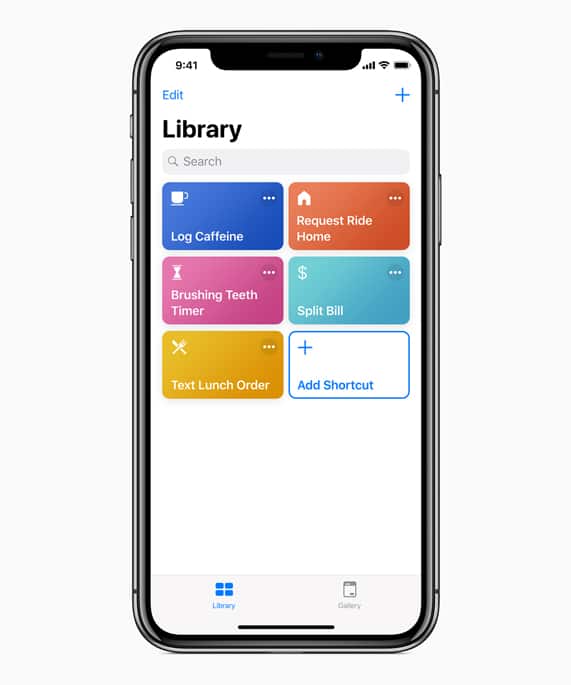
The virtual assistant Siri has been able to offer smart recommendations for several years. In iOS 12 Siri will start recommending actions in the form of notifications. For example, if you order coffee for yourself every morning in one application, Siri will offer a notification, clicking on which, you can instantly place an order without even opening the application.
In addition, the Shortcuts application has been added, in which you can configure a series of commands that execute in one phrase. For example, when you get into your car, the navigator will immediately open with directions, your favorite podcast will turn on, and a message will be sent to family members. All this can be done in one phrase, said Siri. Series of commands will also be supported in various applications and are very easy to customize.
10. Google Cards in CarPlay
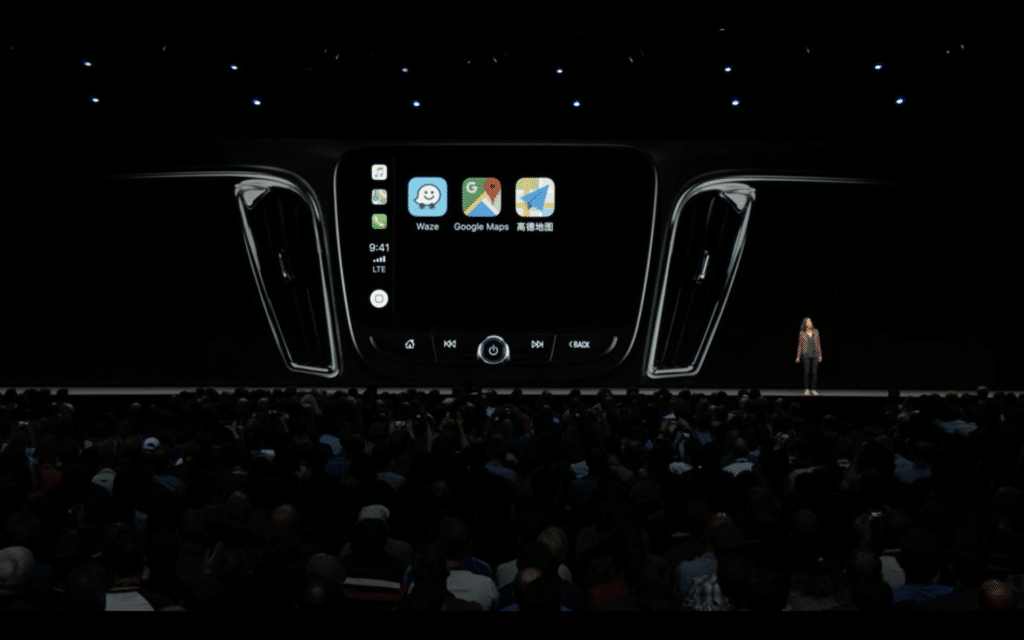
Apple CarPlay does not support all applications in App Store and for good reason. Only those applications that are useful while driving (music, messages and navigation) are supported. Up to this point, the only navigation application was Apple Maps.
iOS 12 supports third party navigators: Google Maps, Waze, etc. This is great news for those in countries where Apple Maps don't work as well as alternatives.
11. New design of system applications
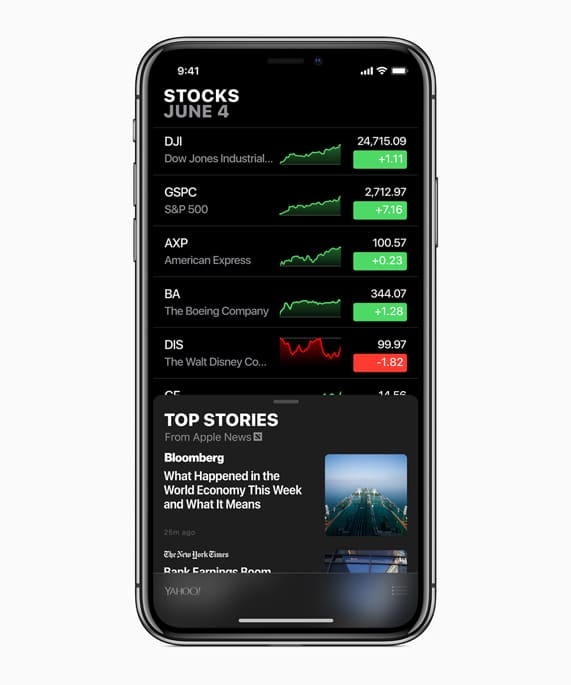
The design of the Promotions, Books and Voice Notes applications has been changed. Integration with News has appeared in Promotions. iBooks have been renamed and redesigned, and Voice Memos are now available at iPad and all devices have been synced through iCloud.
12. Confidentiality and security
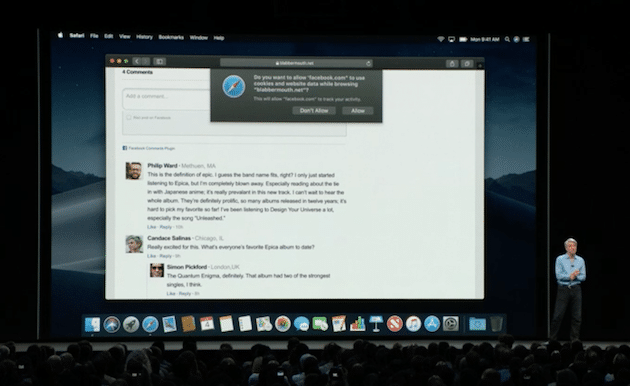
Several privacy features were also introduced. For example, Safari will not allow cross-tracking without your consent. In addition, advertisers will no longer have access to information about your device that is used for targeted advertising.
iCloud Keychain will offer stronger passwords and you cannot use the same password multiple times. In addition, passwords in apps like 1Password can be accessed directly from apps and Safari using a standard keyboard.
