Sometimes users iPhone have problems freezing on a black screen. The black screen can appear for various reasons, but fortunately, in most cases the problem can be easily fixed.
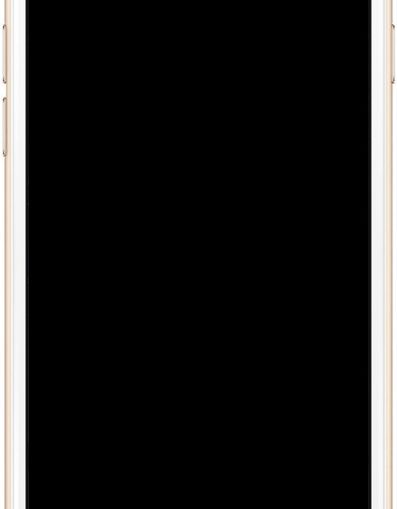
Today we are going to tell you about different solutions for black screen problems on iPhone.
- What to do if iPhone freezes on a black screen
- Screen iPhone is black due to battery problems
- On screen iPhone turned black
- Screen iPhone turns black in a specific application
- iPhone freezes when watching videos, YouTube, Netflix, etc.
- The screen iPhone is black and the smartphone does not respond to anything
- Screen iPhone black with a red stripe
- Screen iPhone black with logo Apple
What to do if iPhone freezes on a black screen
The reasons for freezing on a black screen can be different. Accordingly, the solutions will differ. The most common cause is system errors that can be easily resolved. Let's start with the easiest ways.
Try the following to get started:
- Connect iPhone to the charger and then reboot it.
- Update apps to iPhone.
- Update iOS on your iPhone (save a backup copy before that).
- See a specialist.
These were the most concise and simple solutions. Read on to find out more.
Screen iPhone is black due to battery problems
When iPhone is powered off or low, its screen turns black. In this case, the only solution would be to charge the smartphone and turn it on. This is the most commonplace decision, but we could not help but include it in the list. Sometimes the battery iPhone runs out imperceptibly, and it turns off by itself.
If you are sure that iPhone has been charged, but it has turned off anyway, you may have some problem with the battery and need to be replaced with a new one. You can check the battery status iPhone in Settings, or you can immediately return your smartphone for repair to replace the battery.
On screen iPhone turned black
Sometimes the screen iPhone goes black even when it is on. In this case, you will hear the sounds of notifications, calls, etc. In addition, the smartphone may become warm.
This often happens with iPhone X, but owners of other models are not immune from the problem.
This means that your iPhone is frozen and you need to perform a forced reboot.
- iPhone X, iPhone 8 Plus and iPhone 8: Press the volume up button, then the volume down button, and then hold the power button until the logo appears on the screen Apple.
- iPhone 7 and iPhone 7 Plus: Simultaneously press the power button and volume down button until you see the logo Apple.
- iPhone 6s, iPad, old models iPhone: Simultaneously press the power button and the Home button until the logo appears Apple.
When iPhone starts up, the problem should be resolved.
Screen iPhone turns black in a specific application
If your iPhone hangs on a black screen when launching a specific application, then the problem is in it.
It is also possible that the application is downloading or downloading something from the network, and because of this, the smartphone screen goes blank. This sometimes happens on apps like Netflix and YouTube when downloading videos on slow internet.
If your iPhone hangs in only one specific application, do the following:
- Close the app and return to the home screen.
- Open App Store and go to the Updates tab. If there is an update available for this application, install it.
- Reboot iPhone.
Often a simple app update will solve the problem.
iPhone freezes when watching videos, YouTube, Netflix, etc.
If the smartphone freezes while downloading videos or other media, the problem may be on the slow internet. The app itself or the media being downloaded may be to blame. Sometimes providers deliberately slow down the connection speed for some services, but this is mostly inherent in providers in the United States. In this case, you just need to wait a while for the content to load. This is not the best, but the only solution.
Make sure you have a stable network connection before uploading videos. Also check that you haven't run out of your traffic and the internet is working fine.
The screen iPhone is black and the smartphone does not respond to anything
Sometimes the screen iPhone turns black, and the smartphone itself does not react to anything. This is most often due to a completely discharged battery or other problems. In this case, try to charge your smartphone, and if this does not help, contact a specialist.
Screen iPhone black with a red stripe
In rare cases, the smartphone screen turns black with a red stripe along or across. The strip may be of a different color, but most often it is red. Most likely the problem is with the screen itself. You could damage it by dropping or hitting your smartphone.
In this case, a reboot will not help you, and you need to contact a specialist.
Screen iPhone black with logo Apple
If the logo Apple is displayed on the black screen, the device will reboot. This can happen on its own and is most often associated with the crash of an application.
If this happens in one particular application, you need to update it. If the system itself crashes, you need to update iOS.
In very rare cases, it happens that iPhone hangs on a constant reboot. In this case, the smartphone needs to be restored from a backup.
