If you are faced with an issue where the application hangs during the loading phase and the status “Waiting” is constantly hanging, we have prepared some tips to help you solve this problem.
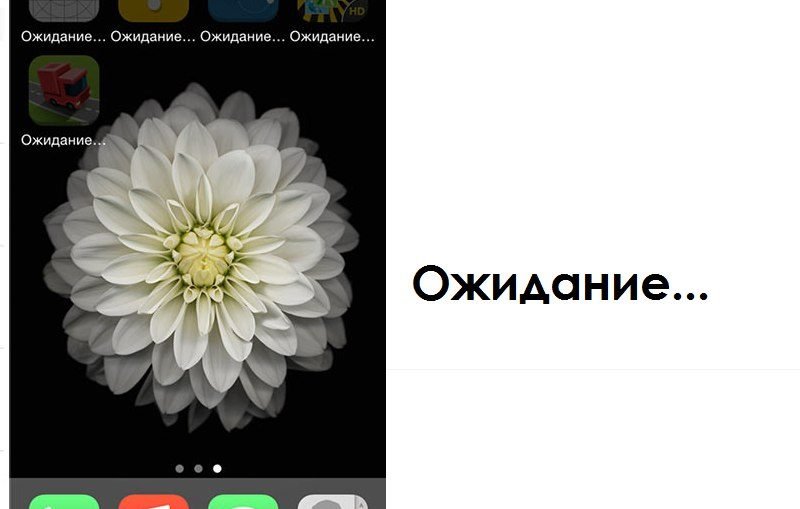
1. Check if servers are available Apple
Yes, it also happens, go to the special page Apple and make sure that all services are working, including App Store.
2.Reboot
The most popular and effective solution is “please turn off your device and turn it back on”
Hold down the power button and then slide your finger over the “Power off” label. Hold the power button again to turn on iOS the device.
After rebooting the device, the status should change from “Waiting” to “Loading”.
3.Download the app again
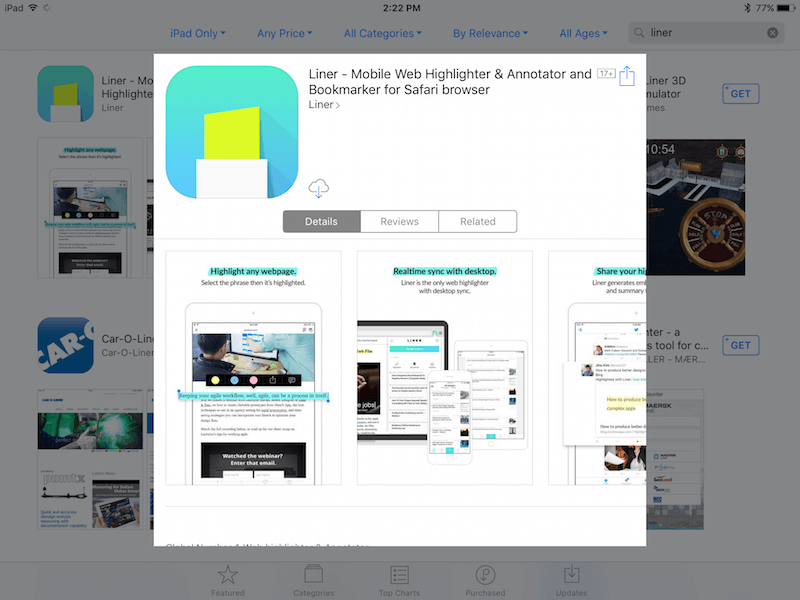
If restarting doesn't help, find the app at App Store and try downloading it again.
4. Check Wi-Fi
If the app won't load, it might be a Wi-Fi issue. Try restarting your router or switch to a different network.
5. Exit from App Store
Try logging out App Store and logging back in. At App Store on the Featured page, scroll to the bottom to exit.
6.Resetting
If all the above methods did not help, then you may need to reset the settings of your iOS – device. This will reset the settings App Store and can help solve your problem by stopping the stuck download.
Go to “Settings” -> “General” -> “Reset” -> “Reset all settings”
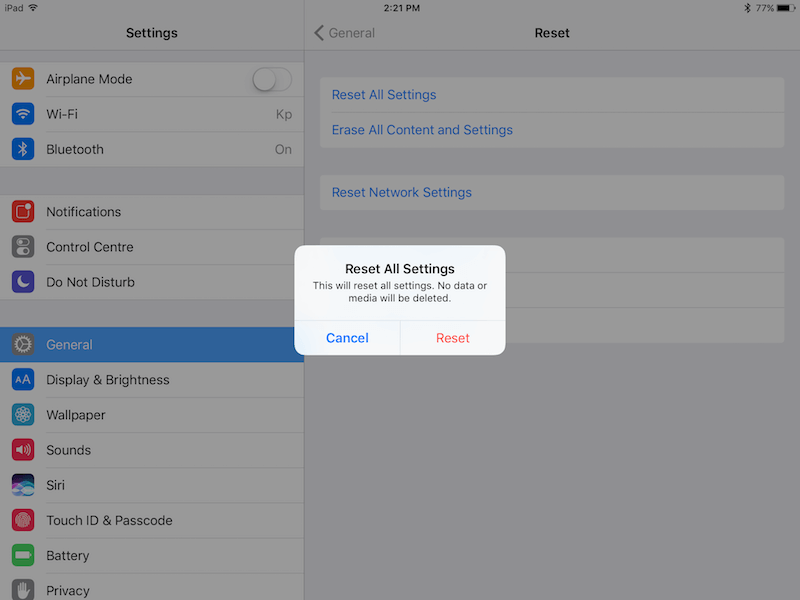
This will reset all settings, but your data will remain.
After you do this, restart your device and try downloading the app again.
7. Remove application from settings
Try to uninstall the application in the “Manage” section. It is located in “Settings” -> “General” -> “Storage and iCloud”.
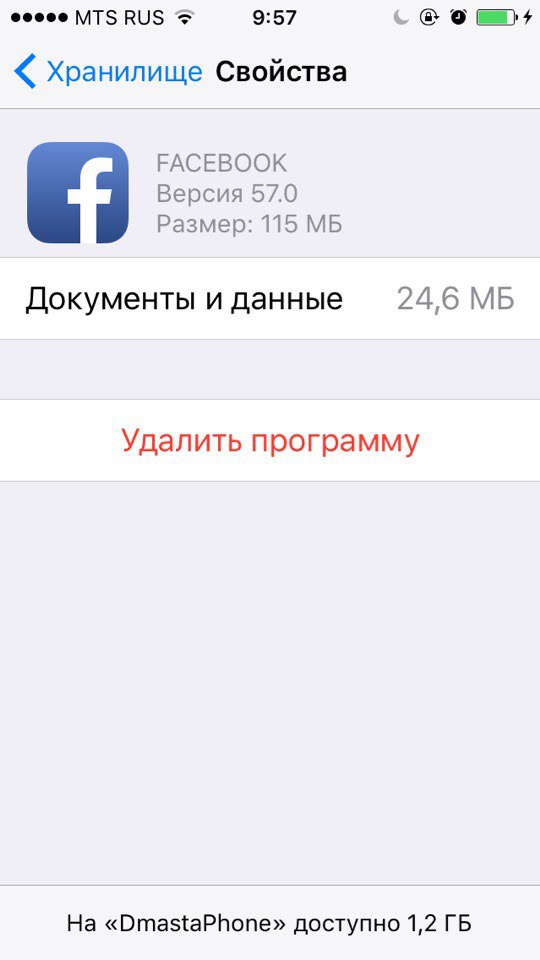
Click on the application that is stuck and uninstall it.
Then do a hard reboot by holding the Home button and Power / Sleep.
8. Hard reset
! This is a last resort to reset your device to factory condition.
This means that you will lose all your data and settings. So before doing this, please create a backup via iTunes or iCloud.
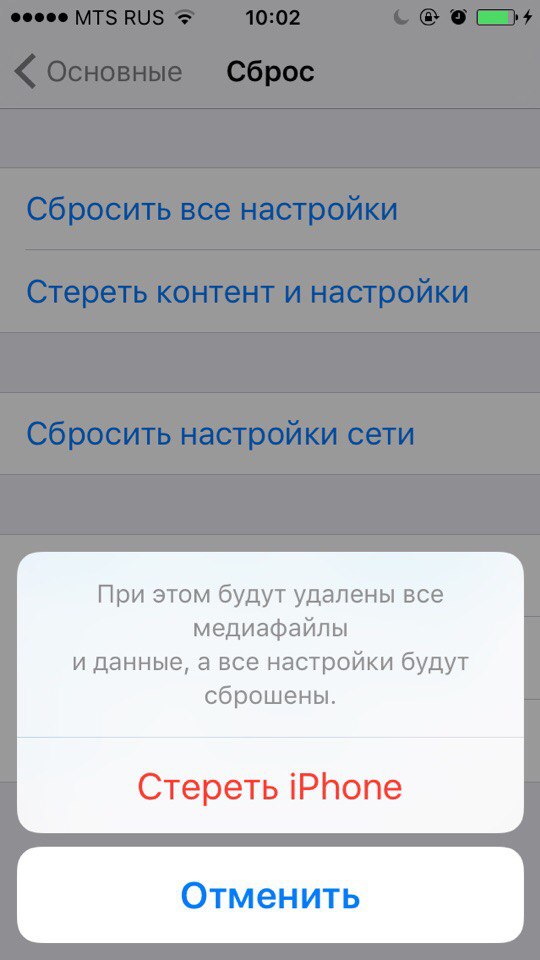
Then go to “Settings” -> “General” -> “Reset” -> “Erase Content Settings”.
