- What is jailbreak?
- Origin of the term
- What is jailbreak for?
- What does jailbreak give?
- Perfect customization iPhone with jailbreak and best 2 tweaks
- Perfect customization iPhone with jailbreak and the best tweaks in a minimalist style
- Jailbreak types
- Tethered jailbreak
- Untethered jailbreak
- Semi-tethered jailbreak
- How to jailbreak?
- How to jailbreak iPhone, iPad or iPod touch:
- How to remove a jailbreak?
- How to remove jailbreak from iPhone, iPad or iPod Touch using Cydia Impactor
- Legal status
- disadvantages
- What is jailbreak?
- Origin of the term
- What is jailbreak for?
- What does jailbreak give?
- Perfect setup iPhone with jailbreak and best 2 tweaks
- Perfect customization iPhone with jailbreak and the best tweaks in a minimalist style
- Jailbreak types
- Tethered jailbreak
- Untethered jailbreak
- Semi-tethered jailbreak
- How to jailbreak?
- How to jailbreak iPhone, iPad or iPod touch:
- How to remove the jailbreak?
- How to remove jailbreak from iPhone, iPad or iPod Touch using Cydia Impactor
- Legal status
- disadvantages
What is jailbreak?
Jailbreak iOS – unauthorized access to the file system iPhone, iPod Touch, iPad or Apple TV, possible thanks to exploits, exploiting security vulnerabilities Apple. Access to system files and folders allows the user to manage their content and install applications from third-party sources, ignoring the official source iOS – content App Store. Jailbroken users iPhone, iPod touch or iPad still have access to App Store, iTunes, and basic device features such as a phone call.

The main function of jailbreak is to modify (simplify or expand) the settings iOS and customize the device interface. In order to download a jailbreak to an i-device, you need to install a utility compatible with the version iOS.
Origin of the term
Literally 'jailbreak' (English jailbreak – 'jailbreak') means 'exit' of the device outside its 'cell'. Initially, the metaphor of a jail, or jail, refers to the UNIX operating system, in particular to FreeBSD jail – autonomous virtual 'jails' within one operating system FreeBSD.
Many manufacturers of smartphones, tablets, game consoles use technical means of copyright protection (DRM – Digital rights management) on their devices. DRM control systems restrict the user from managing software, primarily for security purposes. Jailbreak is a device 'jailbreak' to avoid DRM restrictions and modify your device's operating system.
For the first time, the term 'jailbreak' iPhone was used by hackers in relation to iTunes and the ability to escape its control. Since then, the concept has expanded and is now applicable to the process of hacking Android platforms, also known as rooting.
Jailbreak iOS: the ability to install applications and tweaks from third-party sources on iOS devices.
Rooting: A process similar to jailbreak. In most cases, the terms 'root' and 'jailbreak' are used interchangeably.
How to jailbreak: jailbreak your device and install tweaks and apps from Cydia for more features iOS.
Jailbreak for iPhone: 'jailbreak' mobile device firmware Apple.
Cydia: A popular unofficial app store for 'jailbroken' iOS devices.
What is jailbreak for?
The main principle of the company Apple is centralization. The file system iOS is closed to the user, and application developers must adhere to strict company guidelines Apple to get to App Store. To a certain extent, these limitations exist to enhance security and maintain the overall quality of applications. On the other hand, they give rise to a desire to try the hidden capabilities of your device's operating system or to individualize it for your own needs.
What does jailbreak give?
The ability to install Cydia

The founder of the jailbreak is considered the American developer Jay Freeman, also known as saurik, the father of the most popular alternative App Store content source Cydia. Thanks to Cydia, you can install software on your iPod Touch, iPhone and iPad that is not in App Store, download a paid app for free, or an app that is not approved or removed from App Store.
The Cydia icon appears on the device screen immediately after jailbreak. Cydia is so prevalent in jailbreak communities that most of the tools you use to jailbreak install it automatically. There are many possibilities that jailbreak tweaks open: from changing the design (status bar, font, theme, icons) to installing additional options and managing built-in functionality (disabling background processes, cleaning RAM, reading changes to system files and folders, etc.) etc.).
Ability to edit system files 
You cannot edit system files and folders: move, copy, rename, delete or create new ones. iTunes is the only manager to manage your device Apple. App Store is the only source of applications. A modified, or 'hacked', jailbreak system is available for editing. From Cydia, you can download and install file managers directly on your device or computer. Here are just a few of the options for managing the contents of the file system iOS:
- Copy, move, rename files.
- Change directories for storing applications.
- Give applications access to the file system.
- Change file attributes and user rights.
- View and edit text documents.
Simplify device operation
 The devices Apple are not always easy to use. For example, without an appropriate application, you cannot open zipped files or edit text documents in txt, doc, docx, rtf, pdf format. The iFile file manager on a 'jailbroken' device allows viewing and sometimes editing files of various formats: txt, doc, docx, rtf, xml, xls, ppt, html, audio and video formats, gif, jpeg, jpg, png, etc.
The devices Apple are not always easy to use. For example, without an appropriate application, you cannot open zipped files or edit text documents in txt, doc, docx, rtf, pdf format. The iFile file manager on a 'jailbroken' device allows viewing and sometimes editing files of various formats: txt, doc, docx, rtf, xml, xls, ppt, html, audio and video formats, gif, jpeg, jpg, png, etc.
Many Chinese owners of iOS jailbreak their mobile devices to install more simple Chinese character input methods than Apple.
Ability to change interface settings 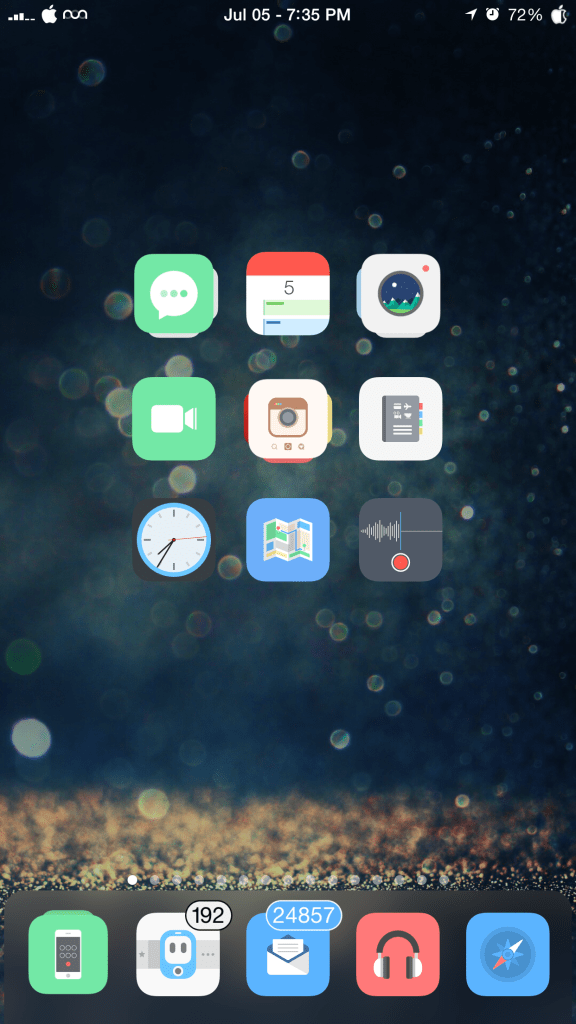
An equally weighty argument in favor of modification iOS is interface customization. The user is limited in the choice of the graphic design of his device. Ever see five icons in the dock instead of the traditional four? Or classic console games running on iPad? You will never find such tweaks in App Store – these settings are only available on a jailbreak device.
For example, you can see how to transform your iPhone using these setups:

Perfect setup iPhone with jailbreak and best 2 tweaks

Perfect customization iPhone with jailbreak and the best tweaks in a minimalist style
Avoid restrictions App Store
 Jailbreak decentralizes device operation, allowing you to ignore restrictions imposed by the company Apple and the store App Store. Apple carefully checks applications against the IOS Developer Program License before accepting and adding them to the AppStore. Often the reasons for banning applications are not only security threats, but also unexplained reasons, so the set of applications in App Store is extremely refined. For free installation of taboo (for example, religious or erotic), paid or removed from App Store applications, users do jailbreak. Many interesting and convenient jailbreak tweaks take user interaction with the device to the next level.
Jailbreak decentralizes device operation, allowing you to ignore restrictions imposed by the company Apple and the store App Store. Apple carefully checks applications against the IOS Developer Program License before accepting and adding them to the AppStore. Often the reasons for banning applications are not only security threats, but also unexplained reasons, so the set of applications in App Store is extremely refined. For free installation of taboo (for example, religious or erotic), paid or removed from App Store applications, users do jailbreak. Many interesting and convenient jailbreak tweaks take user interaction with the device to the next level.
You click on the icon of the application installed from App Store, the application starts, you perform the operations available with this software, press the 'Home' button, and the application is closed. The app is a self-governing universe hidden behind an icon. Anything outside this scheme – any other setting changes are prohibited
All applications from App Store are installed in one system directory, to which the user does not have access. For the application, this directory is like a sandbox, outside of which it cannot go.
Jailbreak types
Jailbreak is divided into three types. Tied, unattached and semi-tied.
Tethered jailbreak
A tethered jailbreak will expire when the device is restarted. Without re-jailbreaking, the device will most likely not work, it will freeze at the stage of loading the native characteristics, or it will not work correctly. To re-launch the jailbreak, you will need to connect the device to your computer and re-launch the jailbreak utility.
Untethered jailbreak
Untethered jailbreak remains after turning off the device. The device will load the modified operating system without re-'jailbreaking' and connecting to the computer. Cons: For most models Apple, a new exploit is needed to access the system files of the new firmware, which requires time and experience from the developers.
Semi-tethered jailbreak
With a semi-tethered jailbreak, the device will turn on, but with the original settings. The user will be able to use the basic functions of the device – call or write messages, however, for any other actions that require running the modified code, the device must be 'jailbroken' again.
How to jailbreak?
Jailbreak is possible thanks to exploits that exploit security vulnerabilities Apple.
Firstly, the choice of jailbreak tool depends on the version iOS and device model.
The list of jailbreak tools is extensive: Z iPhone, QuickPwn, redsn0w, purplera1n, SpiritJB, Limera1n, Blackra1n, PwanageTool, Redsn0w, Sn0wbreeze Greenpois0n and Jailbreak Me. To jailbreak iOS 7.0 use the evasi0n 7 utility.
Pangu and TaiGJailBreak exploits from the Chinese hackers Pangu Team and TaiG are designed to jailbreak iOS 7.1; jailbreak iOS 8.0 – iOS 8.4 and jailbreak iOS 9.0 – iOS 9.0.2. There is currently no jailbreak for iOS 9.2. However, according to rumors, Pangu already has a working version of the jailbreak iOS 9.2.
Summary table of jailbreak tools for iOS
| Jailbreak utility | Date of issue | Device model | Firmware | Unattached? | Developers) | |
| Jailbreak Me3.0 | July 5, 2011 | IPad (1st generation) iPad 2 iPod Touch iPhone 3GS iPhone 4 | 4.2.6–4.2.8 4.3–4.3.3 | Yes | Comex | |
| Seas0nPass | October 18, 2011 | Apple TV second generation | 4.3-5.3 6.2.1 (tethered) | Yes | ||
| redsn0w 0.9.15 Beta 3 | 1 November 2012 | Ipad iPhone 3GS iPhone 4 Ipod Touch | 4.1-6.1.6 |
|
iPhone Dev Team | |
| Absinthe 2.0.4 | May 30, 2012 | Ipad Ipad 2 Ipad (3rd generation) iPhone 3GS iPhone 4 iPhone 4S Ipod Touch | 5.1.1 | Yes | pod2g, Chronic Dev Team, iPhone Dev Team | |
| evasi0n | 4 February 2013 | iPad 2 iPad (third generation) iPad (fourth generation) iPad Mini (first generation) iPhone 3GS iPhone 4 iPhone 4S iPhone 5 iPod Touch (fourth generation) iPod Touch (fifth generation) | 6.0-6.1.2 | Yes | pod2g, MuscleNerd, pimskeks and Planetbeing (evad3rs) | |
| evasi0n7 | December 22, 2013 | iPad 2 iPad (third generation) iPad (fourth generation) iPad Air iPad Mini (first generation) iPad Mini 2 iPhone 4 iPhone 4S iPhone 5 iPhone 5S iPhone 5C iPod Touch (fifth generation) | 7.0-7.0.6 | Yes | pod2g, MuscleNerd, pimskeks and Planetbeing (evad3rs) | |
| p0sixspwn | December 30, 2013 | iPad 2 iPad (third generation) iPad (fourth generation) iPad Mini (first generation) iPhone 3GS iPhone 4 iPhone 4S iPhone 5 iPod Touch (fourth generation) iPod Touch (fifth generation) | 6.1.3–6.1.6 | Yes | winocm, iH8sn0w and SquiffyPwn | |
| Pangu | June 23, 2014 | iPad 2 iPad (third generation) iPad (fourth generation) iPad Air iPad Mini (first generation) iPad Mini 2 iPhone 4 iPhone 4S iPhone 5 iPhone 5C iPhone 5S iPod Touch (fifth generation) | 7.1-7.1.2 | Yes | dm557, windknown, ogc557 and Daniel_K4 (PanguTeam ) | |
| Pangu8 | October 22, 2014 | iPad 2 iPad (third generation) iPad (fourth generation) iPad Air iPad Air 2 iPad Mini (1st generation) iPad Mini 2 iPad Mini 3 iPhone 4S iPhone 5 iPhone 5C iPhone 5S iPhone 6 iPhone 6 Plus iPod Touch (5th generation) | 8.0-8.1 | Yes | windknown, ogc557, Daniel_K4, zengbanxian, INT80 (PanguTeam) | |
| Taig | November 29, 2014 | iPad 2 iPad (third generation) iPad (fourth generation) iPad Air iPad Air 2 iPad Mini (1st generation) iPad Mini 2 iPad Mini 3 iPhone 4S iPhone 5 iPhone 5C iPhone 5S iPhone 6 iPhone 6 Plus iPod Touch (fifth generation) iPod Touch (sixth generation) | 8.0-8.4 | Yes | Taig | |
| PP Jailbreak | January 18, 2015 | iPad 2 iPad (third generation) iPad (fourth generation) iPad Air iPad Air 2 iPad Mini (1st generation) iPad Mini 2 iPad Mini 3 iPhone 4S iPhone 5 iPhone 5C iPhone 5S iPhone 6 iPhone 6 Plus iPod Touch (fifth generation) iPod Touch (sixth generation) | 8.0-8.4 | Yes | PP Jailbreak | |
| Pangu9 | October 14, 2015 | iPad 2 iPad (third generation) iPad (fourth generation) iPad Air iPad Air 2 iPad Mini (1st generation) iPad Mini 2 iPad Mini 3 iPad Mini 4 iPhone 4S iPhone 5 iPhone 5C iPhone 5S iPhone 6 iPhone 6 Plus iPhone 6S iPhone 6S Plus iPod Touch (fifth generation) iPod Touch (sixth generation) | 9.0-9.0.2 | Yes | PanguTeam | |
| Pangu | 9.1-9.3.3 | Yes |
Secondly, the jailbreak scheme will change for Windows and Mac OC X.
Important!
- Before you jailbreak your device, we recommend that you back up your data using iCloud or iTunes.
- Do not launch iTunes while jailbreak. Do not disconnect devices from your computer while jailbreak.
How to jailbreak iPhone, iPad or iPod touch:
- Download the latest version of the corresponding jailbreak utility from the official website to your computer.
- Unzip the zip file.
- Connect your device to your computer using a USB cable.
- Disable the password in the settings.
- Disable the 'Find iPhone' feature: Settings> iCloud> Find iPhone.
- Put your device in airplane mode.
- Run the application as administrator by right clicking on the file.
- Device discovery starts.
- Check if the firmware version specified by the utility is correct.
- Click Start to continue.
- After jailbreak, the device will automatically reboot and the Cydia icon will appear on the screen.
Jailbreak iOS 8
 How to jailbreak iOS 8.4 on Mac using Taig Jailbreak
How to jailbreak iOS 8.4 on Mac using Taig Jailbreak - How to jailbreak iOS 8.4 on Mac using PP Jailbreak
- How to jailbreak iOS 8.4 using Taig Jailbreak to Mac OS X using a virtual machine
- How to jailbreak iOS 8.4 with Taig 2.2.0 Jailbreak
- How to jailbreak iOS 8.3, iOS 8.2, iOS 8.1.3 from Taig 2.0
- Jailbreak iOS 8.1.2 on Mac using PP Jailbreak Tool
- How to untethered jailbreak iOS 8.1.2 with TaiG Jailbreak
- Instructions on how to jailbreak iOS 8.1.1 & iOS 8.2 beta using TaiG Jailbreak
Jailbreak iOS 9
 How to jailbreak iOS 9 on Mac using Pangu Jailbreak
How to jailbreak iOS 9 on Mac using Pangu Jailbreak - How to jailbreak iOS 9 – iOS 9.0.2 on Mac with Pangu using a virtual machine
- How to jailbreak iOS 9, iOS 9.0.1, iOS 9.0.2 using Pangu
- Latest jailbreak news iOS 9.2 – iOS 9.2.1
Jailbreak iOS 9.1
- How to jailbreak iPhone, iPad or iPod touch running iOS 9.1 using Pangu Jailbreak
Jailbreak iOS 9.2 – iOS 9.3.3
- How to jailbreak iOS 9.3.3 using English version of Pangu Jailbreak and Cydia Impactor
Jailbreak iOS 10.1 – iOS 10.1.1
- How to jailbreak iOS 10 (10.1-10.1.1) to iPhone or iPad using Yalu and Cydia Impactor
How to remove the jailbreak?
Faced with the undesirable consequences of jailbreaking the firmware, many users are wondering how to remove the jailbreak. Before removing the jailbreak from your ios device, back up your data via iTunes or iCloud: after restoring the device, all existing data, applications and settings will be deleted.
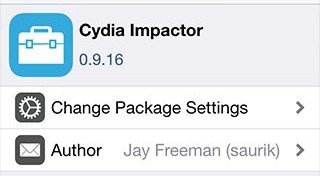
How to remove jailbreak from iPhone, iPad or iPod Touch using Cydia Impactor
Legal status
In most countries, in particular Russia and the USA, jailbreak is not a violation of the company's copyright Apple. The Library of Congress has made the corresponding changes to the Digital Millennium Copyright Act (DMCA). Themselves Apple consider jailbreak a violation of the terms of the license agreement. Therefore, the company has the right to refuse service to users of 'jailbroken' devices iPhone, iPad or iPod touch. Despite this Apple, several times (albeit perhaps jokingly) have thanked the jailbreak communities for discovering vulnerabilities in the release notes iOS. Some countries actively support measures that prevent various actions with data in electronic form (copying, modification, viewing) or allowing such actions to be traced.
According to the official position Apple, after the jailbreak procedure, the device is not subject to warranty service. But before contacting the service center, remove the jailbreak from iPhone or iPad using iTunes. In this case, your device must be serviced under warranty.
disadvantages
Possible undesirable consequences of jailbreak include:
- Possibility of installing malicious software and 'leaking' personal information.
- Hanging programs and applications.
- Slow operation of the device due to the installation of tweaks incompatible with the device and version iOS.
- Potential reduction in battery life.
- Unstable operation of built-in services.
- Impossibility of further update iOS without the help of iTunes and the need to re-jailbreak after the update.
