Touch ID is a great tool for authenticating in-app purchases using your fingerprint instead of the traditional password for your account Apple. This is a more secure form of user authentication, which also dramatically speeds up the entire checkout process.
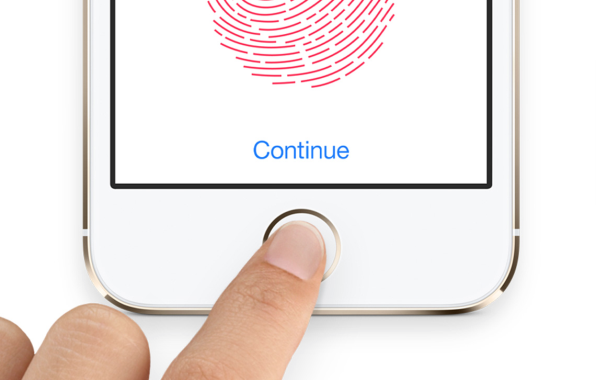
Unfortunately, nothing is absolutely perfect in this world. It happens that Touch ID does not quite work correctly with the AppStore when authenticating during shopping. Instead of requiring the use of a fingerprint for authentication, App Store may prompt the user for a traditional password.
Don't worry if this situation arises. How to solve this problem will be shown below.
What if Touch ID doesn't work in App Store?
Step 1: Go to Settings on iPhone or iPad and go to the Touch ID and Password section. If the function of requesting a code is enabled, then it can be requested.

Step 2: Disable iTunes & App Store.

Step 3: Next, you need to reboot the device. Hold the lock / sleep button. Repeat the same steps to turn on the device.
Step 4: Next, you need to return to the Touch ID and Password section in Settings.
Step 5: Enable iTunes & App Store.
After carrying out these steps, any attempt to make a purchase through App Store, the user will need to use the Touch ID, not the password Apple ID. It should be borne in mind that if purchases through App Store were not made within 24 hours, the device will still require a password Apple ID.
It happens that this problem occurs due to incorrect operation of the Touch ID equipment. That is why it is necessary to make sure that it is functioning properly. This can be verified by using Touch ID on the locked display to unlock the device.
