German developer Algoriddim has released djay Pro 2 for macOS on Mac App Store. This is a new version of his legendary program for amateurs and professional DJs.

More about the program
It has been downloaded 30 million times since its release and has become the best-selling DJ software. So the updated version with new functions was not even in question.
'We have used everything we have learned over the past 10 years and thought about how we can jump over our heads; and then we came up with something very special, 'says Michael Simmons of Algoriddim.
And they definitely did it!

Djay Pro 2 has a new interface with professional tools for music analysis, a unified media library with all your music, an automatic mixing mode based on machine learning, beat visualization, many new beats, new melody samples and much more.
“The Algoriddim team has reimagined DJ gear in the new djay Pro software for Mac and iOS,” says CEO Karim Morsi. 'Djay Pro 2 has new features such as live performance, playlist management and music analysis. And we are thrilled to finally present Automix AI, a revolutionary technology that will assist DJs and change the way people listen to music. '

Automix AI technology
Automix technology is based on machine learning and developed using real sets from real DJs. It allows you to take breaks between sets and enjoy your playlists with the smoothest and most subtle transitions possible.
It is not just a standard automatic mixing mode that controls the fundamental beats.
Automix recognizes rhythm patterns and best times for transitions to calculate the optimal transition duration. The technology also makes adjustments to the equalizer and filters for subtle transitions.
Beats and tempo are combined with the Morph effect, with which the BPM of the song remains unchanged even during the transition. You can also choose from different effects and even watch the parameter changes Automix makes in real time. “This innovative technology allows for smooth transitions at varying rates,” says management.
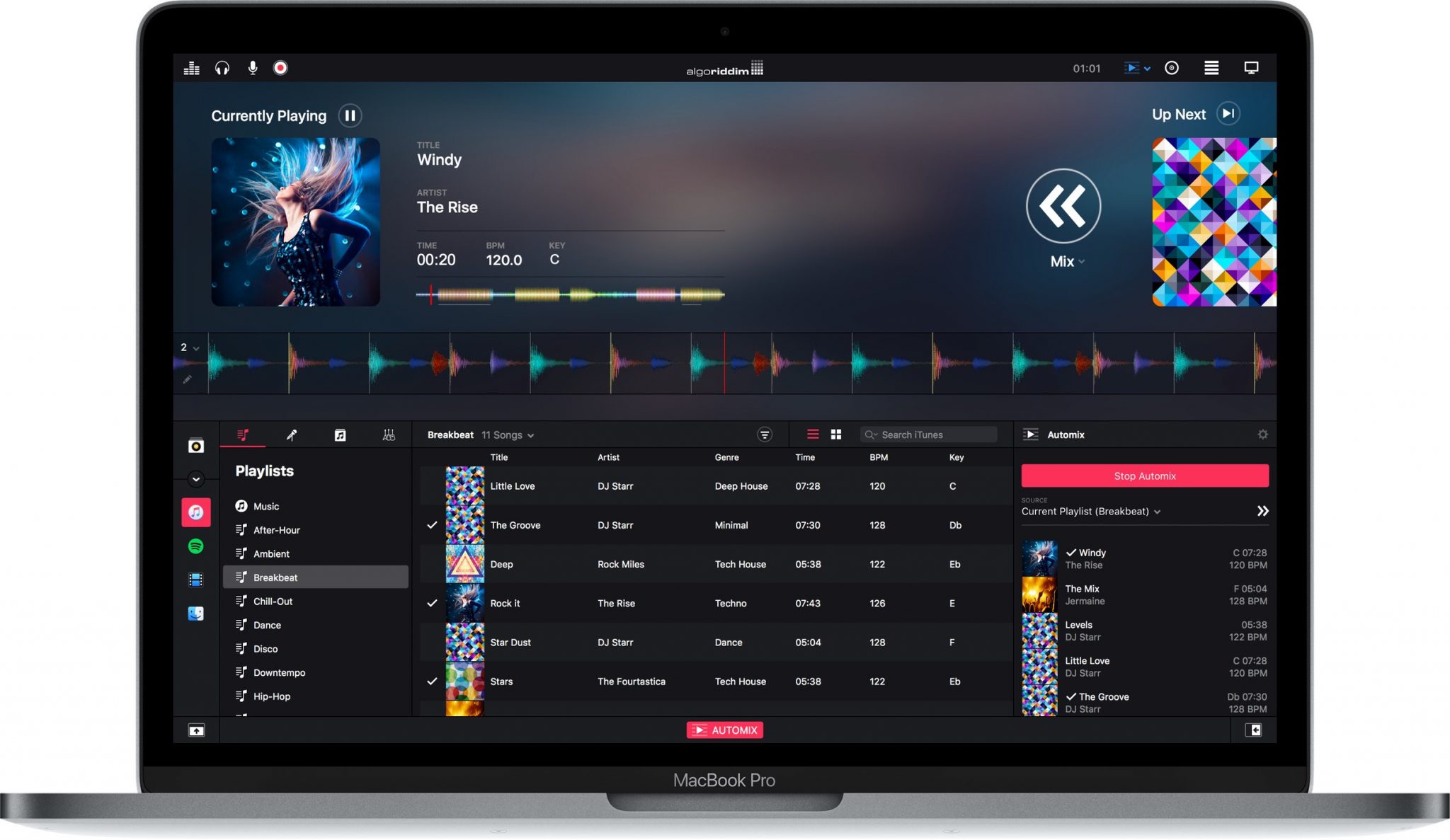
Automix also uses Match, a Spotify song picking service.
The technology takes into account the following parameters: danceability of a track, its BPM and style of music. Even though Automix is on autopilot, you can add effects and change the music source on the fly. The large Play button shown in the screenshot above makes it easy to switch songs at any time.
PhotoBeat
PhotoBeat is another new feature.
DJ software has long had functions for visualizing music using various video effects. But PhotoBeat takes rendering to the next level. The function is as simple as possible: you upload an album or several photos to a special section, and PhotoBeat automatically creates a slideshow to the beat of the music.

Photos change to the beat, and you can add various effects just like a regular video. PhotoBeat slideshows can be projected onto an external screen using HDMI or AirPlay. The photo rate can be adjusted in real time. Photos can change at a rate from 1/4 bit to 4 bits per image.
United media library
Djay Pro 2 can use locally saved songs, including saved music in Apple Music. The program also allows you to find, listen to and mix millions of songs via Spotify up to 320kbps. The program supports Spotify recommendations, so you can search songs by mood, genre, and popularity.
Another new feature is the unified media library. It contains songs from several sources. A well-organized media library is essential for live performances. The redesigned library now contains songs from Spotify, iTunes, Apple Music and your file system.
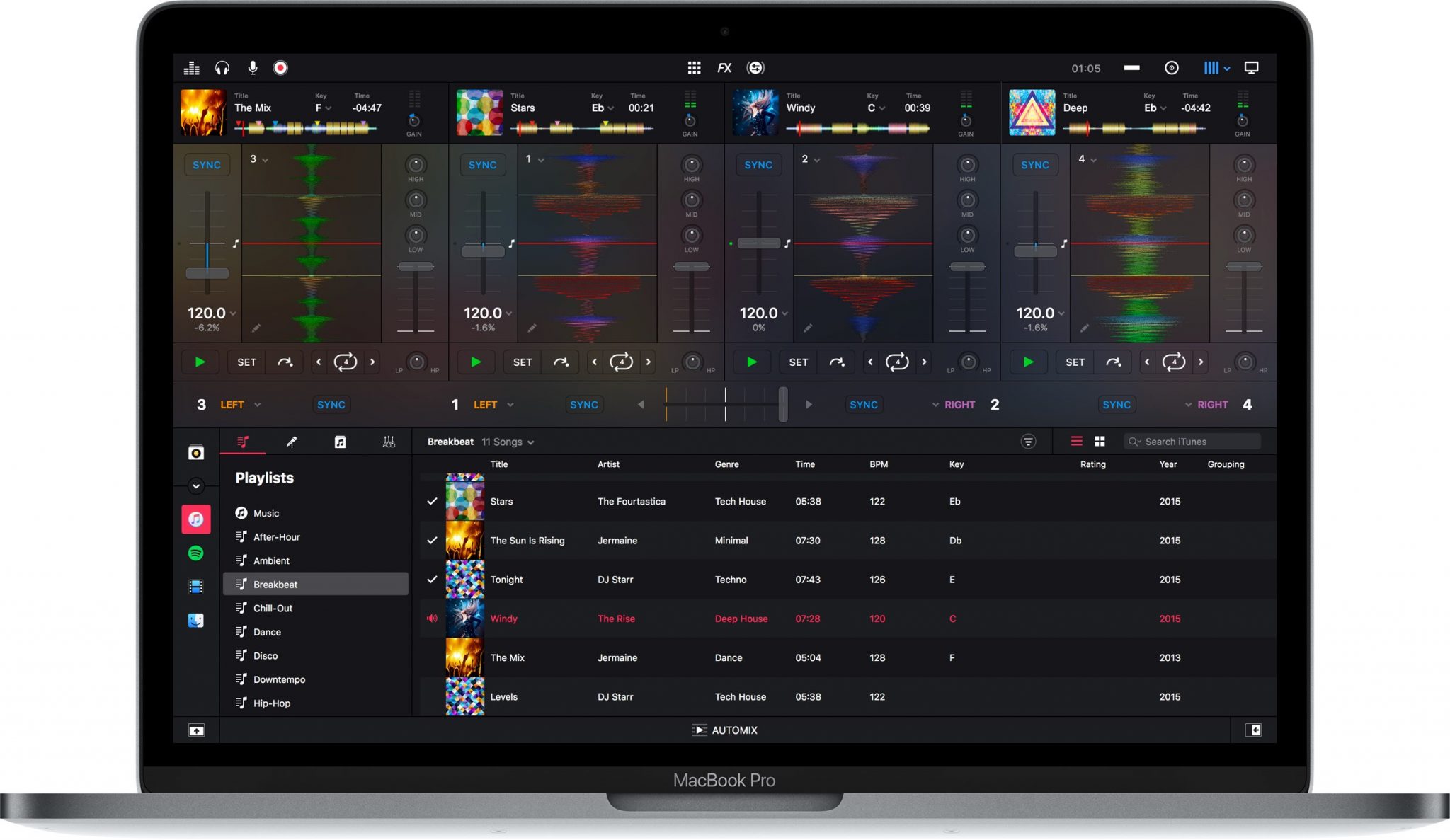
In addition, you can now create your own playlists right in your library.
Now the interface is not docked, and you can resize windows and media library, use the new split mode to simultaneously manage songs from iTunes and Spotify, and much more.
Search filters
Search in the program has become much smarter, now it has smart filters with a dozen different criteria.
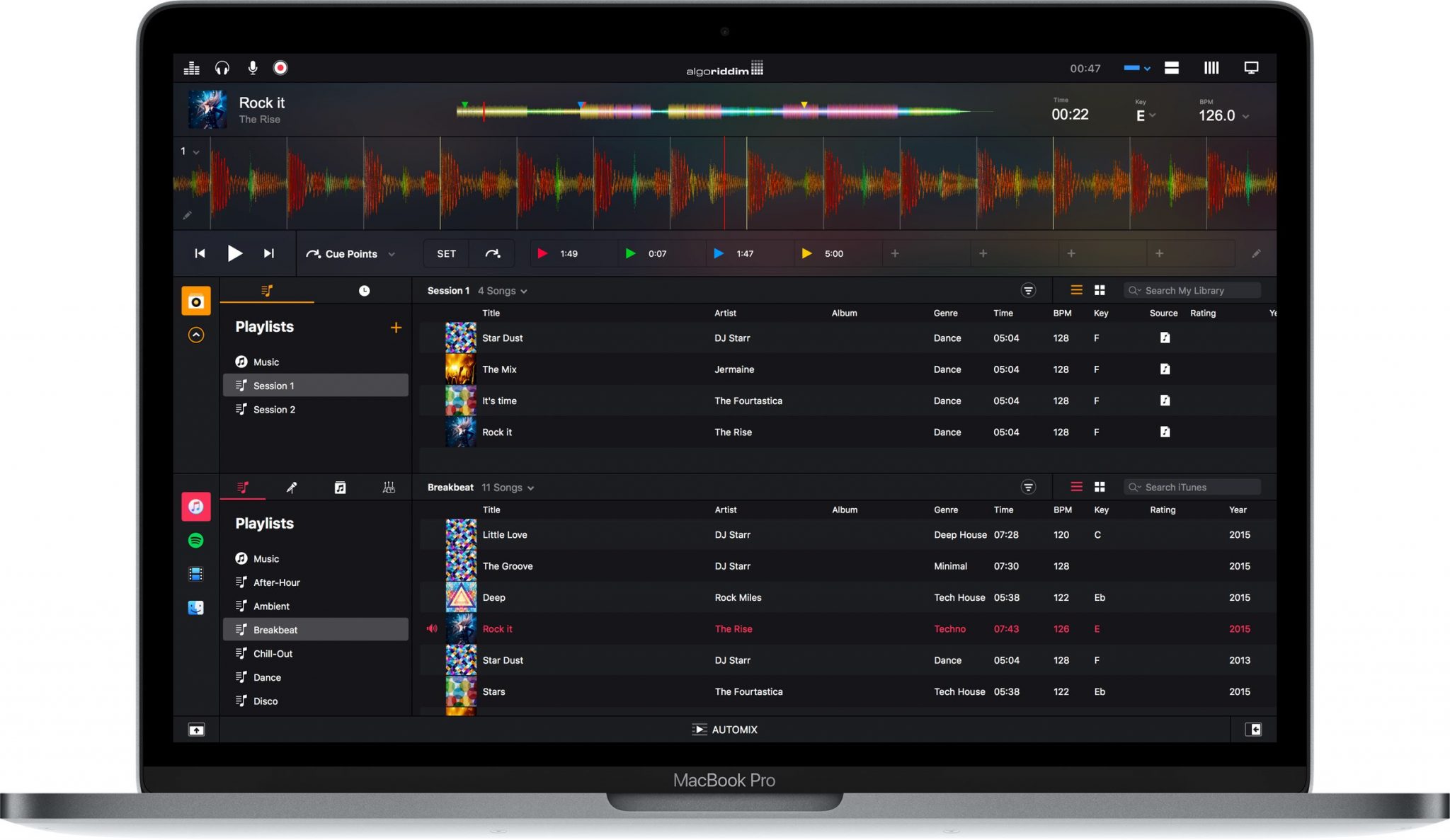
With these filters, it will be much easier and faster to find songs for mixes, create playlists, and also sort them by BPM, date, genre and other data.
Other new features
Single window mode with large media library allows you to focus on points and prepare sets in advance. Now the program can save and name up to 8 points per song.
Also djay Pro 2 has a keyboard editor that allows you to set any function to any key. This is very handy when working with the touchbar on the new MacBook Pro, since any function can be activated by pressing a key.

Also worth noting is the ability to add loops to points, a new audio engine with support for high quality frequencies (you can zoom in until they decay into pixels), new high quality filters, plugins and much more.
Algoriddim says the djay Pro 2 engine is the best they've ever created.
VoiceOver features
It is also worth mentioning that this program won an award Apple for the best use of VoiceOver technology. In djay Pro 2, for example, visually impaired users can listen to a description of everything that happens on the screen through headphones, regardless of what is playing through the main speakers or speakers.
“This is fundamentally changing the way users with low vision can work and opens up many new opportunities for them to embody their ideas,” says Algoriddim management.

Like its predecessor, djay Pro 2 supports DJ equipment and over 60 MIDI controllers that can be repositioned. The program is certified by Pioneer DJ for use with their CDJ line, which is the gold standard for professional DJs.
djay 2 Pro for Mac is a brand new release rather than an upgrade from a previous version.
Price and compatibility
djay Pro 2 for Mac is supported on all Mac models with macOS El Capitan 10.11 and later.
Please note that you need a Spotify Premium subscription to access the Spotify catalog.
djay Pro 2 for Mac is now discounted for £ 29.99. on Mac App Store. You can also download a free trial from the Algoriddim website.
The price will rise later.
