Many users prefer Android over iOS due to the flexibility of the first platform and the lack of a huge number of restrictions. The technique from Apple is amazing. Smartphone iPhone X is over 9 months old, and it still remains one of the best on the market. However, many do not dare to buy it precisely because of its limitations iOS. Sometimes using iPhone can be very inconvenient, which makes it difficult to switch to it from a smartphone with Android. Below we list the 25 biggest disadvantages iPhone.

- 1. Home screen
- 2. The 'share' menu
- 3. Widgets
- 4. Google Assistant
- 5. Siri
- 6. Poor voice recognition
- 7. Apple Cards
- 8. Standard applications
- 9. Apple Music
- 10. Call list
- 11. Set T9
- 12. Messages
- 13. Google Photo
- 14. Camera icon on the lock screen
- 15. Wallpaper
- 16. Notification Center
- 17. Settings
- 18. Picture-in-Picture
- 19. Autofill passwords
- 20. Third-party keyboards
- 21. IFTTT Service
- 22. Dialogue icons
- 23. Browser
- 24. Disconnect from Weak Wi-Fi Networks
- 25. Downloading applications from App Store via mobile internet
1. Home screen
This is more of a personal preference, but the home screen at iOS is very limited and does not match devices Apple. The home screen iPhone has remained largely unchanged over the years. Here you will find only application icons.
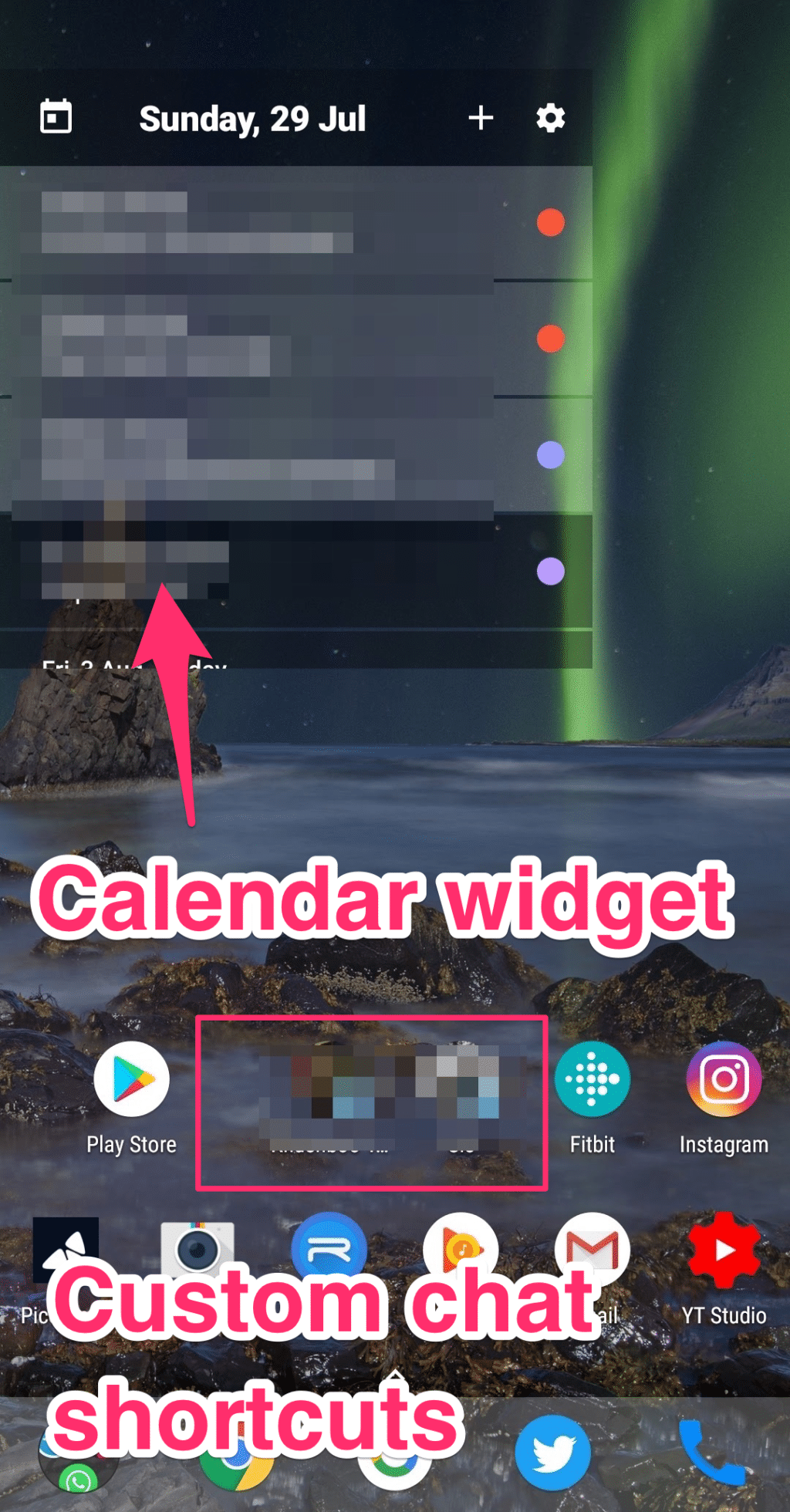
On a 5.5-inch or 5.8-inch smartphone, the screen full of app icons looks fine. However, on a large one iPad Pro it is a waste of available space.
Imagine a home screen iOS where you can add widgets. The content of the home screen should be varied at least by iPad. Separate screen widgets – this is convenient for iPhone but not iPad.
2. The 'share' menu
The 'share' menu in iOS has improved a lot over the years, but it still doesn't match Android. The menu in Android may get busy, but even in this state it is better and more powerful than in iOS.
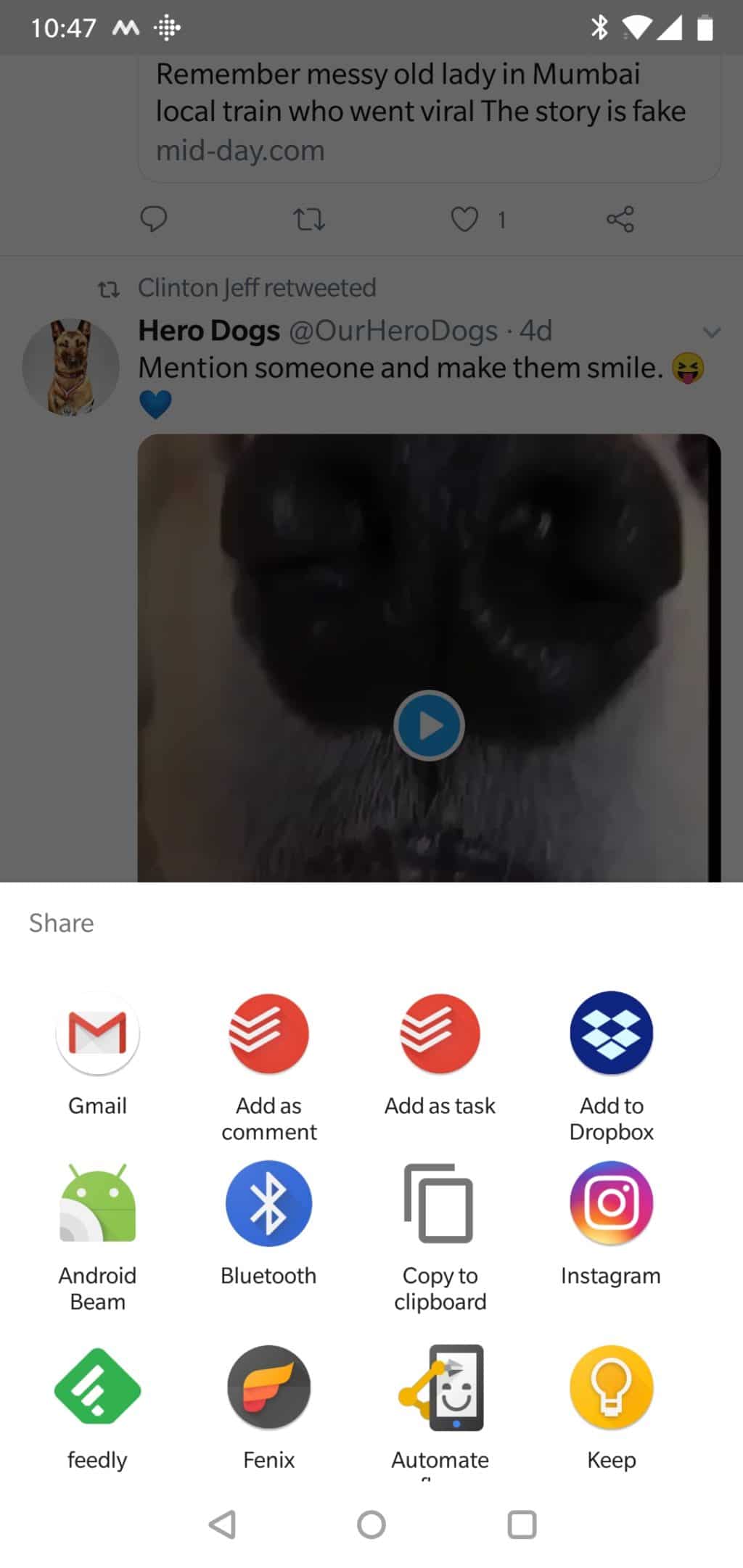
It is possible to share links, pictures and other data from one application to another in iOS, but this process is very inconvenient.
In Android, you can quickly share data with the contacts you share with the most. With just two taps, you can quickly send photos and videos to your friends. In iOS you will have to enter the name of the desired contact each time in the search.
3. Widgets
Some of the widgets in Android are very useful. For example, a calendar widget on the home screen helps you remember important appointments and events. iOS also has widgets, but they are on a separate screen, which is not very convenient, because important information is not in front of your eyes, and you can simply forget to switch to widgets.

4. Google Assistant
If you don't use the ecosystem Google, this disadvantage will not seem significant to you. However, in some parts of the world it makes no sense to use Siri, but services Google work fine there.
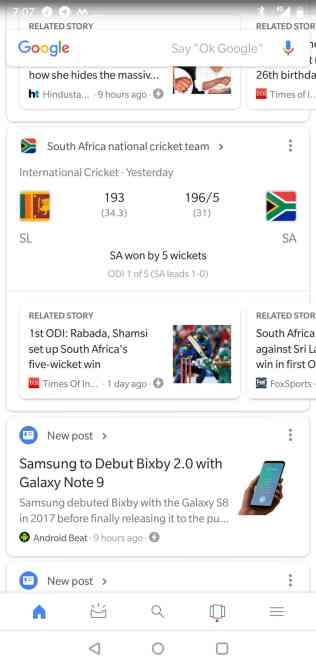
On smartphones with Android Google, the Assistant works much better than on iPhone. One touch, and you immediately see all the latest events in the world, topics that interest you, promotions, tracking parcels, etc.
There is no such information on iPhone. The Assistant app only provides answers to voice commands. If you've used Google an assistant, you know how good it is. Users iOS will never know this due to restrictions Apple.
5. Siri

The virtual assistant Siri on iPhone is not very good on its own, and it doesn't even make sense to compare it with the Google Assistant.
While Siri has been significantly improved, these improvements will be available mainly to US users only. Another disadvantage is the lack of integration with third-party applications and services.
The helper Siri could be much more useful if I used Google Maps and other services as sources. Unfortunately, this will never happen.
6. Poor voice recognition
Siri has poor understanding of some languages and accents. A simple command can be recognized as an absurd set of words.
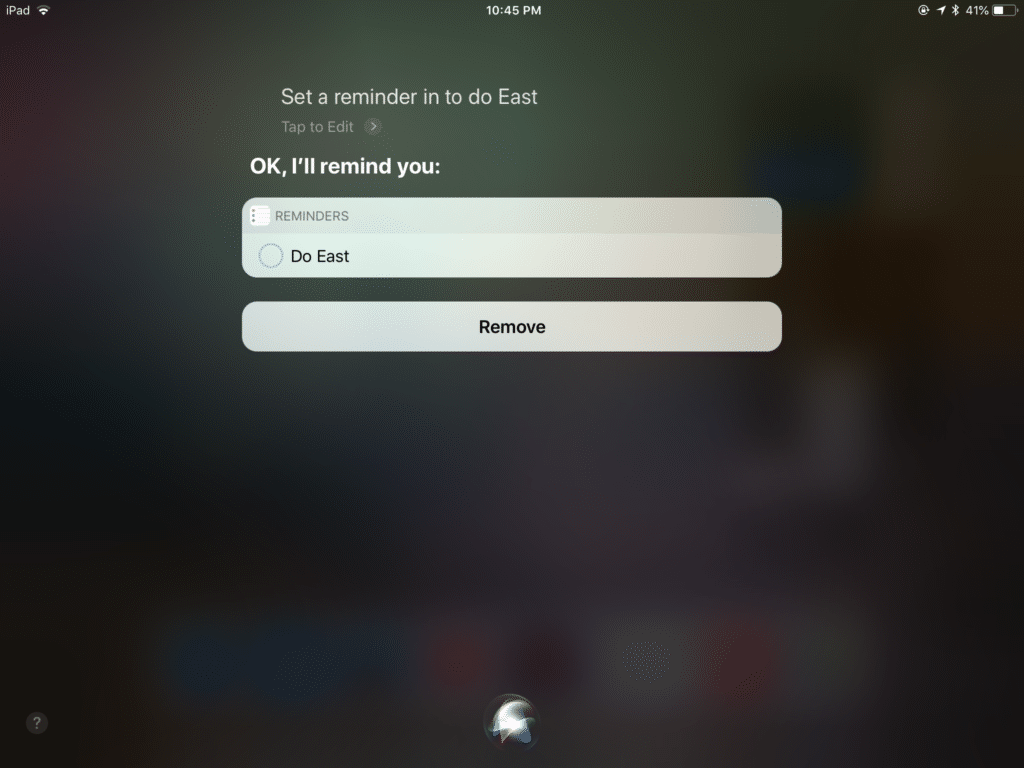
Compared to Google Assistant Siri knows fewer languages and understands commands less well.
7. Apple Cards
Compared to Apple Maps Siri works just fine. There is no reason to use Apple Cards instead of Google Cards. You can safely remove this application from your iPhone.
8. Standard applications
The inability to independently choose default applications in iOS is another big drawback of the system. On a smartphone with Android, you can say 'OK, Google, get directions home' and Google Maps will open. On iPhone Siri will open the standard Maps application, the quality of which makes no sense even to speculate.
If you prefer the Chrome browser, you won't be happy that Safari opens every time you click on a link from an app on devices with iOS. In Android, you can choose the default applications yourself, which is very convenient.
9. Apple Music
You also cannot fully use any music services other than Apple Music. On devices with Android Spotify, Saavn, Gaana and even Apple Music can be selected as the main music player. At iPhone, when you connect wireless headphones, the Music application will start even if you have not purchased a subscription.
10. Call list
The list of recent calls to iPhone is limited to only one hundred items. For our time, this is incredibly small. Smartphones like the OnePlus 6 store calls for months.

11. Set T9
T9 dialing is a feature of mobile phones that predates smartphones. It was as simple as possible, but very convenient, and Apple could well use it in their own system.
12. Messages

Spam messages are a huge problem in some countries. In certain parts of the world, people receive an average of 20 spam messages per day. On smartphones with Android, you can use the SMS Organizer app from Microsoft, which allows you to block spam and sort messages by content. Moreover, the application automatically reminds you of outstanding invoices.
In iOS only the standard Messages application can be used. Fortunately, there is an option to block spam with a third-party plugin, but there are still not as many options as in Android.
13. Google Photo
Application Google Photos on iPhone is very unstable. Sometimes photos just stop uploading to the service storage. This is due to the limitations Apple of the background work of third-party applications. To prevent this from happening, you have to open the application every couple of days and check that the photos have been downloaded.
14. Camera icon on the lock screen

Apple aggressively promotes cameras to iPhone, but the company did not provide a convenient and quick way to open the camera. Yes, there is a camera icon on the lock screen, but it does not work very quickly, because you first need to activate the screen, and then also swipe over it. On modern smartphones with Android, the camera is opened by double pressing the power button, i.e. you can open the camera without even taking your smartphone out of your pocket.
15. Wallpaper
This problem also does not affect everyone, but some users like to change their wallpaper often. On smartphones with Android, you can use third-party applications that will change the wallpaper automatically at least every day.
In iOS, to change the wallpaper, you need to go to Settings yourself and follow a few steps. There is an automatic wallpaper change even in the standard application Google. Why can't you add such a function to iOS too?
16. Notification Center
Notification Center iOS could be better. Notifications in Android are much more convenient. They have long been united in groups by application. In addition, you can hide notifications only for a while, and then they will reappear on the screen. You can turn off some types of notifications from one application. Optionally, you can even add an email to the archive or read it without leaving the notification screen.

In iOS 12, notifications will start grouping together, but the Action Center still needs improvements. He's just not good enough.
17. Settings
It is not clear why the settings of third-party applications are not displayed in the Settings application in iOS, and the standard options are scattered in the Settings and in them themselves. To customize applications, you have to open them one by one, then Settings.
For example, why can't you change the video recording resolution right in the Camera app? Instead, close the app and go to Settings.
18. Picture-in-Picture
With the release of iOS 9 Apple introduced 'Picture-in-Picture' mode, however the feature is only available on iPad. The company believes it will be useless on smartphones. Google added PiP mode to smartphones with the release of Android 8.0 Oreo last year, and now the feature is available on both tablets and smartphones.
Yes, PiP mode on smartphones is not for everyone, but it can be used for many useful tasks. For example, you can read an article and at the same time view Maps, etc. You cannot do this on iPhone.
19. Autofill passwords
In Android Oreo, you can easily log into different accounts with password auto-complete, which works system-wide. In addition to the standard password manager Google, you can use various third-party services like LastPass or 1Password.
There is no such function in iOS yet, but something like this should appear in iOS 12.
20. Third-party keyboards

Apple added third party keyboard support in iOS a few years ago, but it still leaves a lot to be desired. In Android third party keyboards perform many times better.
Third-party keyboards in iOS do not open the first time and do not work at full capacity. The standard keyboard iOS is not a bad option, but it has very few options and a limited set of supported languages.
21. IFTTT Service
Due to restrictions iOS, IFTTT is not as useful for this platform as it is for Android. IFTTT can be used for many different purposes, but iOS severely limits the service's capabilities.
22. Dialogue icons
On smartphones with Android, you can add icons to the home screen with dialogs with specific contacts in WhatsApp, Telegram and other messengers. In iOS this cannot be done.
23. Browser
On smartphones with Android you can scroll through the feed in Twitter, click on an interesting link and immediately collapse it. The window will continue to load in the browser in the background while you browse the feed further.
You cannot do this on iPhone. If you follow the link, you will need to view it immediately in Safari. The only option is to save the site to the Reading List, but this is too long and inconvenient.
24. Disconnect from Weak Wi-Fi Networks
In some cities and countries, Wi-Fi may stop working for a simple reason such as a thunderstorm. In such cases, smartphones with Android automatically switch to the mobile Internet and notify the user that the Wi-Fi network is malfunctioning. This way, you won't miss important messages even when Wi-Fi is down.
iOS does not automatically disconnect from WI-Fi, even if the network is not available and you need to switch to mobile Internet manually.
25. Downloading applications from App Store via mobile internet
In India, mobile internet is very cheap, but you cannot download applications from App Store that weigh more than 150MB. A simple notification would be enough, but Apple does not allow non-Wi-Fi downloads at all. There is no such limitation on smartphones with Android.
There are many more restrictions in iOS that you have to put up with. The disadvantages described above can really frustrate users day in and day out. We are not saying that iOS is a bad platform, just Android is much more convenient and better.
