The key moment of WWDC 2016 was the release of macOS Sierra – the next version OS X. Due to the lack of time and the huge number of updates Apple, I did not stop at the new small, but no less important features that were added to Sierra.
![macOS_Sierra _ Siri [1]](/wp-content/uploads/images/top-11_funkcij_macos_sierra-_kotorie_ostalis_v_teni_ith.jpg)
In beta for developers, macOS Sierra is already available, advanced users on the forums are gradually revealing new features. Let's take a closer look at them.
1. File system Apple
As previously reported, Apple includes support for the File System macOS Sierra. This new file system will supplant HFS +, which many believe needs to be updated. Apple will use APFS on all devices starting in 2017 and on all OSs including tvOS, iOS, watchOS and MacOS.
The new file system includes all the features of HFS + and its own set of features, including optimizations for Flash / SSD, strong encryption, copy-on-write metadata, and more.
In macOS Sierra, the file system Apple is included as a developer beta. It will replace HFS + on macOS and presumably other OSes Apple in 2017.
2. RAID support

OS X El Capitan Apple removed support for RAID, which was reacted negatively by many Mac users. In Sierra, the company has once again brought back RAID support to OS.
3. Variable Disk Utility window
For some unexplained reason, the Disk Utility application window in OS X El Capitan cannot be resized. It is unclear if this was done on purpose or a bug, but Apple fixed this issue in Sierra: Disk Utility window can be resized again.
4. Storage optimization
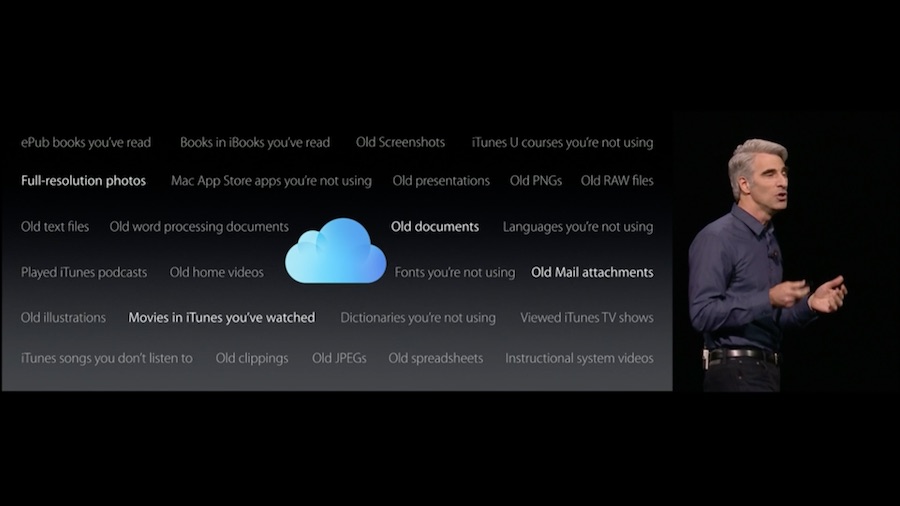
At the presentation of macOS Sierra Apple, I showed a video that focused on optimizing the OS storage function. The video shows how Sierra can free up over 100GB of storage on a Mac by deleting unnecessary files and moving important files to the cloud. However, the experts Apple did not mention which file type this innovation is suitable for.
The optimized storage feature in Sierra will automatically back up old mail attachments, spreadsheets, iTunes movies you've already watched, old JPEGs, presentations, RAW files, iTunes songs you don't listen to, and more.
As for the files to be deleted, including redundant mail data, Safari cache, inactive Mac downloads App Store, old backups iPhone, unused logs, map caches, photo thumbnails, IPSW files iTunes and more.
5. Missing Anywhere function from Gatekeeper
If so, this is a serious oversight. In the current beta version of macOS Sierra, it is not possible to install applications downloaded from unverified (Anywhere) sources. Instead, Gatekeeper allows you to install only applications from App Store and software approved by the developers.
Whereas it is possible to install applications from third party sources by pressing the control key when opening the application-specific installation file. Apple marks the absence of the Anywhere option in the Sierra release notes, so it is possible that the developers will return this feature in a future beta.
6.Application Notes
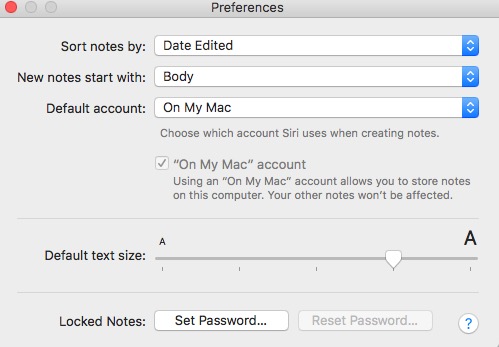
You can now set the default font size in the Notes app on macOS Sierra.
7. Supports AMD Polaris GPU
GPU kerfs in Macos Sierra indicate AMD GPU, by ID we can tell that it will be GPU Polaris from AMD. This suggests that the next MacBook Pro from Apple will use AMD's Polaris GPU. This is not surprising given the close ties between the two companies.
8. Safari Extensions Now Available on Mac App Store
The Sierra Apple makes Safari extensions as part of the Mac App Store. Instead of directing the user to the Safari extension site, users will be redirected to the Mac App Store to download Safari extensions.
9. Safari 10
Safari 10 is also coming to macOS Sierra. The latest version of Safari shows bookmarks in the sidebar, and there are minor changes to the UI Reading List. In full screen mode, launching a new window in Safari automatically puts it into browse mode.
10. New theme for the notification bar
The notification bar in macOS Sierra has a new white theme.
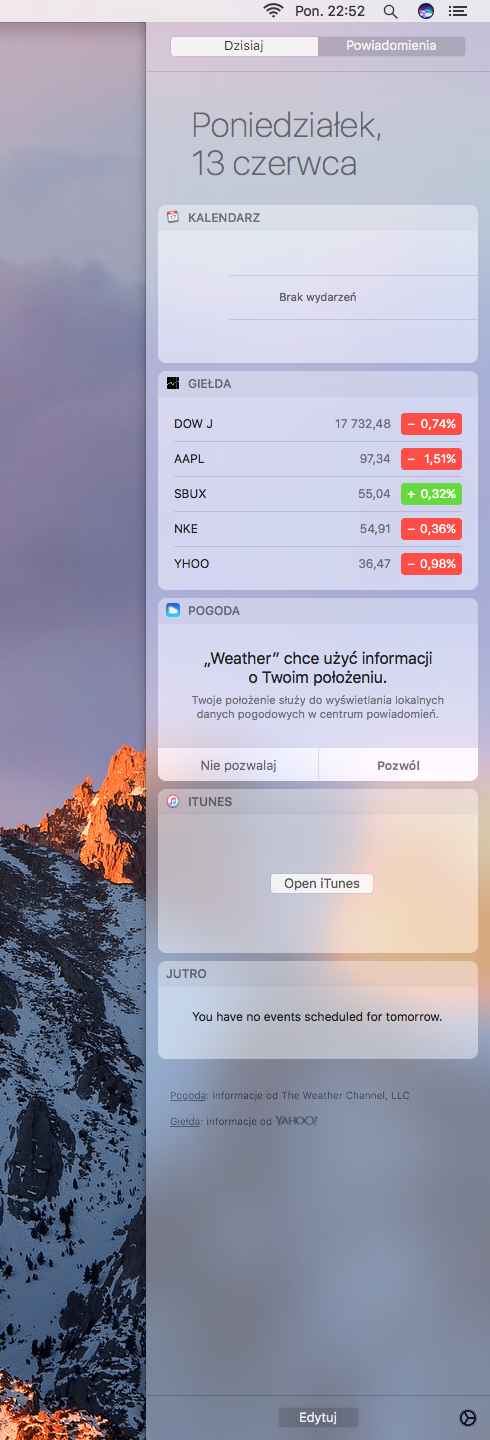
11. iTunes 12.5
macOS Sierra is functional with iTunes 12.5, which introduces a redesigned user interface.
