If you are planning to sell your Mac, you cannot just shove it in a box and give it to a new owner. Your computer contains your personal information that can say a lot about you.

Almost all Macs are ready for sale in 6 steps, and the MacBook Pro with touchbar requires an extra step. Details about them below
1. Save a copy of your Mac
By making a copy, you will preserve all your programs, files, and settings so that you can quickly and easily upload them to your new Mac later.
The best way to do this is with Time Machine. We have detailed the instructions in this article.
2. Sign out of your iTunes account
If you log out on your computer using your Apple ID in iTunes and Mac App Store, you will free up space for a new device in your account and also avoid security problems.
3. Exit from iCloud
You also need to exit iCloud. Thus, the new owner will not be able to access your data, which is stored in iCloud.
4. Sign out of iMessage
To sign out of iMessage, follow the steps below:
1) Open Messages on Mac.
2) Go to Accounts and select the accounts you want to sign out of.
3) Click the Exit button in the upper right corner of the window.
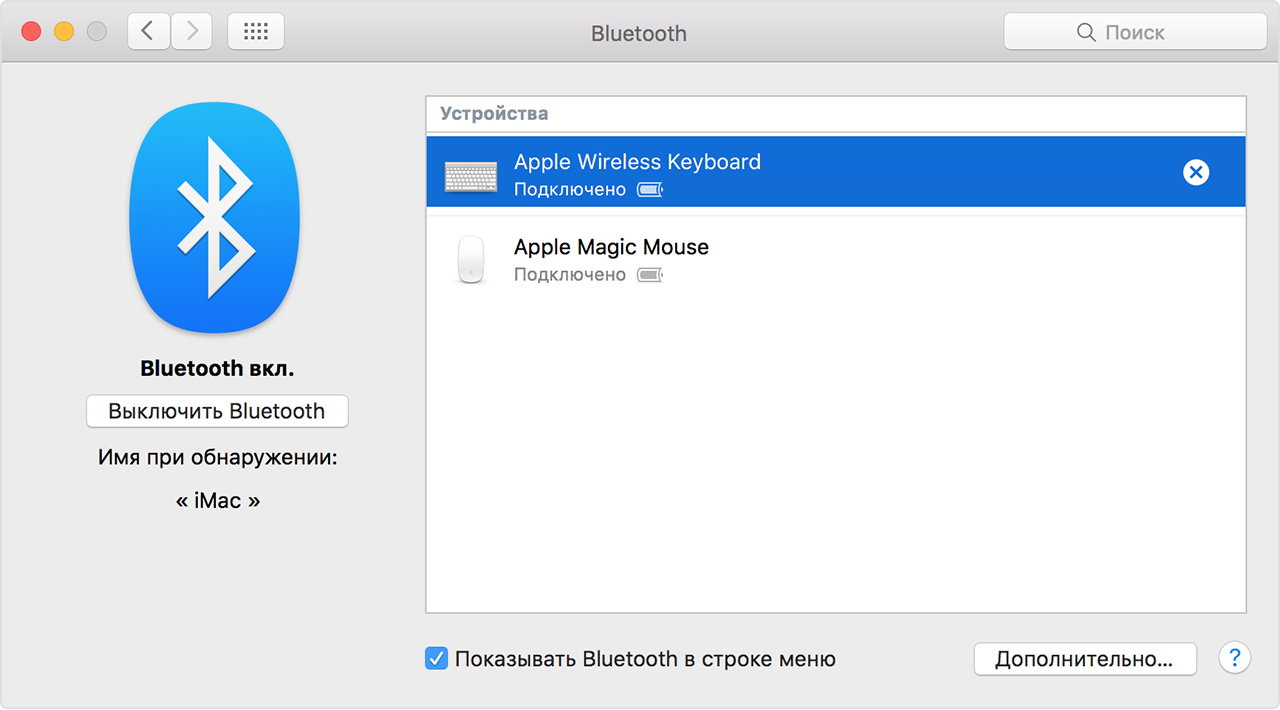
5. Untie Bluetooth – accessories
Apple makes sure you can skip this step, but we recommend that you complete it anyway. This way you will avoid problems with your accessories, which can only continue to work with the old Mac that you have already sold.
To do this, do the following:
1) In the menu select → System Settings → Bluetooth.
2) Select the accessory you want to untie and press the X button.
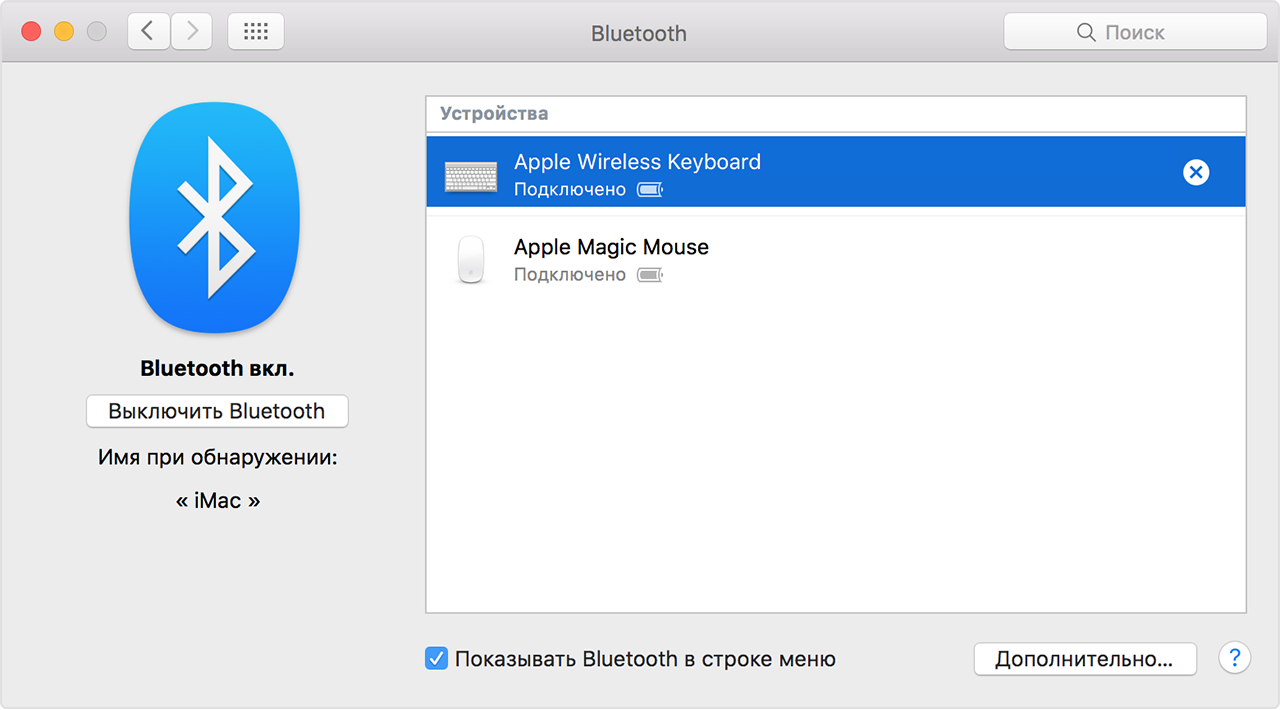
3) Then confirm your action.
6. MacBook Pro? – Delete touchbar data
MacBook Pro users will need to delete the touchbar data, which contains the Touch ID sensor, which protects all your data.
We have already written about how this is done here.
7. Reinstall macOS
The most important step is formatting your computer and reinstalling macOS. However, you only need to do this if you have done it before. If not, it is better to consult a specialist.
Tip: Use the Disk Utility feature to make the process safer. But it will take longer.
After that, the new owner of your Mac will be able to re-configure it for themselves.
That's all!
If you have followed all the steps above, then you can safely give your Mac to the new owner.
As a bonus, you can also wipe your device from screen stains and fingerprints on the keyboard.
