iOS 11 has a ton of new features. Unsurprisingly, Apple failed to mention all the innovations when announcing the new operating system at WWDC. One of these 'quiet' new products in iOS 11 is the Offload Unused Apps function.

As it becomes clear from the translation of the name, iOS 11 will automatically remove from your iPhone or iPad those applications that you have not been using for a long time. All data related to applications will be saved in the device memory. Thus, if you re-download the app from App Store, it will resume.

Remote app icons will still appear on the home screen, but will fade.
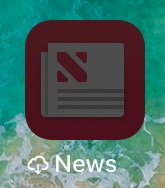
This feature is especially good for owners iPhone with 16GB of storage. We all install a huge number of applications and games from App Store, but the likelihood of using these programs on a regular basis tends to zero. Indeed, if such unused applications are removed from the device, the user may not even notice it or simply not worry about it.
If your iPhone or iPad has the beta version iOS 11 installed, you can activate the Offload Unused Apps function in the 'Settings' =>' Apple ID '=>' iTunes & App Store '. By default, the option is disabled, and the user needs to activate it manually.
