On Tuesday Apple released the fourth public beta of macOS High Sierra 10.13. It is similar to the fifth developer beta that came out the day before.
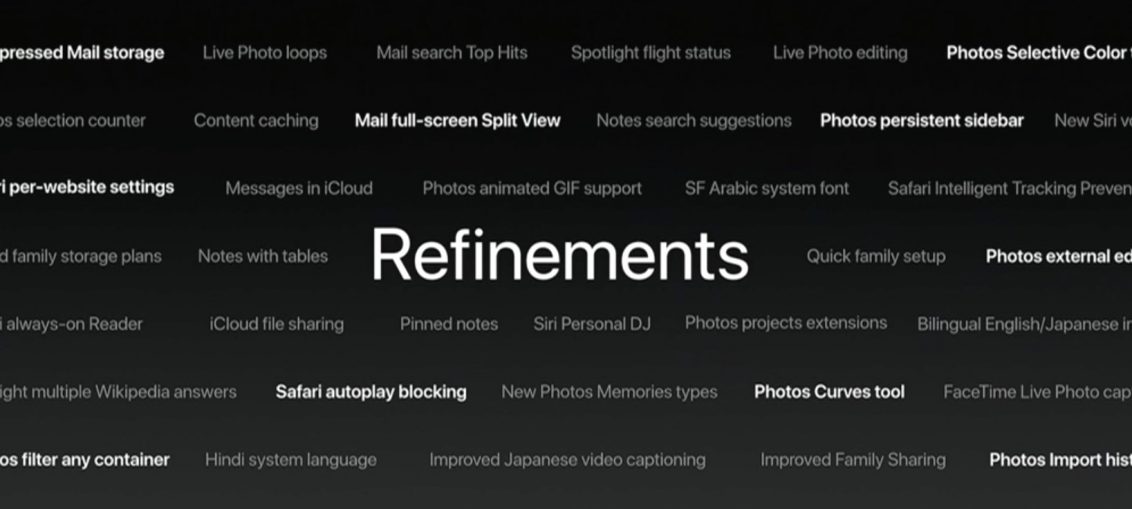
Before installing it on your Mac, you need to become a member of the Apple Beta Software Program. You can do this on beta.apple.com by logging in with your regular Apple ID.
Then open the 'Enroll Your Devices' link and download the macOS Public Beta Access Utility, which will allow you to install the beta through the update mechanism.

To verify success, open system preferences and click on the icon App Store. After that, a message about participation in the beta testing program should appear.
High Sierra brings significant changes in terms of storage, video and graphics.
Photos has a new sidebar, more precise editing, and support for third-party photo editors like Pixelmator and Photoshop. Other built-in apps (such as FaceTime and Notes) are also slightly improved.

First released to developers as a beta in June, macOS High Sierra also includes support for the new Apple File System, the HEVC video codec (also known as H.265), a new version of Metal with advanced virtualization support. reality and external graphics, Safari 11 with anti-tracking features, Spotlight flight information, a more natural voice Siri, and more.
The final version of High Sierra is coming this fall for all supported Mac models.
