Have you bought or are about to buy a new MacBook Pro 2018? Then it will definitely be useful for you to study our list of the best programs for the new model that will help you work as efficiently as possible and squeeze everything out of the device.

The sudden presentation of the new line MacBook Pro 2018 surprised everyone, since according to rumors it was supposed to be presented only in September. What matters, however, is that the 2018 lineup has been vastly improved over its predecessors.
Apple has finally reached the level of the 'pro' prefix along with the MacBook Pro 2018 line.The 13-inch model now has 4 cores and is 2x faster, while the 15-inch version can contain up to 6 cores and run 70% faster.
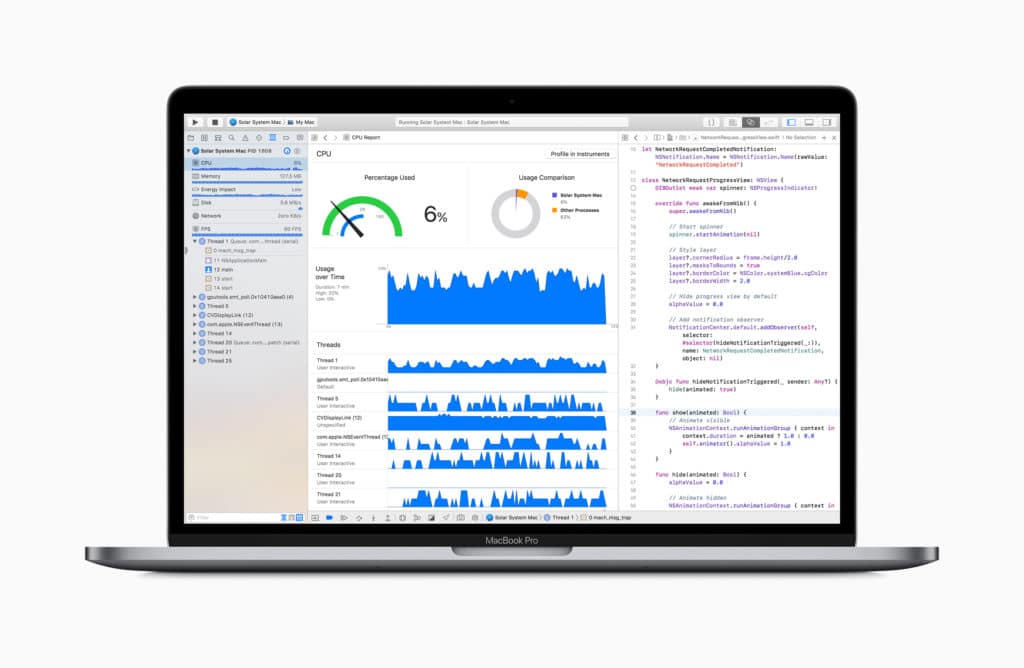
Professionals will definitely appreciate the power of the 2018 line. A professional laptop also needs professional software, because without them your new MacBook Pro will not be very useful.
If MacBook Pro is your first professional laptop and you are looking for good software for it, read on. Even if you have been using a Mac for a long time, the list below is worth your attention – you may find something new in it.
BetterSnapTool
Window management in macOS High Sierra leaves a lot to be desired. In this regard, Apple hasn't greatly improved macOS Mojave. If you often work in several windows and programs at once, then this aspect will surely become a problem for you.
Fortunately, there is a BetterSnapTool program that solves the problem. By installing it, you get the same windowing capabilities on your Mac as in Windows 10. You can drag the program to the top menu to open it full screen, to the corner to minimize it to a small window, etc.
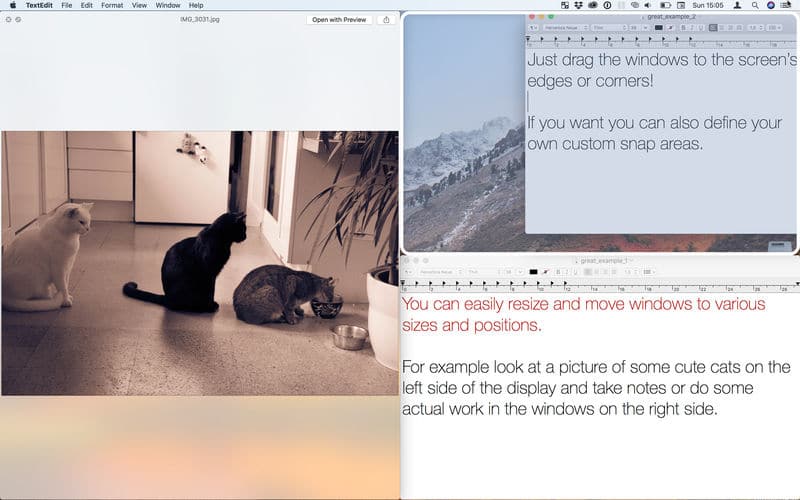
If you are going to migrate to a Mac from a PC with Windows, BetterSnapTool is a must. She's definitely worth the money.
Download: BetterSnapTool
iStat Menus
If you want to keep track of your MacBook Pro's system usage and resources, try iStat Menus. The program makes your Mac's menus more useful by displaying system data in it. Among them: CPU and GPU usage, network usage, memory and RAM usage, network activity, etc.
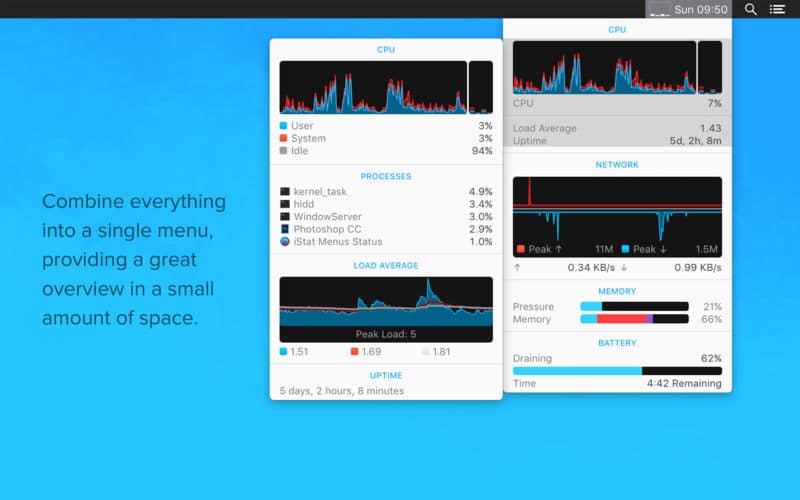
This is a great tool for advanced users who use their laptop at full power and work in several programs at the same time. With iStats Menu, you can check the cost of programs and close unnecessary programs that run in the background, slowing down your laptop and consuming battery.
Due to the problems with overheating of the Core i9 processor, the iStat Menus program becomes especially relevant.
Download: iStat Menus
Airmail
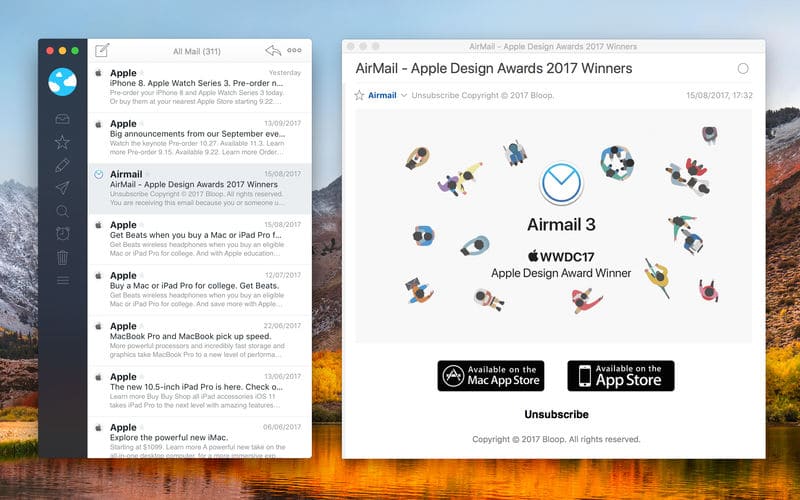
The Mail program in macOS is pretty good, but it probably won't work for you if you have several mailboxes and work with hundreds of emails every day.
Fortunately, there is Airmail. This is the best mail program for Mac. A simple interface makes working with email a pleasure. In addition, the program has many options, so you can customize it for yourself. She even received an award from Apple for the best design in 2017 – she is so good.
Among the special features of Airmail: integration with popular services (Todoist, Slack, Things 3, Google Drive, Dropbox, iCloud), convenient search, favorites lists, synchronization iCloud, Handoff support, Quick Look preview, etc. If you like the program, you can install the application for iOS.
Airmail is free to download, but the full version of the program is paid.
Download: Airmail
Station
If you work in several web programs every day, then you probably find it difficult to organize all your windows. They not only take up screen space, but also slow down your laptop.
Station solves this problem by integrating all web programs in one. It supports the following services: Google Drive, Slack, Todoist, Dropbox, Evernote, WhatsApp, etc. In total, the program supports over 400 services.
To use Station, you need to log into your account Google. After that, the program will automatically import your programs and services like G-mail, Calendar, Disk, etc. You can add other services as well. After that, through the Station program, you can use all your services in one window, as well as receive combined notifications with the ability to turn off everything at once.
At first glance, Station may not seem like a useful program to you, but once you start using it, you can no longer refuse it. Despite the many features and capabilities of Station, the program is completely free.
Download: Station
Bartender

Mac menus can fill up with unnecessary application icons. Moreover, not all default icons will be useful to you.
The Bartender program will help you with this, allowing you to hide unnecessary icons and icons from the menu completely or combine them into one icon. If you choose the second option, then clicking on this icon will show all hidden ones. One more press – and it will disappear again!

You can even customize keyboard shortcuts to quickly find icons in Bartender. If you are a fan of minimalism, this program is definitely for you.
Download: Bartender
