Not every app you download from App Store works stably. Some of them contain bugs that can cause it to unexpectedly, crash during your work, and force you to re-launch this particular application on the main screen.
![app_store_logo [1]](/wp-content/uploads/images/tvik_autolaunch_avtomaticheski_perezapustit_prilozhenie-_posle_ego_avarijnogo_zakritiya_ith.jpg)
If you have applications that often crash, then you will definitely need a new jailbreak tweak called 'AutoLaunch'. This tweak will automatically re-launch the crashed app, so you don't have to do it yourself.
This tweak will be useful in cases where the problematic application exits unexpectedly, but loads without problems the next time you start it. If the problematic application crashes permanently, then this tweak will also keep re-launching that application, which can prevent you from doing anything else and force you to do a hard reboot procedure. This tweak does not have a “safety net” to stop the problematic application from automatically restarting after a certain number of retry attempts.
After installing the tweak, a control panel will appear in the 'Settings', where you can select the applications with which this tweak should work. This is a useful feature because you can disable the tweak for apps that keep crashing.
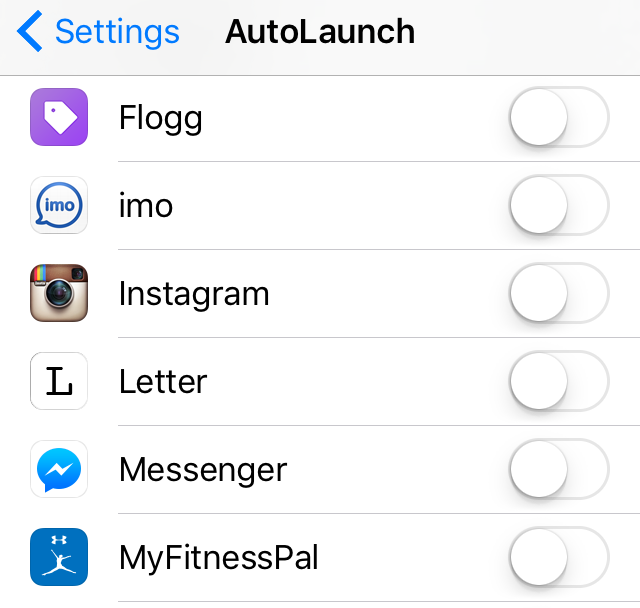
Apart from relaunching apps, AutoLaunch does not offer any other innovative features. If you are concerned about the fact that you have to re-launch crashed programs yourself, then this tweak will come in handy.
The 'AutoLaunch' tweak is free to download from the BigBoss repository in Cydia, and it supports iOS 9 and iOS 10.
If you have installed this tweak, please share your opinion on how it works in the comments.
To jailbreak iOS 10.1 – iOS 10.1.1 read the following instructions:
- How to jailbreak iOS 10 using Yalu and Cydia Impactor.
