The iOS 11 system is literally packed with new features and improved capabilities, ranging from a redesigned Control Center and App Store to an all-new screen recording function. With a detailed analysis, it becomes clear that jailbreak users have long and successfully used some of the new functions and capabilities of the newest version of the mobile operating system presented to us.

- Chips iOS 11, which Apple borrowed from the developers of jailbreak tweaks
- 1.Record video from the screen
- 2.Control Center with custom set of functions
- 3. Simultaneous movement of several application icons
- 4. Smart color inversion
- 5. More application icons in the dock on iPad
- 6. Mode of operation on the keyboard with one hand
- 7. Ability to view GIFs in the 'Photos' application
- 8. Ability to scan QR codes
- 9. Reduced volume indicator
- 10. File manager
Chips iOS 11, which Apple borrowed from the developers of jailbreak tweaks
In the annual update of its mobile operating system Apple, each time it expands its capabilities due to new functions that were borrowed from the developers of jailbreak tweaks, and this year was no exception. We have carefully sorted out and analyzed all those OS 11 innovations that, in our opinion, were either borrowed from the jailbreak developers, or were the result of a push to develop our own implementation of the idea Apple.
1.Record video from the screen
The screenshot feature has long been on the wish list of many users iOS. Apple has finally added this functionality to the system iOS 11, presenting the function of recording video from the screen with its activation in the Control Center.
For jailbreak users, this feature has long been provided by programs such as CCRecord, which added an activation button directly to the Control Center, or Ryan Petrich's 'Display Recorder' program, which offers more advanced screen recording capabilities in iOS.
2.Control Center with custom set of functions

In iOS 11, the Control Center received a completely redesigned design. One of the most attractive features is the ability in which the user defines a set of controls himself. For standard iOS users, this is undoubtedly new functionality, but for jailbreak users, this is not surprising.
Jailbreak tweaks such as 'CCHide', 'Polus', and 'Onizuka' allow you to change the number of controls in the Control Center as you wish. For example, the FlipControlCenter tweak allows you to add and remove unnecessary switches in the Control Center.
3. Simultaneous movement of several application icons
One of the most annoying factors in iOS was the inability to 'pick up' and move several application icons in one step to the desired location for the user. Simply tidying up the Home screen was a pretty daunting task. In iOS 11 this problem has now been resolved, as it became possible to move multiple application icons at the same time.
Most likely, this feature appeared thanks to a jailbreak tweak called MultiIconMover +, which allows you to do the same and even more – move a whole group of applications to a selected folder or vice versa.
4. Smart color inversion
iOS 11 introduces the 'smart color inversion' function, which is analogous to the implementation of the 'dark mode interface' idea. This functionality has long been available to jailbreak users in the form of tweaks such as 'Eclipse' or 'Noctis'. These tweaks work better than the Smart Color Inversion feature and were originally designed specifically to reproduce the dark interface mode. Unlike the 'Smart Color Inversion' feature in OS 11, which is only a special feature and does not work very well in some applications, for example, in 'Instagram'.
5. More application icons in the dock on iPad
Thanks to iOS 11, it is now possible to dock more apps on the device iPad. But, if you have a jailbreak, then you probably immediately came to the conclusion that this idea was clearly borrowed from the 'Harbor' tweak, which, by the way, in turn appeared thanks to the capabilities of the dock in macOS and also works on iPhone.
6. Mode of operation on the keyboard with one hand

The newer ones iPhone have a large display, which can be difficult when trying to use only one hand, especially if you need to type something. Apple proposed a solution in iOS 11 in the form of a one-handed keyboard mode where all keys are closer together and the entire keyboard is closer to the left or right edge of the screen.
This is another feature that was borrowed from the jailbreak community. The 'OneHanded' tweak works in much the same way, except that the tweak adds additional keys to the space available when you enable one-handed mode.
7. Ability to view GIFs in the 'Photos' application
Thanks to the popularity of the GIF format, iOS 11 now has the ability to correctly display animated GIFs in the stock 'Photos' application. Nothing new for jailbreak users, as there is a tweak called 'GIFViewer' designed for jailbroken iOS devices just for this purpose.
8. Ability to scan QR codes
The lack of a regular QR-code scanner in iOS was made up for by the proposals of the developers of third-party applications. Now in iOS 11 the stock 'Camera' application can scan QR codes, and the need for third-party applications has disappeared.
For the sake of fairness, it should be noted that a tweak called 'NativeQR' added similar functionality to 'Camera' long before this decision from Apple.
9. Reduced volume indicator 
For a long time, the volume level indicator across the center of the screen remained a source of endless complaints from users. In iOS 11 this problem was solved by presenting the panel with a very modest size.
In the jailbreak community, this problem has long been solved by installing the jailbreak tweaks 'Sonus', 'StatusHUD', and 'YoutubeVolume', which allowed you to display the volume control panel directly from the Status Menu.
10. File manager
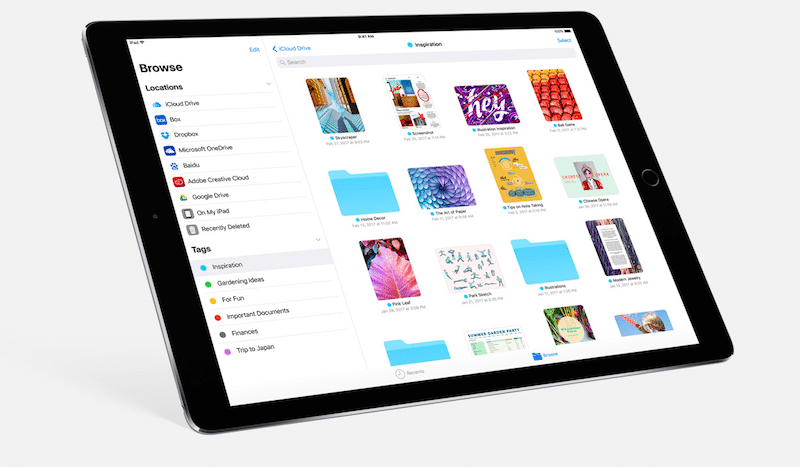
iOS 11 introduces a new 'Files' app, which now serves as a file manager, but still a long way from jailbreak tweaks like 'Filza' or 'iFile', which provide users with more functionality and access to system files.
Here is the entire list of ten new features iOS 11 that appeared thanks to the existing jailbreak tweaks. As we said, it is not surprising that the annual updates iOS Apple add new features and capabilities borrowed from jailbreak tweaks and jailbreak apps.
- Thirteen new features in iOS 10, created thanks to jailbreak tweaks.
Now we look forward to seeing what new features and functionality the members of the jailbreak community will offer in iOS 11, subject to the release of the jailbreak for it.
For a more complete acquaintance with iOS 11, we recommend reading our following articles:
- Top ten chips in iOS 11 for iPad.
- Top ten chips in iOS 11 for iPhone.
- 10 new products for iPhone in iOS 11.
- iOS 11 versus iOS 10: Analyzing UI changes iOS 11.
Given how the jailbreak has impacted the list of features and functionality in iOS 11, are you planning to jailbreak your mobile device after updating to iOS 11? Share your opinion in the comments below.


