On Thursday Apple released the seventh beta of the third major update iOS 10 and the fourth major update of macOS Sierra 10.12. Members of the Apple Developer Program can now install iOS 10.3 beta 7 (build 14E5277a) and macOS Sierra 10.12.4 beta 7 (build 16E191a) via the Software Update mechanism on devices with a special configuration profile available on the developer portal Apple.

iOS 10.3 beta 6 (build14E5273a) and macOS Sierra 10.12.4 beta 6 (build 16E189a) were released to registered developers on March 17th. The next day, the sixth beta versions of tvOS 10.2 (build 14W5264a) and watchOS 3.2 appeared.
Features iOS 10.3
In addition to bug fixes, performance improvements and improved security, iOS 10.3 offers a number of significant changes.
Find My AirPods allows you to find your lost headphones using the Find My iPhone app. In code iOS 10.3, a one-handed on-screen keyboard was discovered, but it is unclear if Apple will leave it in the final product.
A new section in Settings called 'Program Compatibility' contains a list of legacy apps.
A paraphrased reminder warns that 32-bit applications will not work on future versions iOS. This means that iOS 11 will be exclusively 64-bit.
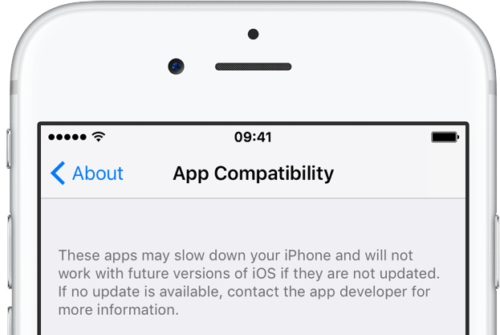
iOS 10.3 will allow applications to change their icon to display their various states right on the home screen without the need for updating. For example, an app can change its icon after upgrading to the full version through the built-in purchase mechanism.
Other notable changes in iOS 10.3 include:
- Apple File System
- Support for iCloud Analytics by default
- Updated section iCloud at the very top of the settings
- Modified Siri and CarPlay
- Reduce Motion Support on Web Pages
- Setting to turn off ratings and in-app reviews
- Hourly forecast in Maps
- Improved navigation in Mail dialog mode
- Easier typing on Japanese and Chinese keyboards
With the release of iOS 10.3, developers will finally be able to reply to user reviews in App Store so that everyone can see the answer.
The new setting allows you to disable requests from applications to add a review to App Store. It will only affect applications that use the new Reviews API from Apple.
Features of macOS Sierra 10.12.4
macOS Sierra 10.12.4 adds Night Mode to Mac. This function was originally intended to change the color temperature of the display from cool to warm – manually or depending on the time of day.

You can activate the Night Mode feature for Mac in the System Preferences menu, Action Center, or Siri. A special panel in Preferences lets you control when your Mac's display begins to change color from blue to yellow, so you don't have trouble sleeping.
In addition to nightly switching, macOS Sierra 10.12.4 includes dictionary support for Shanghai dialect, an updated PDF API with some annoying bug fixes, and support for iCloud Analytics. Siri will also receive enhanced cricket support.
Beta versions of macOS and iOS are available to members of the Apple Developer Program and Beta Software Program.
In case of changes with the release of new beta versions, this article will be updated. If you have information about the features of the new beta versions iOS 10.3 and macOS Sierra 10.12.4, please share it in the comments.
