On Mac, you can sometimes run into unexpected problems. One of them is a black screen after waking up from sleep mode. Although the screen is blank, the Mac is still working: you will hear audible alerts, if any, and a light on your keyboard will turn on.
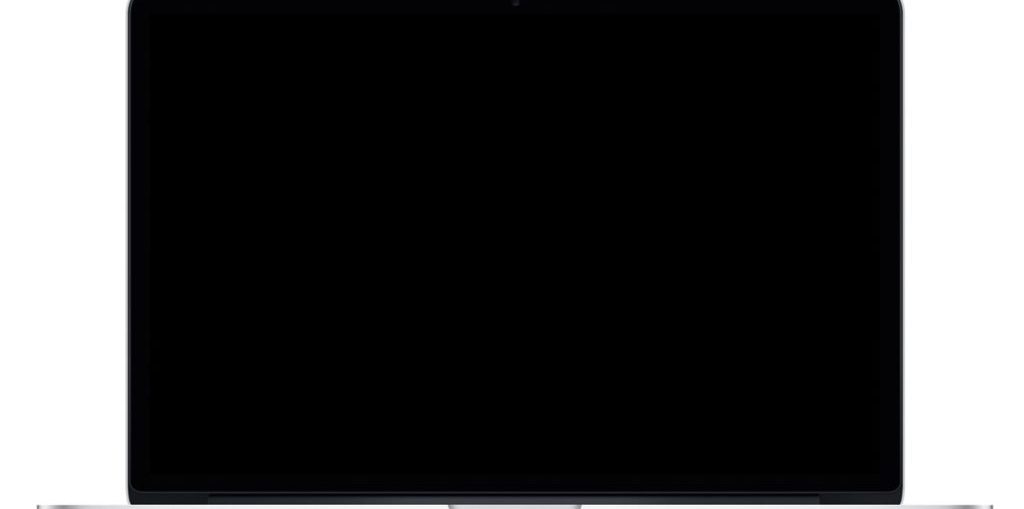
There is no one universal solution to this problem. Instead, there are several ways that are likely to help you. In this tutorial, we'll take a look at how to get your Mac screen to work correctly after waking up from sleep mode.
How to fix black screen after waking up from sleep on Mac
Method 1: Check power and screen brightness
- Make sure your Mac's screen brightness isn't set to zero
- If you are using an external monitor, check if it is turned on
- Check if your Mac is on
- Your battery might be dead. Plug your Mac into a power source and try again.
Method 2: Restart your Mac
A black screen on waking can usually be fixed by rebooting. To execute it, you need to force shutdown and turn the laptop back on:
- Hold the power button until your Mac shuts down
- Turn it on again by pressing the same button
Method 3: Reset SMC and NVRAM
If you encounter this problem regularly, try resetting NVRAM and SMC settings.
On modern models Macbook, you can do it this way:
- Unplug your Mac and unplug it
- Hold Shift + Control + Option and the Power button for 12 seconds
- Release all buttons at the same time. Plug your Mac back in and turn it on.
- Now, to reset NVRAM, restart your Mac and hold Command + Option + P + R for 20 seconds.
On older models, the process looks different:
- Reset SMC
- Follow instructions from Apple
- Reset NVRAM
- Shut down your Mac
- Turn it back on and immediately hold Option + Command + P + R for about 20 seconds
- Release the keys when your Mac finishes restarting or you hear an alert
Method 4: Reinstall macOS or update to the latest version
If none of the above methods has had the desired effect, you will have to reinstall the OS or update it to the latest available version. At the time of this writing, this is macOS Sierra.
Method 5: Didn't help? Contact support Apple
If you still encounter a black screen upon waking up, the last exit is to go to the nearest App Store, where technicians will fix your device. It is unlikely, but still possible, that a hardware failure is the cause of the problem.
These are some of the ways to fix the black screen problem after waking up from sleep on Mac. Did any of them help you? Share your experience in the comments.
