Earlier on August 6 Apple officially released the fifth beta iOS 9 to developers. Here are some of the features that were discovered in iOS 9 beta 5:

Handoff and Proposed Software
Changed 'Handoff and suggested software' settings. Instead of application prompts from App Store on the lock screen, programs installed on the device. They will appear on lockscreen based on the user's location and use of other software
via: macdiger.ru
Shuffle everything in Apple Music
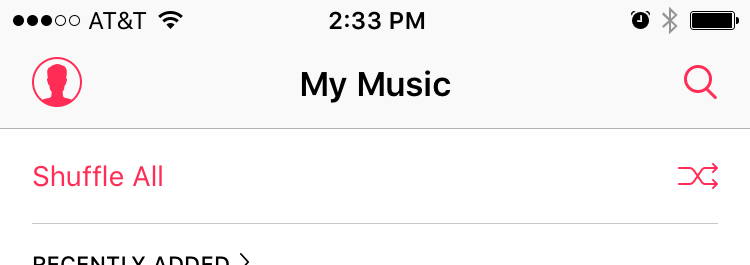 Added Shuffle All button in Apple Music.
Added Shuffle All button in Apple Music.
Wi-Fi Call
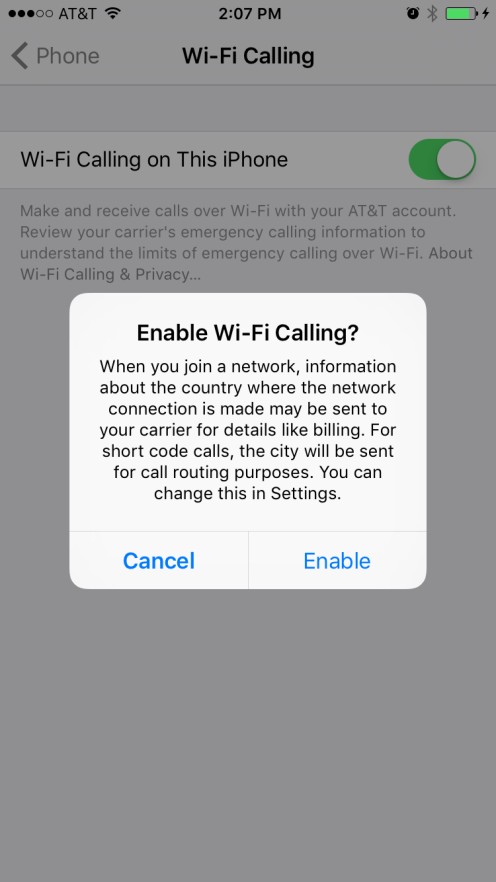 One of the new features is support for Wi-Fi calling on AT&T networks. In previous releases, the feature was only available for T-Mobile.
One of the new features is support for Wi-Fi calling on AT&T networks. In previous releases, the feature was only available for T-Mobile.
Wi-Fi help
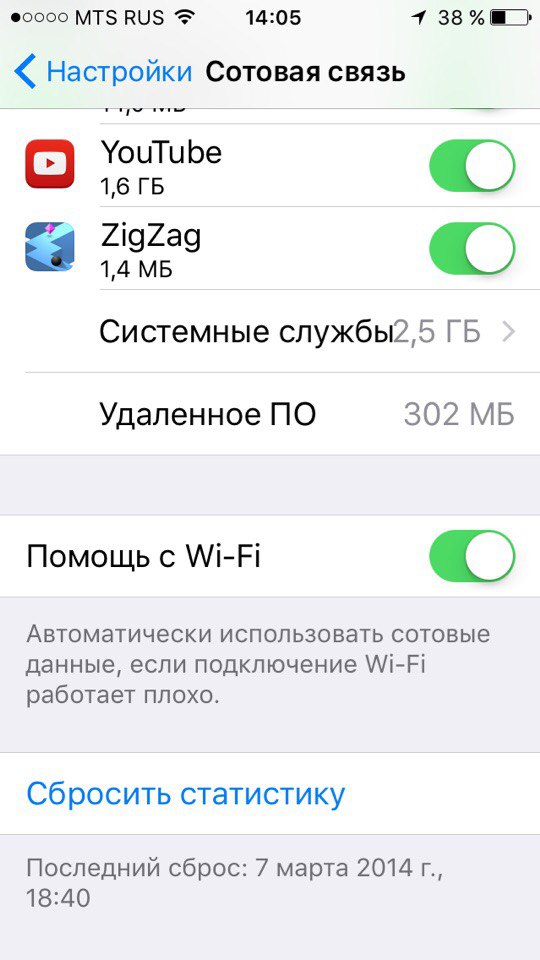 New option in Settings— Wi-Fi Assist, which allows you to automatically use cellular data if your Wi-FI connection is poor.
New option in Settings— Wi-Fi Assist, which allows you to automatically use cellular data if your Wi-FI connection is poor.
Keyboard
 Keypad iOS 9 continues to receive changes. With the release of iOS 9 beta 5, the color of the icons on the Delete, Shift and dictation keys has changed.
Keypad iOS 9 continues to receive changes. With the release of iOS 9 beta 5, the color of the icons on the Delete, Shift and dictation keys has changed.
Also, the item in the keyboard settings (Settings> Keyboard) has been renamed from Acronyms to Text Replacement.
Spotlight
In Russia, the interactive search Spotlight has finally started working.
Wallpaper
 And finally, Apple added new wallpapers in iOS 9. There are many new abstract, super colorful images, as well as several images of planets, flowers and explosions of paint on a black background.
And finally, Apple added new wallpapers in iOS 9. There are many new abstract, super colorful images, as well as several images of planets, flowers and explosions of paint on a black background.
All new wallpapers iOS 9 you can see in this post.
