Immediately after Apple announced the upcoming update iOS 11.3 and highlighted the main new features, the company released its first beta version. This is the third and final major update iOS 11, and it contains many exciting new features. The main one is Messages in iCloud. Plus, we're getting new Animoji, more ARKit features, and features to keep track of your device's battery health.

- Messages in iCloud
- ARKit 1.5
- New Animoji
- Health app
- Battery section
- Business chat
- Video in Apple News
- Clips in Apple Music
- HomeKit updates
- IBooks turned into Books
- Size of updates in App Store
- Privacy setting
- Face ID payment animation
- Emergency calls
- Game Center updates
- AirPlay 2
- Face ID for family shopping
- Autocomplete passwords in apps
- Older smartphones are faster
- When will iOS 11.3 be released?
Messages in iCloud
Let's start with a feature that we have been waiting for since June last year. If you often use the iMessage service, then it will help you free up from 4GB to 8GB of memory without deleting a single message. In addition, after the release of the function, you will not have to copy messages for a long time and tediously when buying a new smartphone.

Messages in iCloud will work very simply. All your messages will be transferred to storage iCloud, and only recent messages will be visible on the device. However, when you scroll through the screen or use the search, the entire archive will immediately open. What's more, you can now sync messages across all your devices.
When you open the Messages application after installing iOS 11.3, you will see a screen where you can enable the Messages feature in iCloud. To do this, you must have two-factor authentication enabled. After you choose to enable the feature, you will see a loading indicator at the bottom of the app.
ARKit 1.5
The new version of ARKit 1.5 will fulfill a lot of user wishes, which is great. So at least we know that Apple listens to what people think about the platform. ARKit will now be able to recognize vertical surfaces and place objects on them. In addition, the technology will be able to recognize non-square surfaces (for example, round tables).

ARKit will be able to recognize 2D images, like signs and posters, and use them to create augmented reality. This means that posters can come to life by hovering over them iPhone. Quality will also be improved – ARKit will support 1080p instead of 720p.
New Animoji

It looks like Apple is treating Animoji as emoji and is starting to add more options with system updates. There will be four new Animoji in iOS 11.3: Lion, Bear, Dragon, and Skull. Animoji is a Messaging feature available only on iPhone X.
Health app

Apple has collaborated on a new Health Records feature with several hospitals, healthcare providers and clinics. It will bring together all your health data in one tab in the Health app. But only if you are visiting a supported institution. According to Apple, all data will be securely encrypted on your device and protected with a password.
So far, the feature only works with a few US hospitals, but in the future Apple it promises to expand this list.
Battery section
This function is not yet available, but in the next beta versions iOS 11.3 Apple will add a new section to Settings, dedicated to the battery. The company has promised to add the ability to disable power management on older devices if desired.
Also in the new version it will be possible to monitor the battery status of your device.
Also Read: Why Older Models iPhone Start Slower Over Time (FAQ)
Business chat

The final version iOS 11.3 will have a Business Chat function. It will allow users to correspond with companies through Messages without revealing their personal information. The correspondence can be interrupted at any time, and the company representative will not be able to contact you without your consent.
Discover, Hilton, Lowe’s and Wells Fargo already support the feature, and the list will continue to grow.
Video in Apple News
Popular videos will now be displayed in the 'For You' section of Apple News.
Clips in Apple Music
A separate section with clips will appear in Apple Music. So far, there are few details about this feature, but it will most likely be similar to the YouTube Music service. You will be able to watch clips without ads in the Music application.
There is another change in Apple Music. If you click on the name of the track being played, many options will open. You can go to the artist, album or playlist.
Oh the action menu when you tap a song name in Music for iOS 11.3 is so much better (and similar to Spotify) pic.twitter.com/6iKa3wsRAT
– Federico Viticci (@viticci) January 25, 2018
HomeKit updates
iOS 11.3 will add support for the new device authentication system. It will allow developers to add HomeKit support to their old accessories. Previously, this required technical compatibility. We're now getting a lot more HomeKit-enabled smart home accessories.
Also Read: Best Accessories for iPhone, MacBook and HomeKit Showcased at CES 2018
IBooks turned into Books
In iOS 11.3, iBooks is now just Books. pic.twitter.com/2s6734FovE
– Ryan Christoffel (@iryantldr) January 24, 2018
Apple is dropping the 'i' prefix for its new products, and the company has now also renamed the iBooks app to Books.
Size of updates in App Store
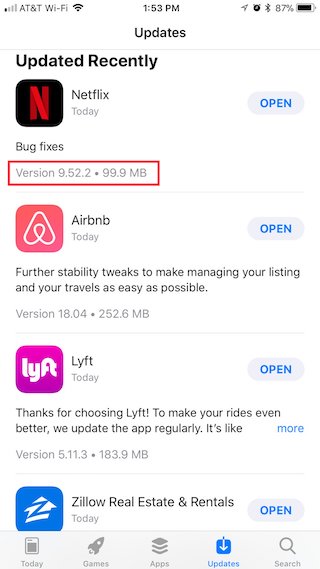
Previously Apple got rid of this feature in the new App Store iOS 11, which upset many users. Fortunately, she returned. You will now see the version number and size of app updates.
Privacy setting

When setting up a new iPhone with iOS 11.3 you will see a new Privacy page. It says that when the application gains access to your personal data, you will see a special icon in the status bar.
Face ID payment animation

Payments Apple Pay and App Store to iPhone X are made by double-clicking the side button. Previously Apple announced this with a static screen, due to which many users thought that they needed to double-click on the selected area on the screen. Because of this, users were often confused.
In iOS 11.3, the static image will be replaced with a new, more understandable animation.
Emergency calls
Now on an emergency call Apple will automatically send your location data (using GPS or Wi-Fi) to emergency services. This way, you don't have to waste time explaining where you are. The feature will not work in the US, but is already active in the UK, Estonia, Lithuania, Austria, Iceland and New Zealand.
Game Center updates
Now you can easily delete one friend at a time in Game Center Settings.
AirPlay 2

The AirPlay 2 feature allows you to play the same music on multiple devices at once. Let's say you have two Apple TV connected to stereos in two different rooms and a speaker HomePod. Now you can play one song on all three devices at once using your iPhone.
Face ID for family shopping
Face ID authentication now works for family purchases as well.
Autocomplete passwords in apps
Auto-fill passwords on iPhone X with Face ID is pure magic. When the authorization screen opens, Face ID is triggered, your face is scanned, and the login and password are filled in automatically. You don't have to do anything at all. Now this feature will work even in built-in application browsers.
Older smartphones are faster
So far Apple has not added the ability to disable power management, but it looks like the company itself disabled or changed it in the first beta iOS 11.3. The benchmark scores of older models are better. Users report that the results of their old iPhone have increased from 900 to 1400. This is only the first beta, so it is too early to draw any conclusions.
When will iOS 11.3 be released?
The release of the final version iOS 11.3 is scheduled for this spring. It should be expected no earlier than March 20. Testing the new version will take over a month.
