Developers and public beta testers who have installed iOS 11.4 beta 1 have noticed that the AirPort Express wireless station appears in the Home app as a column for AirPlay 2.
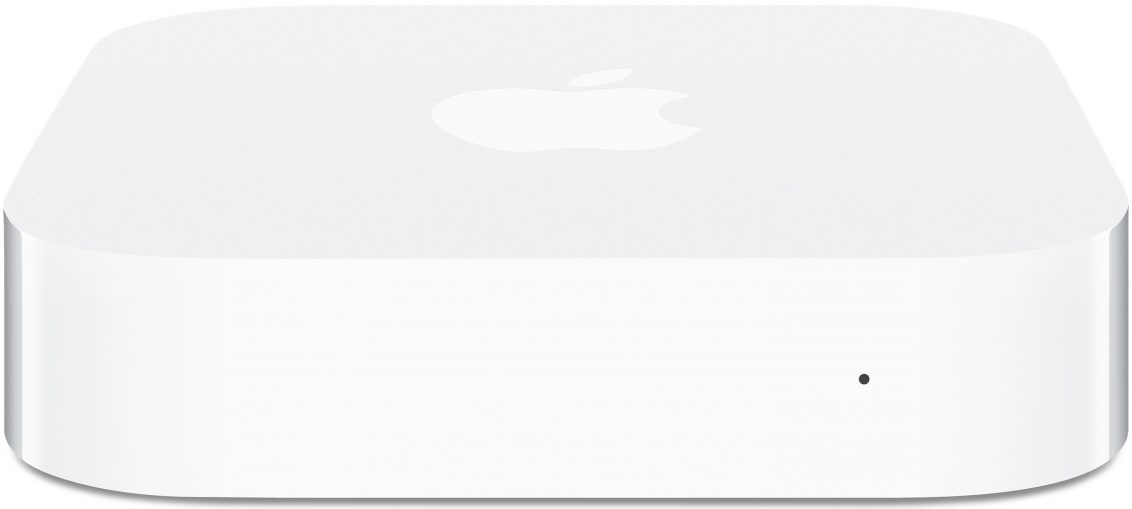
AirPort Express is available in the accessories section of the Home app, but nothing else can be done with it. If you have Express, enable the AirPlay feature on your Mac and the router should appear in the Home app.
You cannot select Express as column AirPlay 2 yet because Apple has not yet released a firmware update for AirPort. However, the device is already shown in accessories.
Someone even found the 'airport_home.pdf' file with the AirPort Express icon.

If you have an AirPort Express, you'll be glad to see iOS 11.4 with multi-room audio support. If you still haven't bought Express yourself, it's best to do so now, before they are sold out.
So far, only Generation 2 Airport Express is shown in the Home app. Nobody managed to add a first-generation router as an accessory. However, this may change in the future.
But don't wait for support AirPlay 2 to appear on your AirPort Time Capsule as you cannot connect a speaker to it. The same goes for Airport Extreme station.
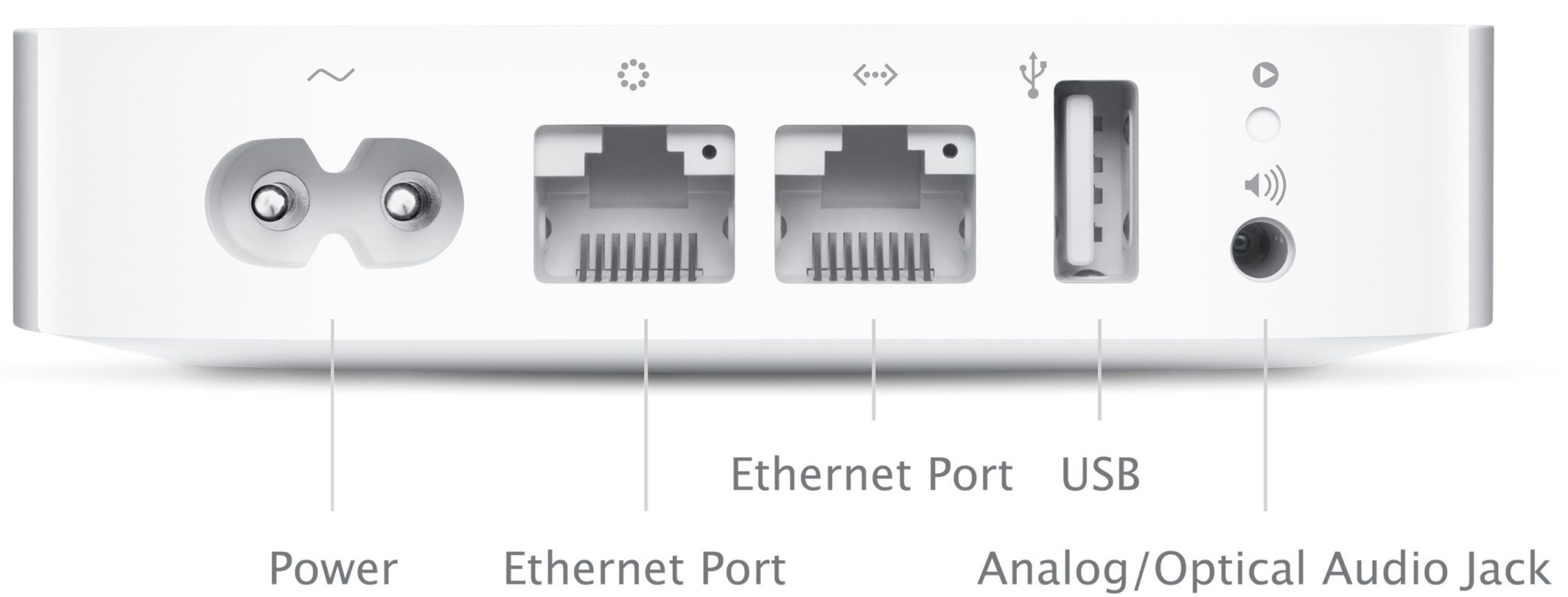
Express is a great Wi-Fi router that doubles as a speaker. It has a 3.5mm jack for easy speaker connection.
AirPlay 2 allows you to output audio simultaneously to multiple devices in different rooms. With the help of technology, you can change the volume on each device individually or on all at once in your Control Center iPhone, iPad or Apple TV.
Thanks to AirPlay 2, the Home app now displays Apple TV as well.
The first beta releases iOS 11.4 and tvOS 11.4 contain other features that were previously removed from previous releases. These are Messages in iCloud, stereo support for HomePod, etc.
