Apple publicly released the final version of iOS 11.4. The update is available for iPhone and iPad and contains some interesting new features. You can already download it 'over the air' via the Software Update mechanism in Settings.

Apple released iOS 11.3 in late March with a host of new features including battery health, new Animoji, Business Chat, Health app updates, and an improved ARKit platform. The first beta version iOS 11.4 was released shortly thereafter. There were six beta versions in total.
What's new in iOS 11.4?
In iOS 11.4 Apple, it finally added two features iOS 11, which were first announced at last year's WWDC conference: AirPlay 2 and Messages in iCloud. In addition, the update contains several other changes.
AirPlay 2
Technology AirPlay 2 appeared more than once in beta versions iOS 11.3, but then disappeared before the final release. We finally got the long awaited feature in iOS 11.4.
With AirPlay 2, you can play audio on several speakers at once through your device with iOS, which means it became more convenient to manage music through the Control Center, the Home app or even Siri . Previously, this could only be done through iTunes on macOS or Windows.
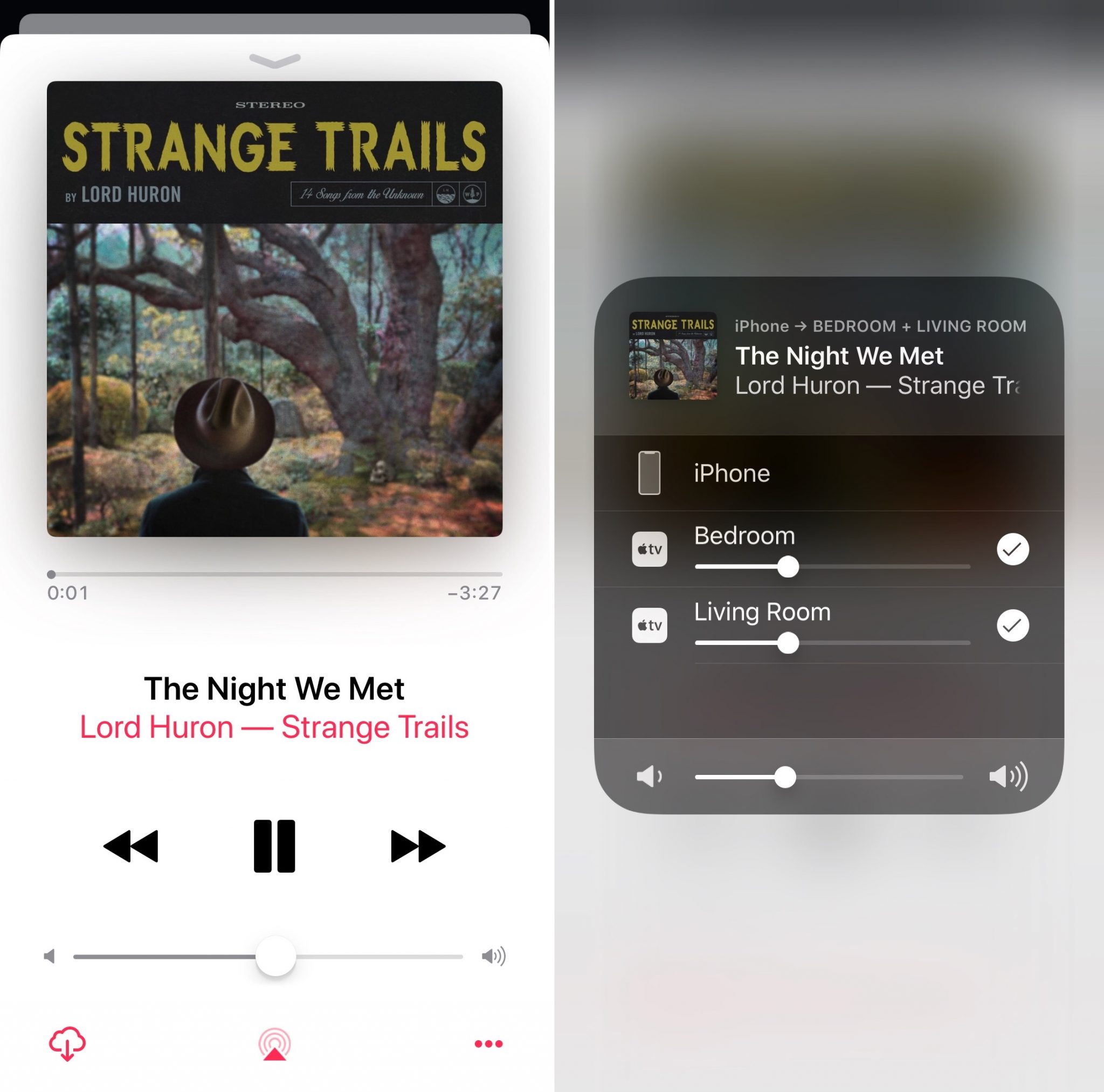
Thanks to AirPlay 2 you can sync multiple speakers HomePod for a stereo effect. The same goes for synchronizing HomePod with Apple TV.
Messages in iCloud
This function was also teased for a long time. Messages in iCloud seem to have been added and removed from beta versions for ages iOS 11. The function allows you to sync your messages across all your devices, including devices with iOS, macOS and watchOS.
In other words, if you delete a message on one device, it will disappear from the others.
Schoolwork and ClassKit
Apple released Schoolwork and ClassKit tutorials. Both were first debuted at an event Apple in Chicago on March 27th.
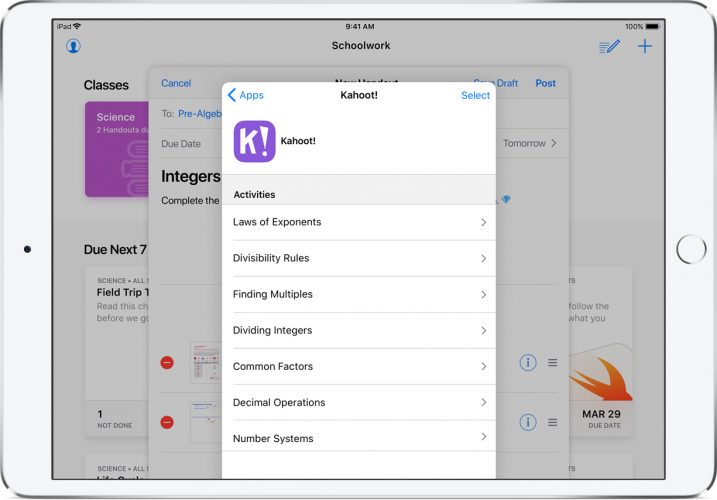
ClassKit allows application developers to add functionality that can be used by educational institutions. In Schoolwork, teachers add assignments and mark student progress in ClassKit applications.
Other changes iOS 11.4
There are other minor changes in the new version iOS 11.4:
- Wallpapers from (PRODUCT) RED iPhone appeared on iPhone 8 and iPhone 8 Plus.
- Added support to Calendar HomePod.
To download the update, go to Settings on your device, then General> Software Update and follow the onscreen instructions.
To find out what bugs have been fixed, read the official patch notes iOS 11.4.
Subscribe to update iOS 11.4
iOS 11.4 introduces multi-room audio technology AirPlay 2, stereo pair support HomePod and the 'Messages in iCloud' feature. This update also includes bug fixes and improvements.
AirPlay 2
- Control your home stereo and speakers supporting AirPlay 2 throughout your home.
- Simultaneous playback of music on several supporting AirPlay 2 speakers in the house, in synchronous mode.
- Controlling the supporting AirPlay 2 speakers from the Control Center, from the locked screen, or using the controls AirPlay in programs on iPhone or iPad.
- Using your voice to control supporting AirPlay 2 speakers from Siri to iPhone, iPad, HomePod or Apple TV.
- Phone calls and games on iPhone and iPad will not interrupt playback on speakers that support AirPlay 2.
Stereo pair HomePod
- This update supports setting up a stereopair HomePod with iPhone or iPad.
- The stereo pair HomePod automatically detects in which part of the room it is located and adjusts the sound depending on the location of the speakers in the space.
- Advanced directional sound technology provides a wider soundstage than traditional stereo pairing.
- HomePod will be automatically updated to support stereo pairing, unless auto-updates are turned off in the Home software.
Messages in iCloud
- Store messages, photos and other attachments in iCloud while freeing up space on your devices.
- All your messages will appear in the same iMessage account after you sign in to your new device.
- When you delete messages and conversations, they are instantly deleted from all your devices.
- To enable the 'Messages in iCloud' feature, enable 'Messages in iCloud' in the settings iCloud (Settings> [Your name]> iCloud).
- Your conversations will continue to be protected with end-to-end encryption.
Other improvements and bug fixes
- Teachers can give students reading assignments in iBooks using Assignments.
- Fixed a bug due to which entering some sequences of characters could lead to program crashes.
- Fixed an issue in Messages where some messages may appear out of order.
- Addresses an issue that could prevent signing in or accessing files in Google Drive, Google Docs and Gmail in Safari.
- Fixed a bug that could prevent data synchronization in the Health program.
- Fixed a bug that could prevent changes in the choice of programs for users to access Meddata.
- Fixed an issue that could cause the program to appear in the wrong place on the Home screen.
- Fixed an issue where the sound could be distorted when using CarPlay.
- Fixed an issue where selecting music from iPhone could crash when playing through Bluetooth or when connected via USB on some vehicles.
Detailed information on the security-related content of software updates Apple can be found at: https: //support.apple.com/en-us/HT201222
Direct download links iOS 11.4
- Download iOS 11.4 for all devices
