Want to view the GPS coordinates of your photos at iPhone? If you have location services enabled for the Camera application, you can easily do this through some free application. Below we will teach you to view the GPS coordinates of photos on iPhone.

Metadata Viewer Applications
App Store has a huge number of apps for viewing GPS coordinates of photos. The best ones are presented below.
- EXIF Viewer Lite
- Exif Viewer
- Koredoko
All apps work great and allow you to view the metadata of your photos, including their GPS coordinates.
EXIF Viewer Lite
When you open the EXIF Viewing Lite app, you will see all your photos. You can choose the one you need from the general list, or find it by Albums.
The preview of the photo will contain its basic metadata. If you touch the photo, all other data will open, including the GPS coordinates at the very bottom of the list.
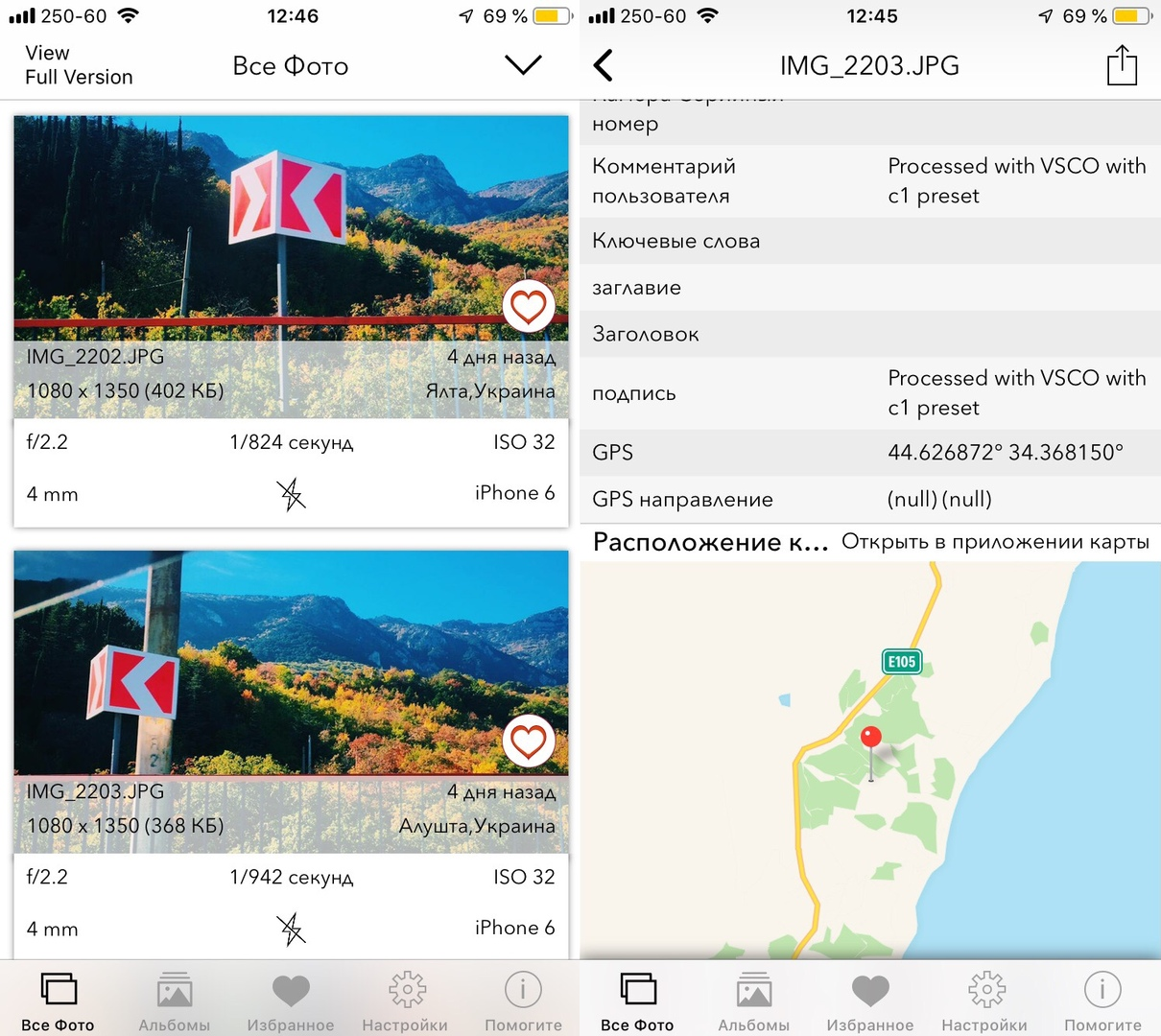
Exif Viewer
Exif Viewer makes viewing GPS coordinates even easier. Click Open at the bottom of the screen and select the photo you want.
When you select a photo, you will immediately see all available metadata in a list. You can also go to the map tab and view the location of the photo on the map.
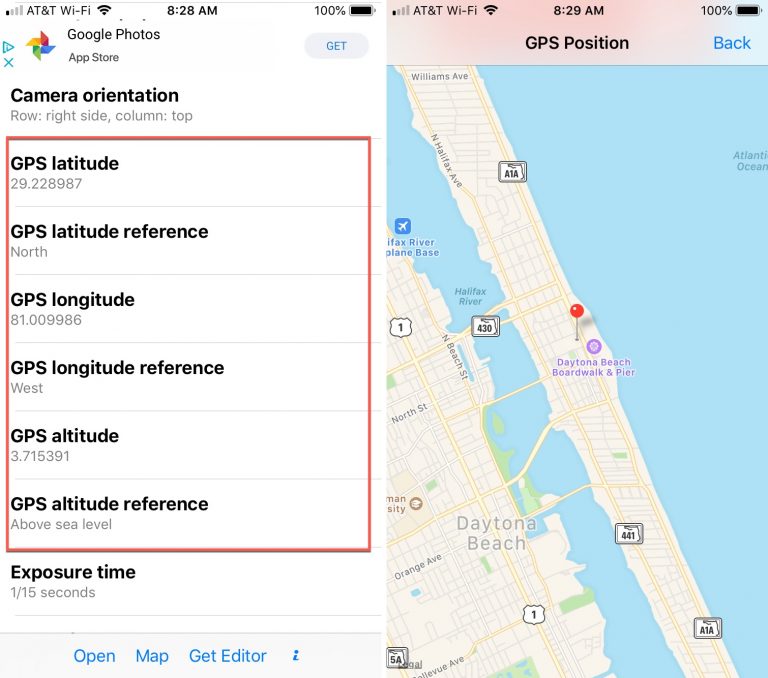
Koredoko
Koredoko is another app that makes it easy to view GPS coordinates. Click on the three stripes in the lower left corner of the screen to open the list of photos and select the one you want.
When you select a photo, you will see it along with the coordinates right on the map.
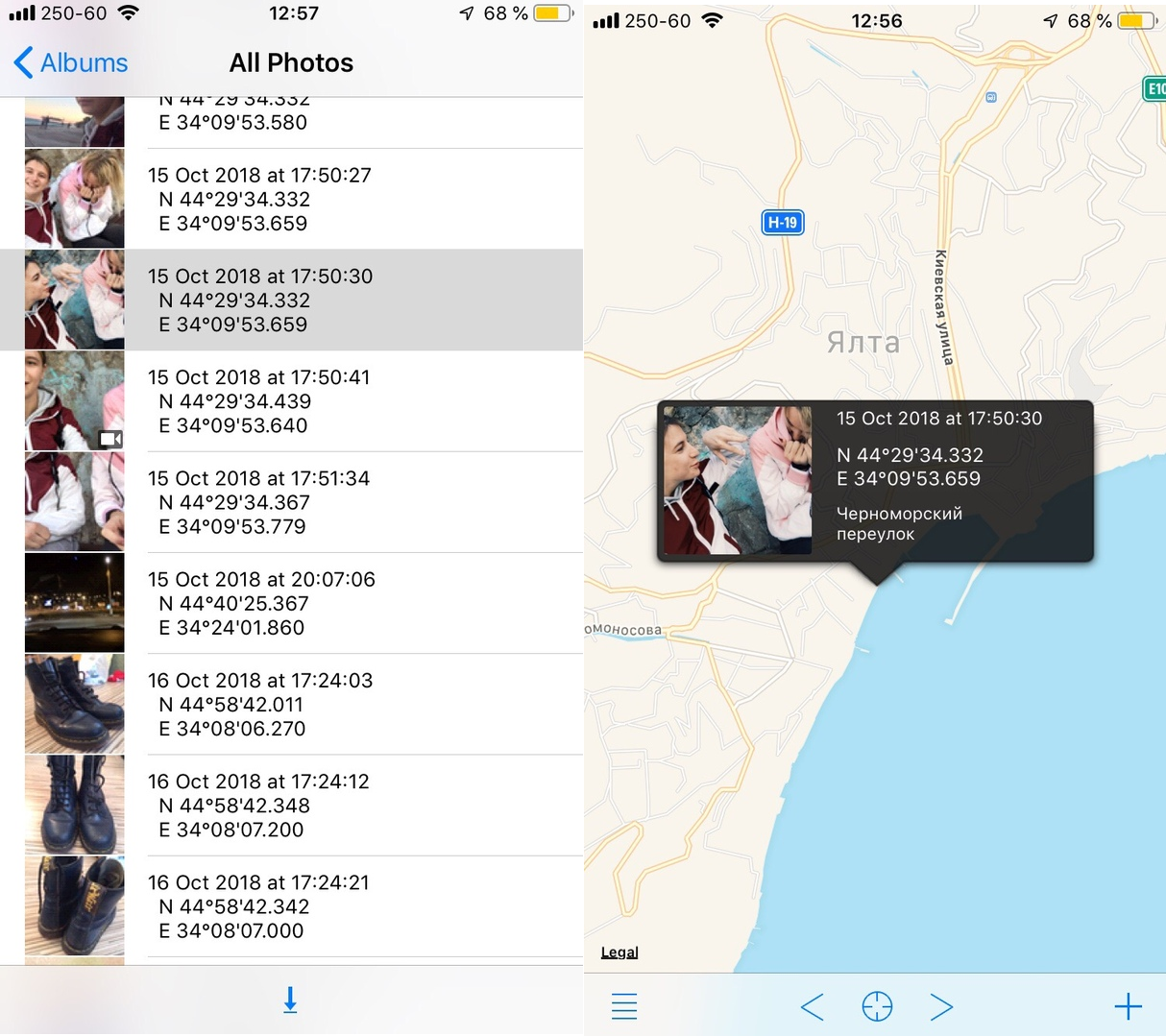
Viewing GPS coordinates of photos on iPhone is easy, fast and free thanks to the above apps. There are many more metadata apps out there, but these are the best free ones.
