During the jailbreak process iOS 9.3.3, you can choose to install PP Store or not. Many users do not notice this checkbox and end up installing a Chinese app store.
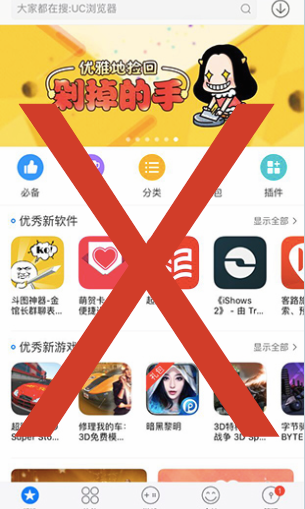
This is the counterpart App Store that is usually installed with Chinese jailbreak tools and popularizes pirated apps. These applications may contain malicious code that puts the security of your device at risk. Therefore, it is best to completely remove this application from your device.
In this article, we will show you how to uninstall the Chinese PP Store app from your jailbroken device running iOS 9.3.3 without removing Cydia and the PP app Jailbreak.
Removing PP App Store after jailbreak iOS 9.3.3
Step 1: Launch Cydia and go to the Installed tab.
Step 2: In the “P” section, you will see a PP application, click on it.

Step 3: Click on the Change button in the upper right corner of Cydia.
Step 4: You will be prompted to remove the package. Click Remove and Accept.
Step 5: Cydia will start uninstalling the package. To complete the uninstallation process, click on the Cydia Back button.
After that, PP Store app has been successfully uninstalled from your device. You can verify this by returning to the main screen.
