The new models iPhone have an amazing camera. It is quite possible that this is the best camera of all smartphones. If you have a new one iPhone, you can be sure that at any time you can get it out of your pocket, take a picture, and it will turn out beautiful. This is possible thanks to the high-quality image processing of the system Apple.

However, there is also a minus. Due to the fact that everything happens automatically, there is little you can control on your own. The camera iPhone does not have manual and professional mode, as on smartphones with Android. But that doesn't mean you can't take RAW photos, it just needs a third-party app.
Also Read: Best Camera Apps for iPhone X, iPhone 8 and iPhone 8 Plus
What is RAW and why is it needed?
When you take a regular photo with the Camera app, it will be processed automatically. What the sensor captures and what is displayed on the screen are completely different images. If you take a photo in RAW format, it will not be processed in any way. The camera will simply capture what the sensor sees and save it in DNG format.
This format stores a lot of data along with the image itself. Among them are ISO, color saturation, etc. If you have a RAW photo, you can edit every aspect of it. If you shoot directly in RAW, you can preset ISO, aperture, focus, exposure, etc.
VSCO: Best Free Camera for iPhone
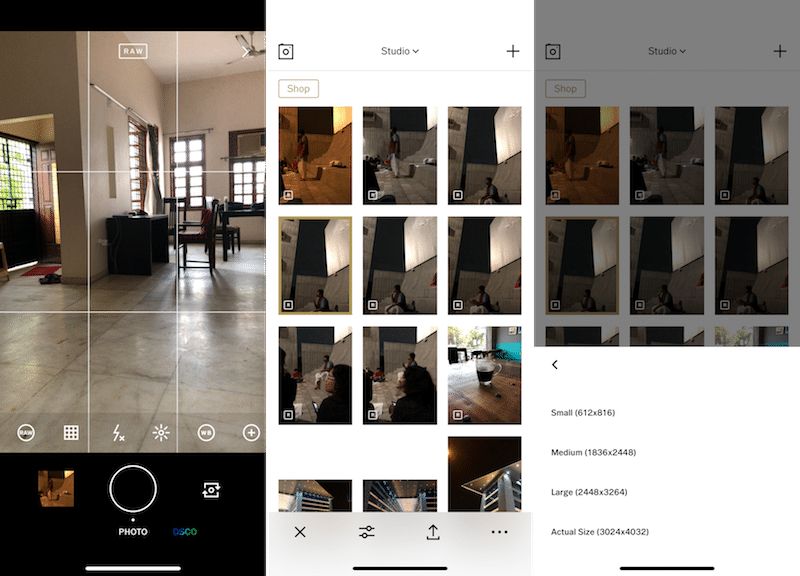
VSCO is one of the best photo editor for iPhone. The app is free, easy to use, and has many great filters. Now VSCO can be used for RAW shooting too.
Just open VSCO's capture mode and hit the RAW button in the toolbar.
Download: VSCO (Free)
Halide: Best Paid Camera For iPhone
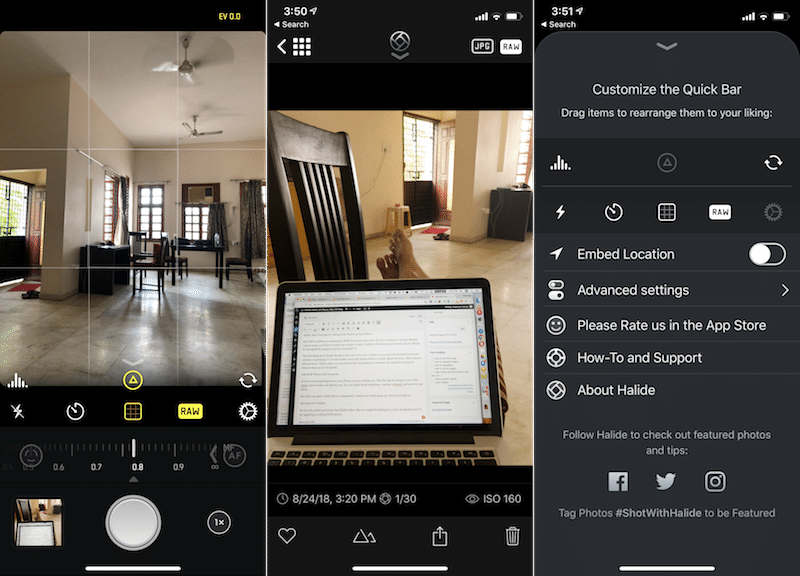
VSCO's RAW shooting capabilities are pretty basic. If you need more options, you have to pay. Halide is the best paid camera for iPhone with a beautiful and intuitive interface.
The best thing about Halide is how easy it is to use. It provides access to professional tools without a busy interface. Use the toolbar above the shutter button to adjust focus, white balance, ISO, and more. Moreover, the toolbar itself can be customized. Halide also supports portrait mode.
Download: Halide (459р.)
Snapseed
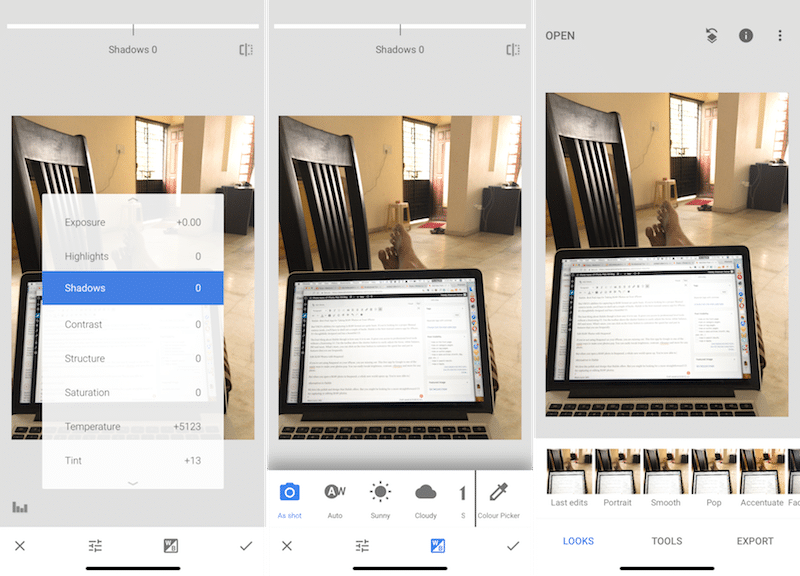
If you don't use the app Snapseed on your iPhone, you have a lot to lose. This free app from Google is one of the simplest ways to edit your pictures. You can easily adjust brightness, contrast and other parameters.
Also Read: 10 Funniest Photo Editors for iPhone
If you open a RAW photo in Snapseed, a special mode will appear. Swipe up / down to change parameters and left / right to adjust. In this mode, you can adjust exposure, emphasis, saturation, contrast, structure, temperature and hue.
Download: Snapseed (Free)
Manual
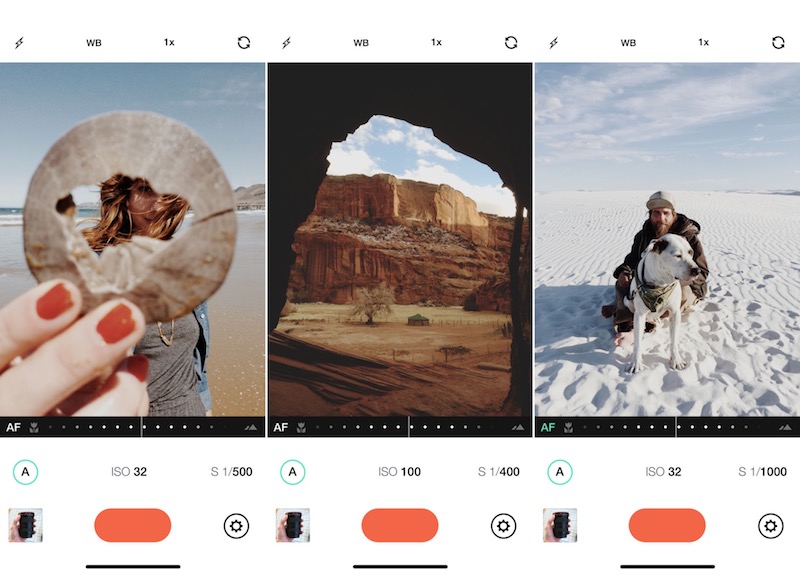
Manual is one of the first applications in App Store to shoot in RAW format. It remains a great option with all the tools you need, although many of them are not easy to open.
Download: Manual (299р.)
ProCam 5

It is the most popular professional camera in App Store and also one of the few cameras that has a version for Apple Watch. The app has all the basic features, as well as support for portrait mode.
Download: ProCam 5 (459 rub.)
