Not only can you create polls for all your subscribers in Instagram, but you can also send polls privately to group chats in Direct.

Previously, poll stickers could only be added to stories where users could vote by tapping on one of the options and immediately see the result as a percentage.
Also read: How to disable displaying activity status in Instagram
Now polls can be used in Direct too. You can find out the opinions of your friends in group chats or send polls to one recipient in a private conversation. Before proceeding with the instructions, make sure that you have the latest available version Instagram installed.
How to use polls in Direct
1) Open the application Instagram on your iPhone.
2) Open Direct messages by tapping the paper airplane icon in the upper right corner of the screen.
3) Click on the Camera icon next to the user you want to send the survey to.
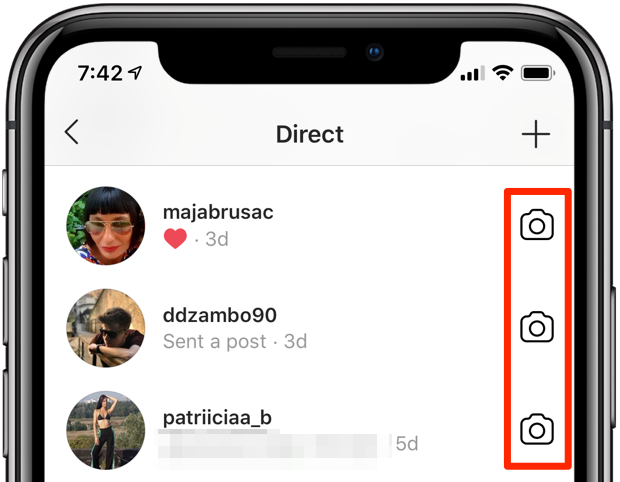
You can also select a group chat or create a new one by clicking on the '+' in the upper right corner of the screen, and then select one or more recipients.
4) Take a photo, record a video or download a finished one from Photos by clicking on the square in the lower left corner of the screen.
5) Click on the Stickers icon (smiling emoji) in the upper right corner.
6) Select sticker POLL.
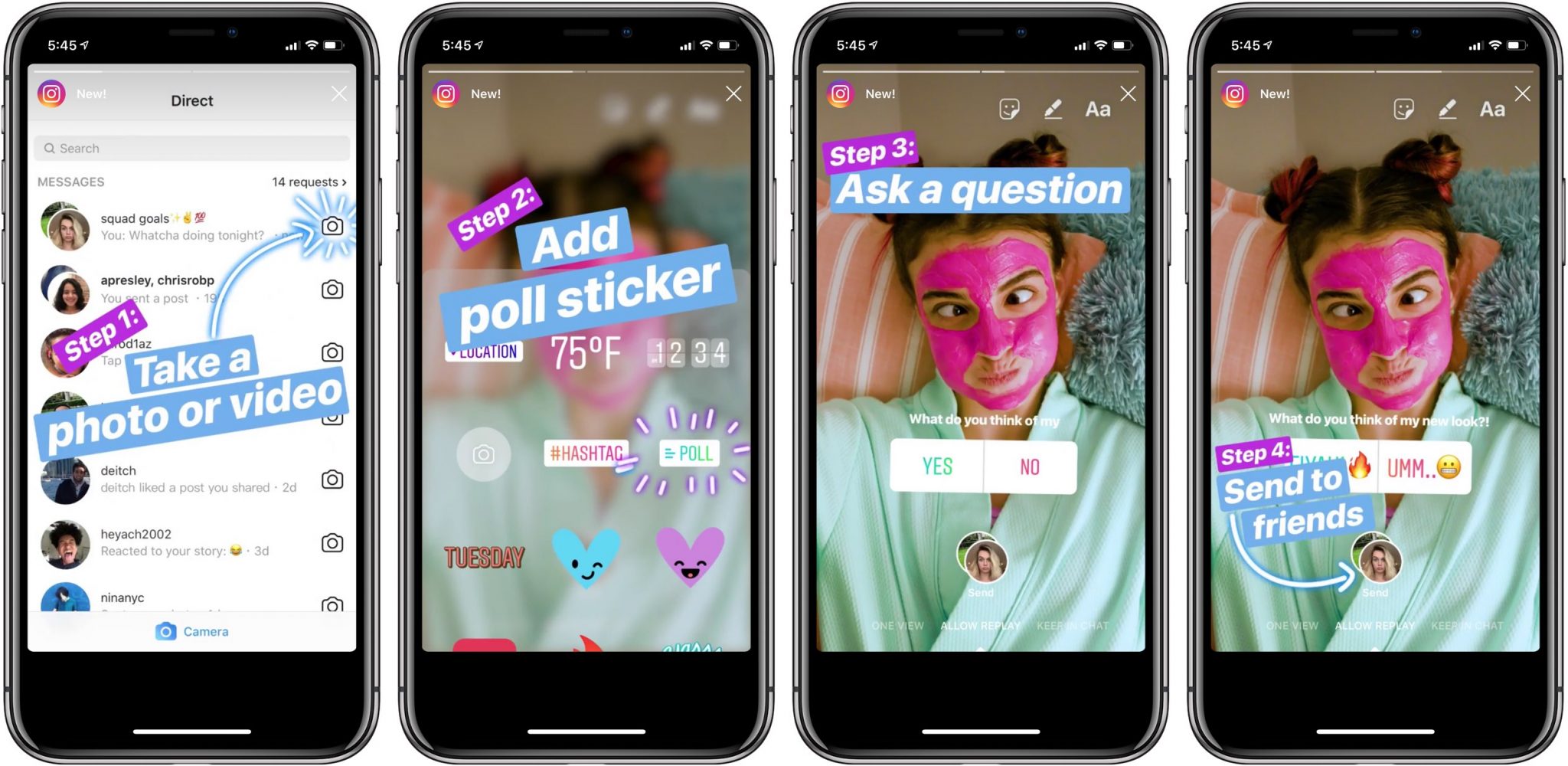
7) Enter your question and answer options.
8) Click Finish in the upper right corner of the screen.
9) Move, resize or rotate the poll sticker as you like. You can add more stickers and other elements to your photo or video.
10) Choose how many times the recipient can view your photo or video before it disappears. This is done from the bottom of the screen using swipes.
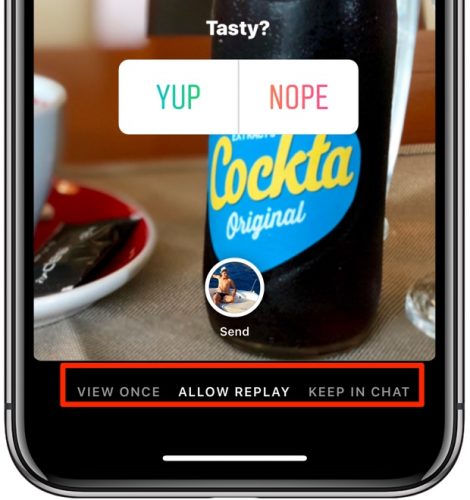
The following options are available:
- One-Time View: The recipient can view your photo or video just one time.
- Allow Replay: This is the default option. The recipient can view your photo or video twice.
- Leave in chat: This option will leave your photo or video in chat, and recipients can view it as many times as they want.
10) Click the Submit button at the bottom.
The recipient or recipients will see your survey photo or video.
Recipients will be able to vote by touching one of the options, and their responses will automatically appear in the chat. You will see how many votes were cast for each of the options, and how each of the recipients voted.

Polls in Direct are a very convenient feature, regardless of who you are interviewing: a close friend or an entire group of friends at once. This way you can quickly and amusingly get an opinion on anything.
Don't forget about question stickers
Earlier in Instagram there were also stickers with questions, which will be a great reason to start a conversation. By adding this sticker to your story, you can ask your followers to ask you questions.

For example, you and your friends are going to get together with the whole company and cannot decide where to go. With the help of the question sticker, you can find out the opinion of each of them.
