After buying a brand new device with iOS you will have to set aside some time to customize it for yourself. This also applies to acquisitions in App Store. You will surely immediately download the applications and interesting games that you need free memory for.
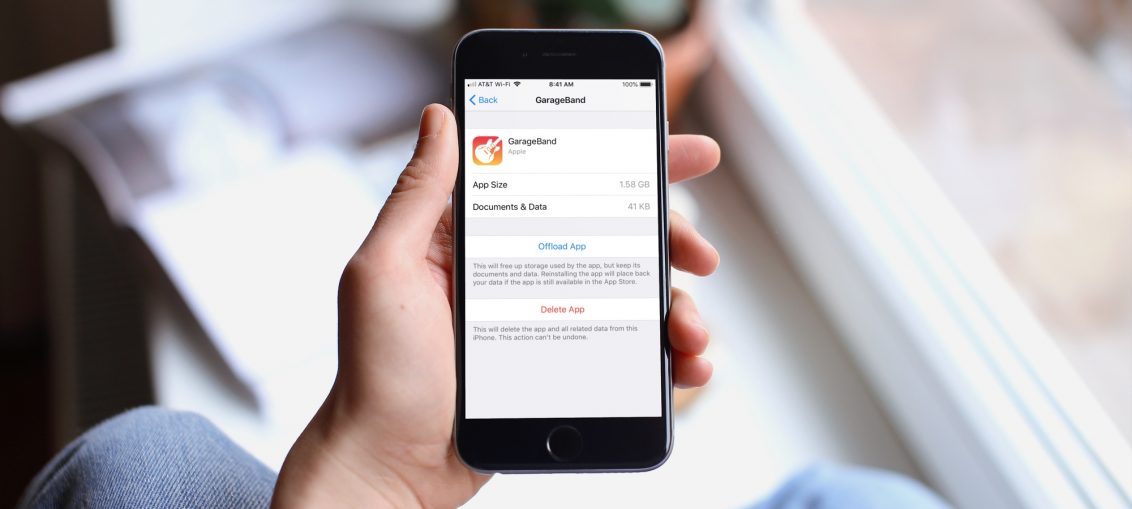
Why waste memory on apps you don't use when you can replace them with ones that will be useful every day? Below, we'll show you how to quickly free more than 2 GB of memory on a new iPhone or iPad.
How to free memory
Apple has awesome stock apps for your device. Some of them you will use and some you will not.
If you know for sure that you will never need some standard applications, you can safely delete them. Here's how much memory they take, according to App Store:
- GarageBand: 1.7 GB
- Keynote: 691 MB
- iMovie: 690.5 MB
- Pages: 515.4 MB
- Numbers: 476.7 MB
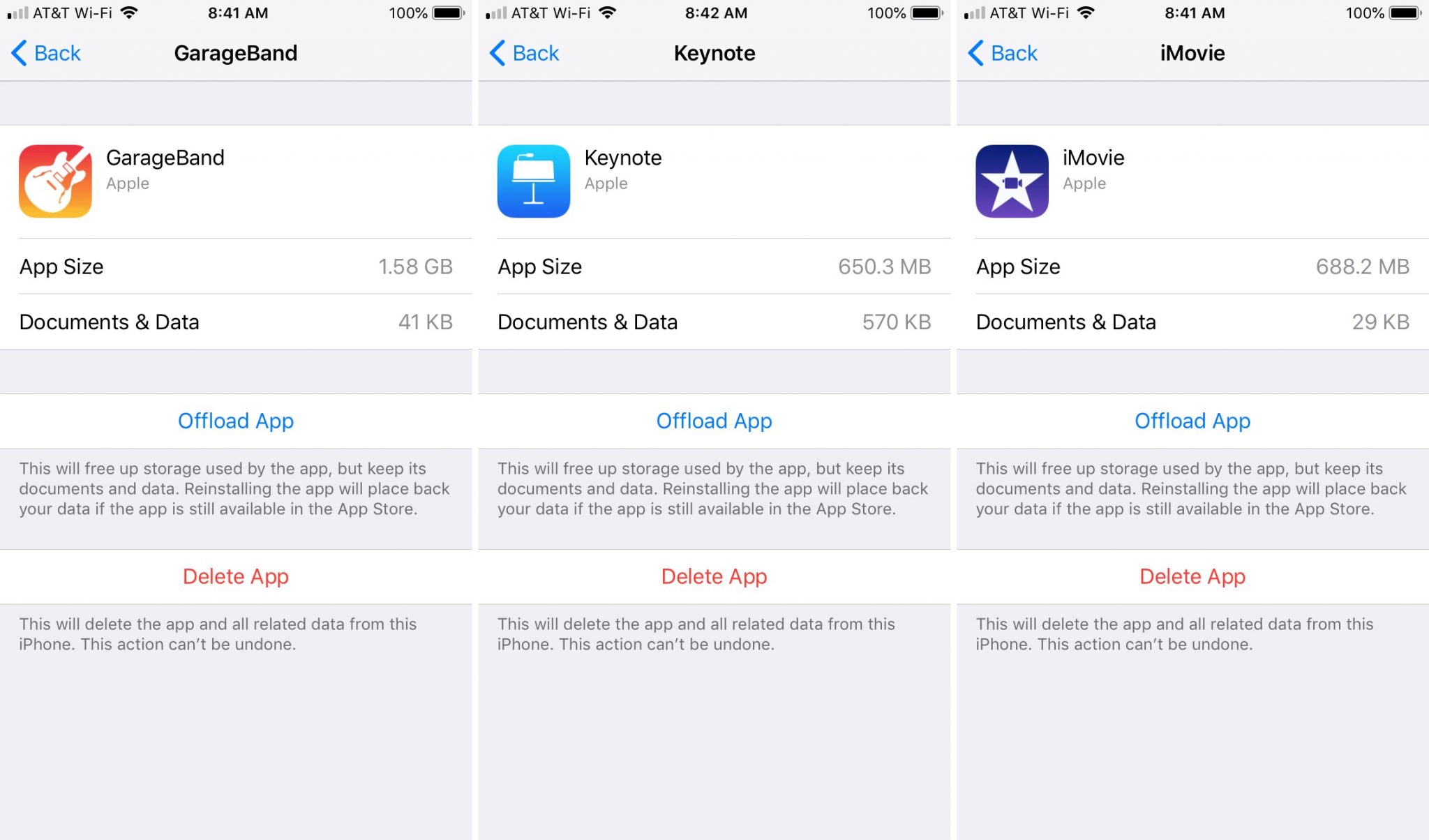
The decision is yours. You shouldn't uninstall apps just because they take up a lot of memory if you might need them later. Decide exactly which apps are best to keep and which to uninstall.
Here's how much memory other standard applications take up:
- Shares: 1.4 MB
- Home: 1.1 MB
- Tips: 796.7 KB
After you shell out how much money you have for a brand new iPhone or iPad, you need to make sure you can use it to its fullest. Download the applications you need to work, play games, communicate on social networks, etc. Even if you uninstall an app that you later need, you can always download it again from App Store.
