Apple has amazing screensavers for Mac. You can choose from standard images or your own photos, and also use animation. However, videos cannot be used.

It would be nice to be able to put video on the splash screen. Perhaps such a feature will appear in the future. In the meantime, there is a little trick in the form of the SaveHollywood program. With it, you can very easily put a video on your Mac screensaver.
Download and Install SaveHollywood
SaveHollywood cannot be downloaded from App Store. You need to go to this site and download the program.
When you download SaveHollywood, open the file. On the pop-up window, you can examine the documentation. Then double click the SaveHollywood file and install the program as usual.
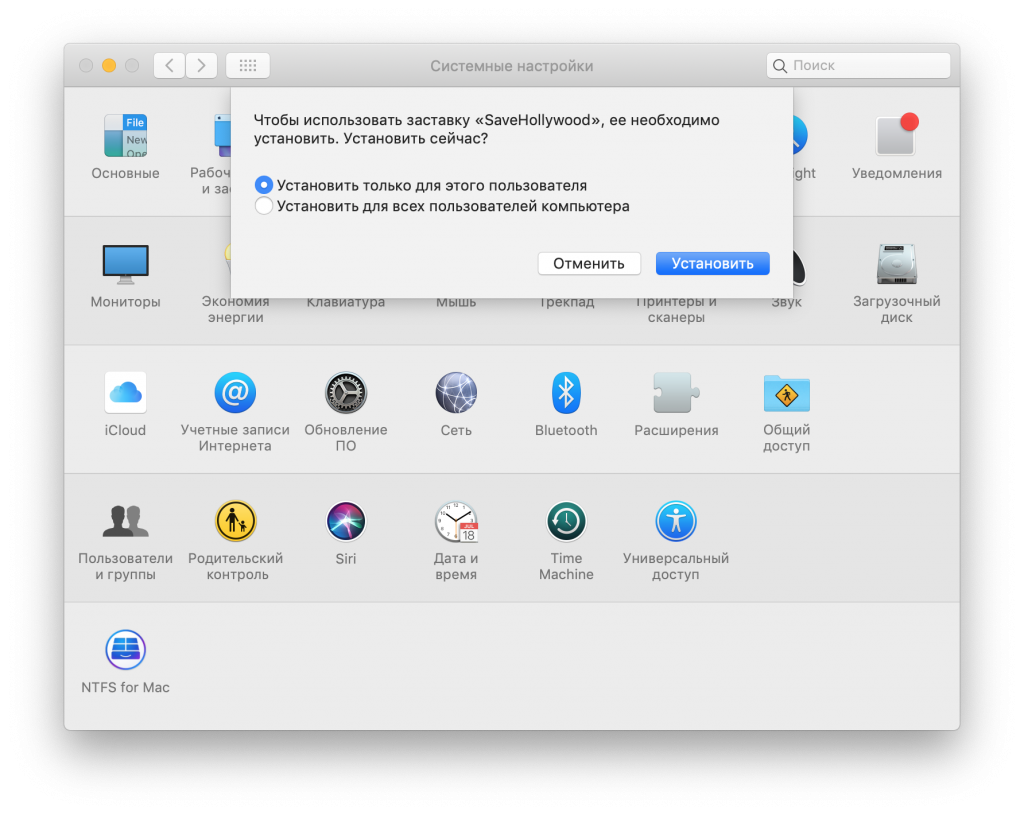
How to put video on Mac screensaver
Now let's get to the very bottom. Go to the menu Apple and select System Preferences> Desktop & Screen Saver.
1) Select the Screensaver tab and select SaveHollywood from the bottom left.
2) Now click on Screen Saver Settings.
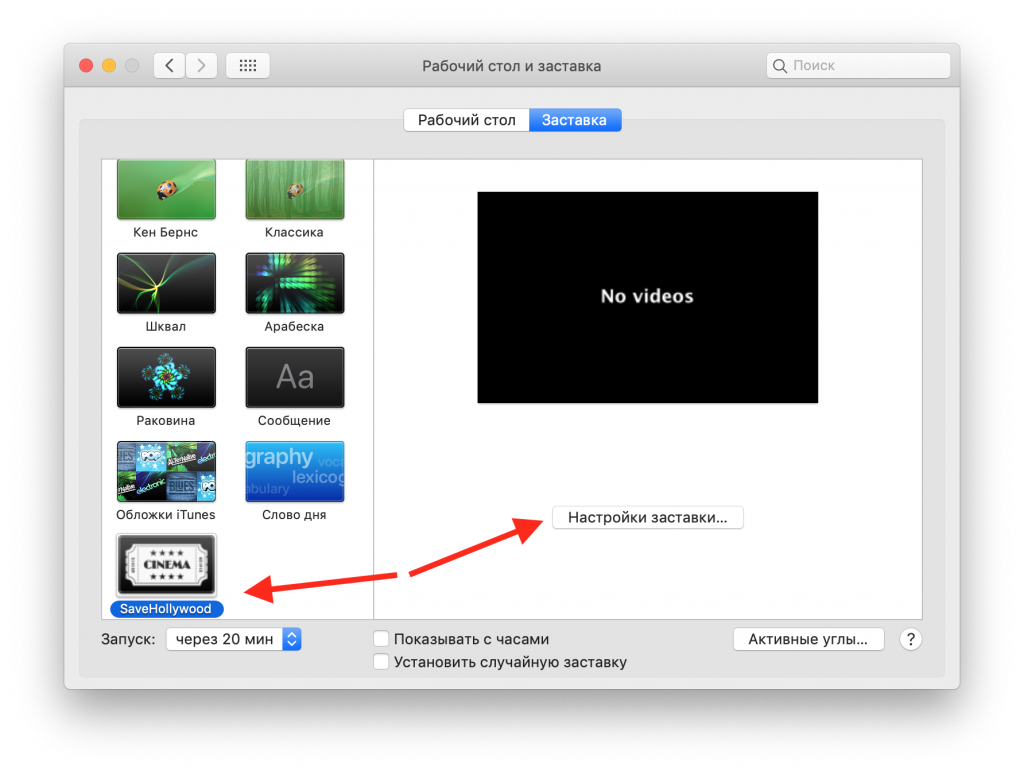
3) When the options window opens, add your video. Click the (+) icon at the top and select it.
4) Now you can change the video settings to your liking. When done, click OK.
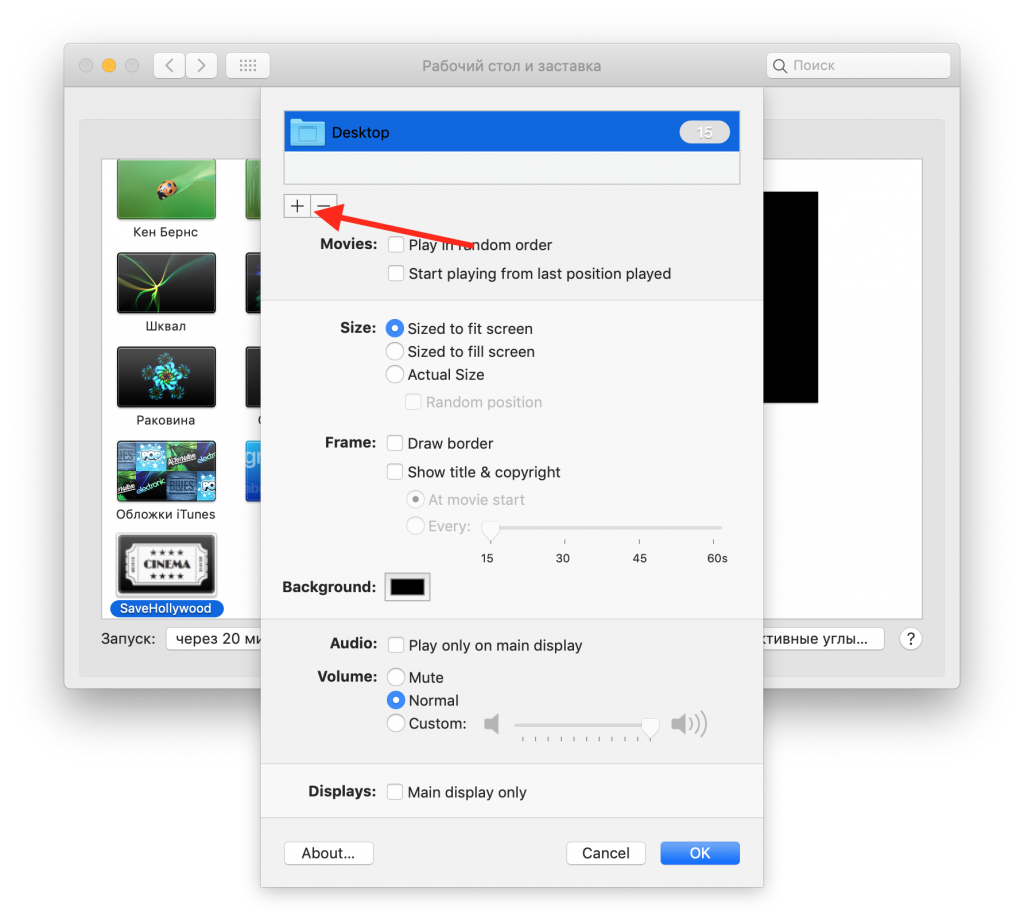
After that, you can configure additional options like time display. When done, close the window.
SaveHollywood is a very simple program that lets you set videos as your Mac's screensaver. Now you know how to use it.
