If you use stories in Instagram, you probably faced a problem when you want to post videos longer than 15 seconds. If you upload a long video to a story, Instagram will automatically crop it to 15 seconds.

In most cases, this is enough, but what to do in other situations? Below we will tell you.
App Store has a variety of apps that can split videos into 15 second snippets. Some are free, some are expensive, some have watermarks, and some have ads. None of the apps are perfect, but we still managed to find the most suitable option for you.
Long Stories is completely free, has few ads, and is quite user-friendly. The application does not add watermarks to the video and works fine. However, there is one drawback – some buttons are not displayed in the application. This will most likely be fixed in a future update.
How to post long stories to Instagram
1) Download Long Stories and launch the app.
2) Click the big '+' icon.
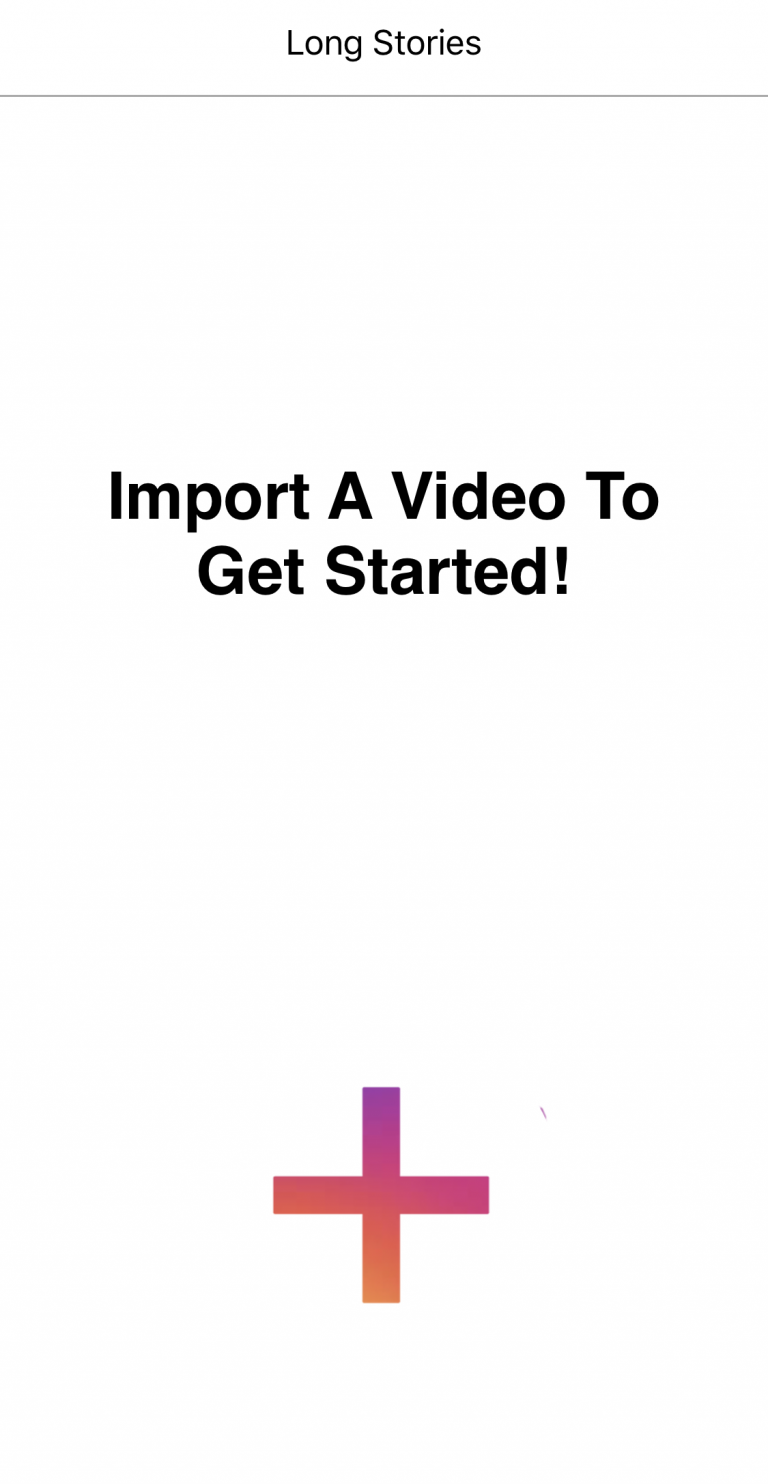
3) Select the desired video longer than 15 seconds. Confirm your choice by clicking Choose.
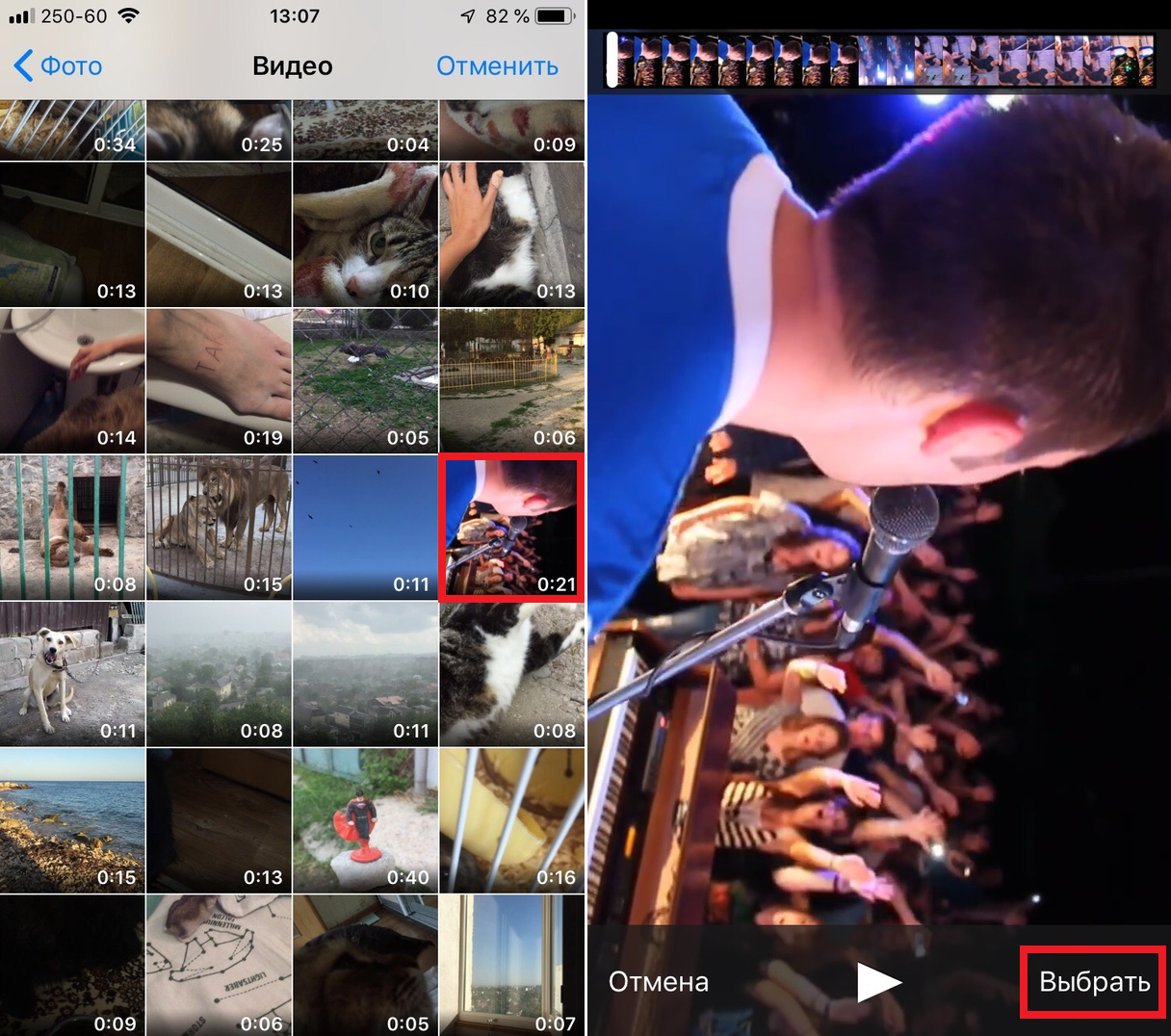
4) The selected video will be downloaded to the app and then split into 15 second snippets.
5) Tap the screen in the upper right corner. There should be a hidden export button.
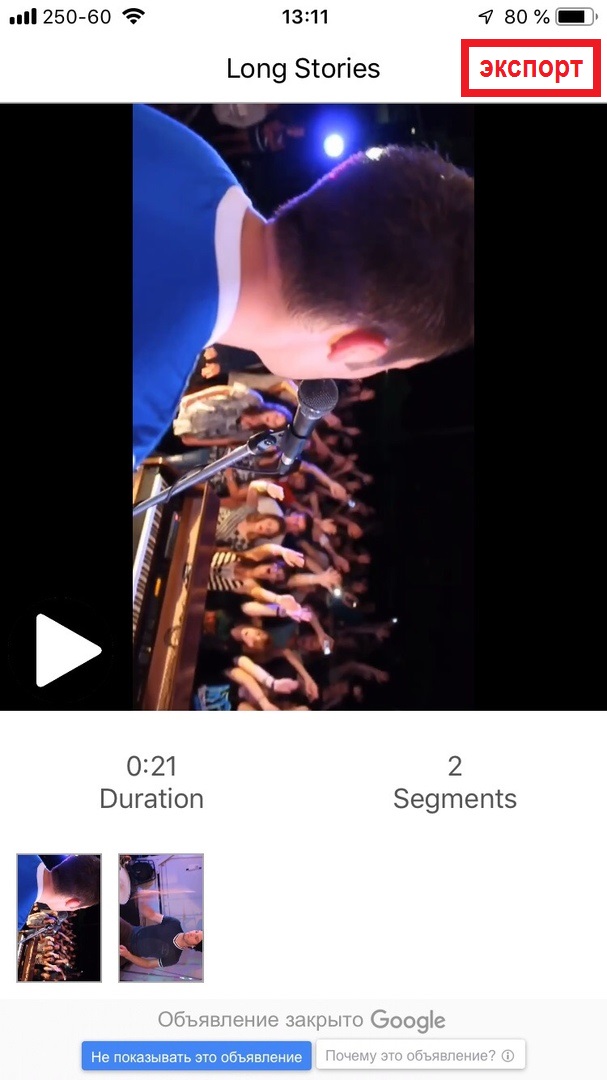
6) The excerpts will be saved to the Photos application, and you will see a message that the export is complete.
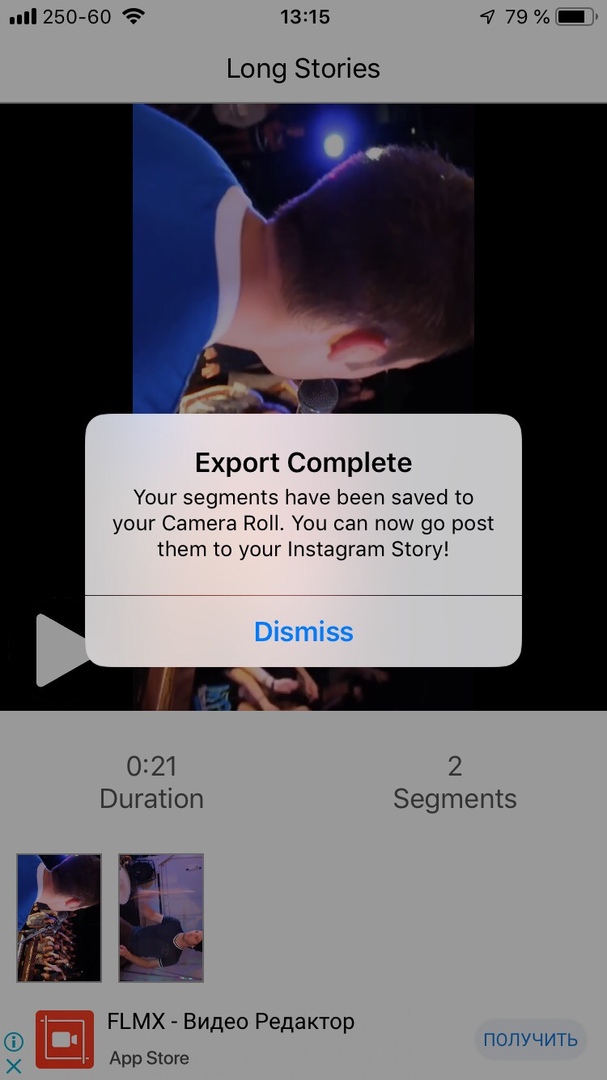
7) You can now download all the excerpts as separate stories in Instagram. Make sure to download them in the correct order.
Now you know how to download long videos in stories Instagram.
