Live Photo is a good thing. By adding a little animation to the photo, you will turn it from ordinary to really interesting and lively. We've already covered how to take, view and send Live Photos, and how to convert them to stills. Now we will tell you three ways how to make a gif from a live photo so that you can easily post it on the Internet.
![iphone-6s-live-photo [1]](/wp-content/uploads/images/kak_sdelat_gif_iz_live_photo_zhivogo_foto_ith.jpg)
- How to make GIF from Live Photo using Commands without a computer
- How to Convert Live Photo to GIF via Online Service
- How to send Live Photo in GIF format with iPhone or iPad via Mail app
- How to send LivePhoto in GIF format via iPhone
Live Photo is nothing more than a combination of JPEG and MOV files. The camera records 1.5 seconds before and after the moment of photographing, the result is a mini-video, which is called a live photo. Naturally, there is a desire to place such a photo on sites unrelated to iPhone, for example, in VK, Facebook or Twitter, or post it to a blog. This can be done without much difficulty by converting to GIF format.
How to make GIF from Live Photo using Commands without a computer
First, make sure you have the Commands (Siri Shortcuts) application installed, in the latest versions iOS it is set to iPhone by default. If for some reason you do not have it, then install it through the AppStore using this link.
- Follow the link and install a special quick command for live photos in portrait. If your live photo was taken in horizontal orientation, then install this command.
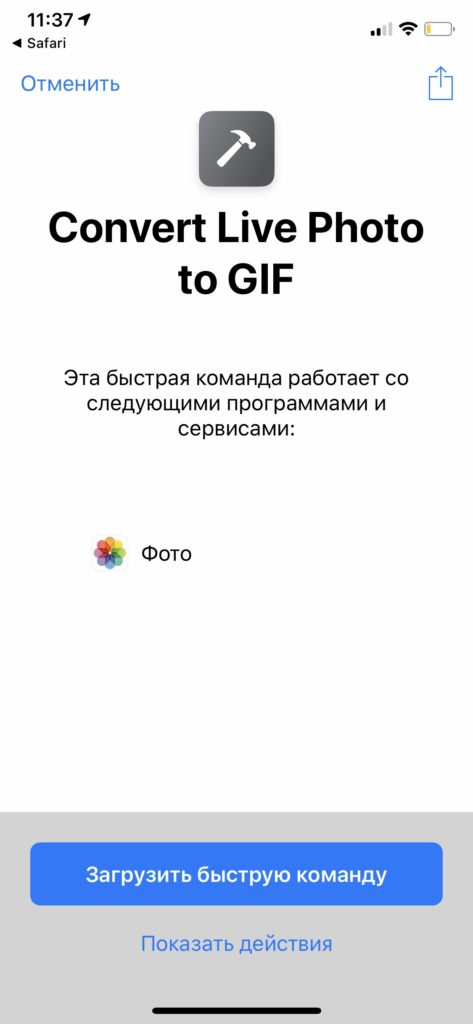
- Click “Load Quick Command”
- Go to the “Library” tab and select the “Convert Live Photo to GIF” command
- Select the live photo you want to convert to GIF
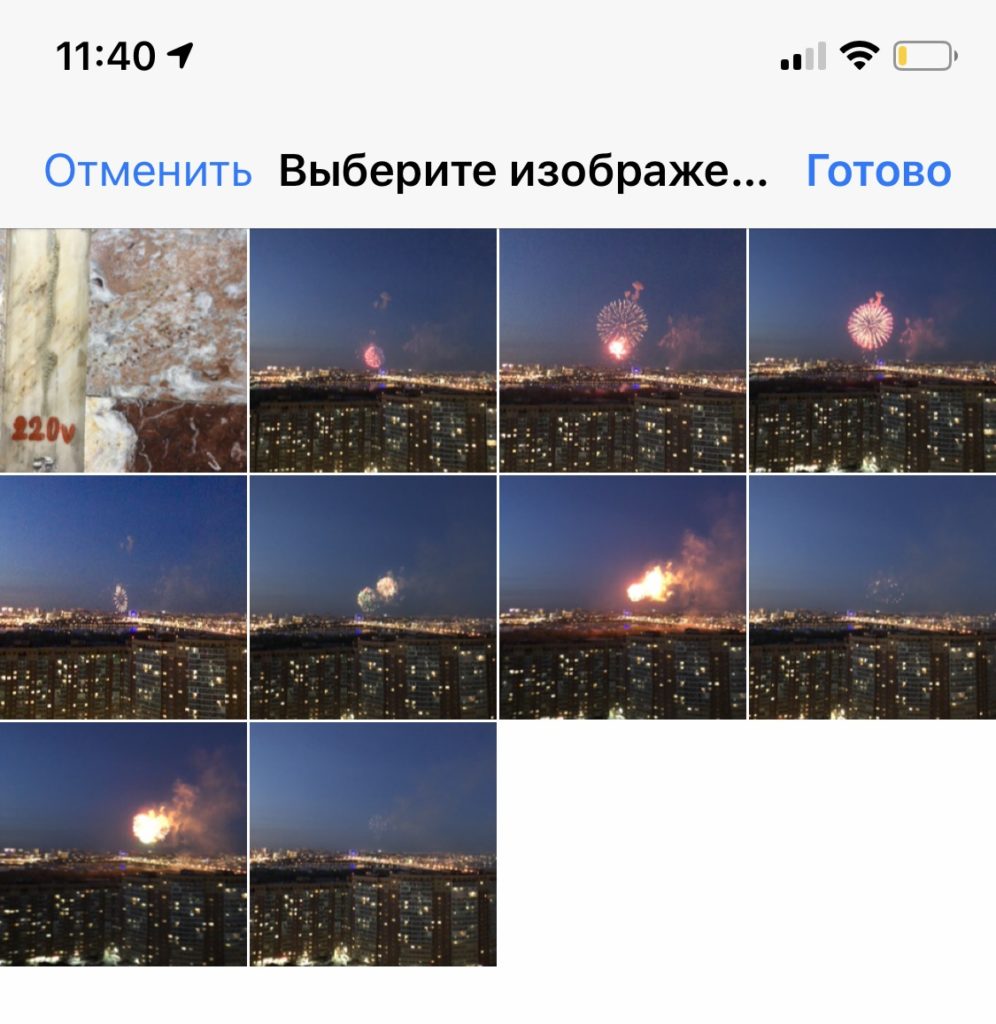
- Wait until the end of the conversion and save the finished GIF in your photo.
