The administration of the popular social network VKontakte notoriously angered users with the latest update on October 1. And if you just have to get used to changing the design, then it's harder to put up with the restriction on listening to music with a locked screen. And you can not put up at all. Today we will consider, if not all, then most of the existing ways to get around this ban.

To begin with, we will not solve this problem by manipulating the client himself. Firstly, we are sure that VK programmers get their salaries for a reason. Secondly, we have selected the simplest methods available to the average user.
1. Use headphones with remote control

If your headphones have a supported music remote control iOS, then you are lucky and may not pay 149 rubles a month and at the same time not dance with a tambourine for the background music playback. Just turn on any of the VKontakte audio recordings and pause it. Then lock your phone and press the play button on the remote. Done: now you can listen to any songs without restrictions. It is possible that VKontakte will close this loophole, so we advise you to turn off the automatic update of this application in App Store.
2. Listen through the web version
There is still no restriction on m.vk.com. Although the browser version itself loses much to the application in terms of usability, if you only need music, then the web version is quite a good solution. This method has only one drawback: sometimes you have to listen to ad inserts.
3. Pay for a subscription
Of course, paying 149 rubles for a Boom subscription seems like a last resort. However, if you don't want to trick at all, and the music in the background is important for you, then you can pay Mail.Ru Group once a month instead of going to Starbucks for coffee. But if you are a student and you have access to mail with a corporate domain, then you can subscribe to Apple Music even cheaper – only 75 rubles per month and unlimited music with the addition of offline tracks and playing in the background is yours.
4. Joint subscription

Instead of paying 149 rubles every month to one person, you can cheat and team up with several who wish and pay, say, 10-20 rubles a month. However, for this you will have to create a new VKontakte account and give access to all members of such a “collective”. The method, of course, is not the most convenient (you will have to switch between the main and “music” account), but it also has a right to exist.
5. Download the old version of the client
If you have Android a smartphone, then you can download the .APK file with the VK 4.8.3 client (the last one before the October 1 update). Uninstall the current client version, install 4.8.3 and prevent the application from updating automatically. You can also install the old version on iOS without jailbreak, you can see more about this in our video. Note that .APKs downloaded from the internet may not be safe for your device, so only download applications from trusted sources.
6. Third party applications
If you can't get access to background music without restrictions in other ways, you can download a third-party VK client with support for audio recordings. A nice bonus: almost all of them also offer to save music to the cache for listening offline. Users iOS lost this function for a long time, the owners Android enjoyed this opportunity a little longer, but as a result, it is now possible not to waste traffic only by using third-party applications.
Consider a couple of popular applications that can be found in App Store without problems and additional complex gestures: Capitan (aka VK Music) and Meloman .
Music VK
Let's start with Music VK / Capitan. This application is essentially a browser with the ability to download music and videos. One VK is not limited: here is the well-known Zaycev Net, and SoundCloud, and YouTube. You can use the application as an online player, you can download content and watch / listen offline. Including in the background – it would seem that what you need. But it was not there.
Don't misunderstand: the application can be used, it performs its functions, and in general, how can you scold a free utility ?! But I still adhere to the policy of “either good or not”, so VK Music is not for me. Let's figure it out in order, where is it for, where is it against, and where is taste.
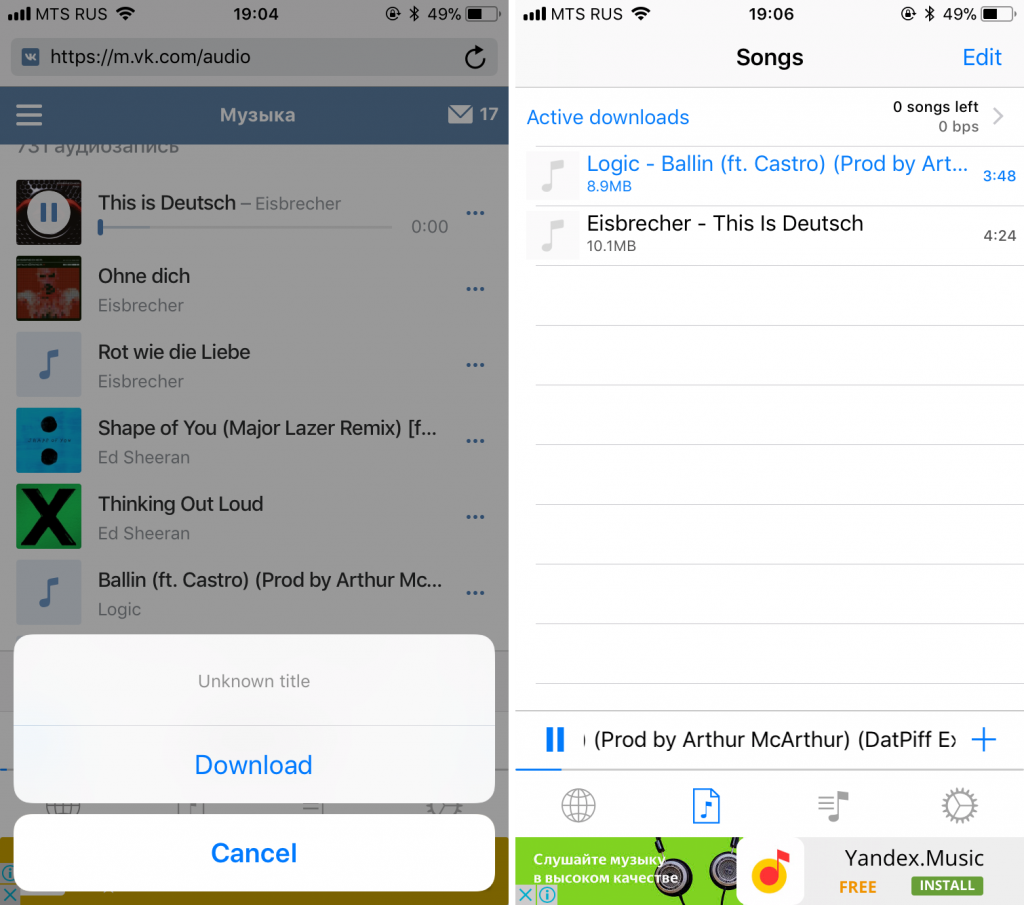
Applications are greeted by interface. At first glance, everything is adequate. Bottom of the button, from left to right: browser, list of tracks and downloads, playlists, settings. Underneath all this, a banner with advertising is unpleasant, but expected: the developers are people too and want to eat. However, the devil is in the details. The fact is that you cannot get into the download menu. That's all. There is a button, but inactive. Something is swinging somewhere, the speed is displayed, but you can't see the progress or cancel the download. So you will also know the file size only after downloading. With Wi-Fi, it seems to make no difference, but with traffic, the flaw is already noticeable.
Downloading audio from VK is as follows. In the browser, click on VK (m.vk.com tab), log in. After that, go to audio recordings and save or listen to online everything you need. To download a song, you need to click on it – it will start playing and at the same time the Download pop-up window will appear. Most likely, already at this stage, advertising will start to creep out – annoying, there is too much of it, but we came to listen to music in the background, you can endure for the sake of the result. It immediately turns out that the application is not able to get the names of some songs, you need to enter it yourself.
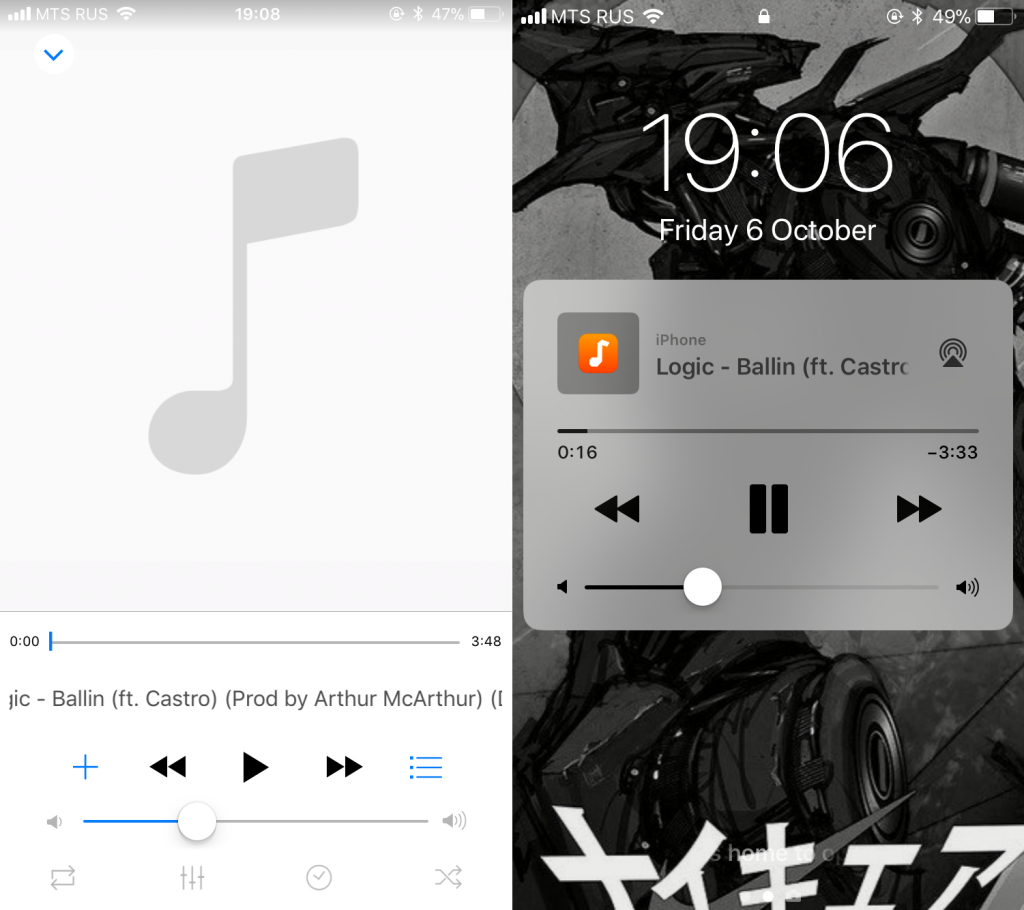
If you listen directly in the application, then each advertising page that comes out means a pause in playback. If you lock your phone, there will be no ads, but songs will not switch. And manually too. At the same time, the interface of the player itself looks crude and unfinished: even the covers are not loaded, but this is more a matter of taste. Lovers of minimalism will probably appreciate it. But there is an equalizer! Completing the idea of the program is that the amount of songs that can be downloaded is limited. How much is not shown, but, apparently, something within a gigabyte.
In general, functionally the application does its job at the very least. But a large number of frank flaws do not make the experience of communicating with him pleasant. You can download it, but only if you have no alternatives at all – or for the sake of experiment.
Link to Music VK in App Store
Meloman
This application has the same principle of operation as VK Music, but everything is implemented much better. Uploading photos and videos is also carried out through the built-in browser, but the names are correct, and the download process is displayed in the “Downloads” menu, you can cancel it at any time. You cannot choose the video quality, as in the previous application.
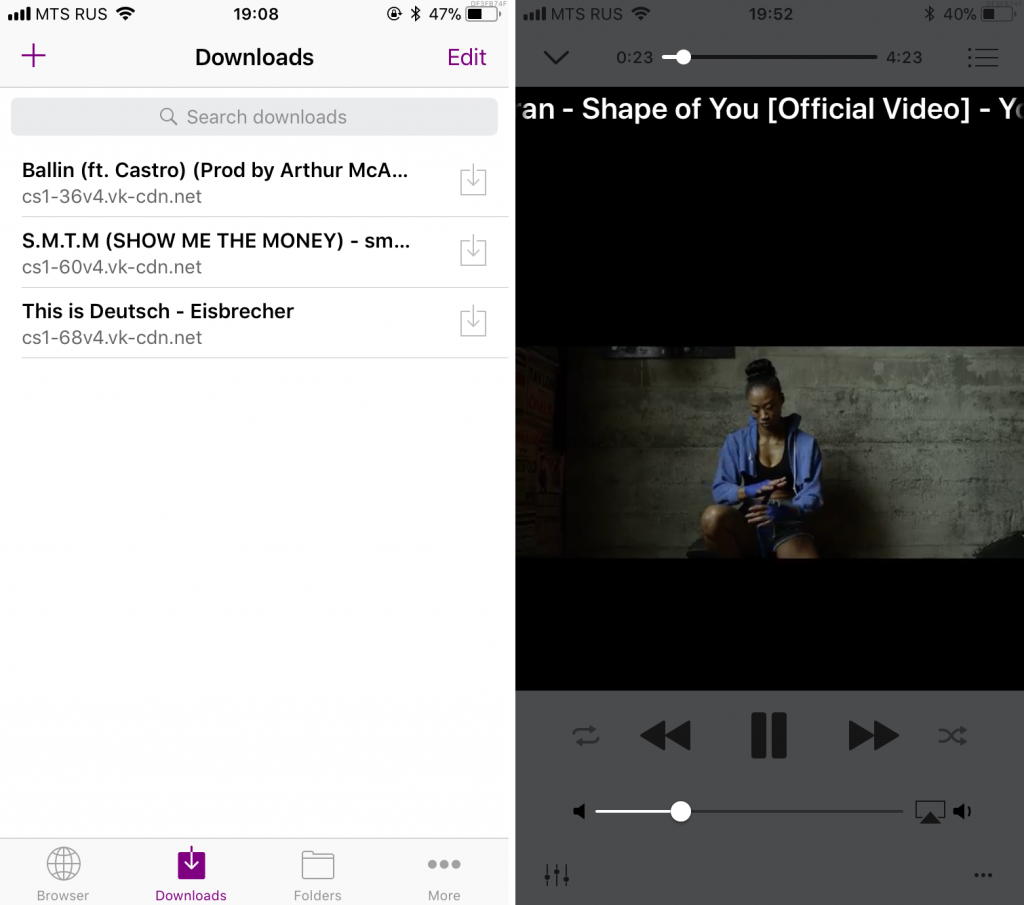
Music plays normally both when the app is open and when the phone is locked. Switching between tracks works. The only drawback is that Meloman does not support a horizontal interface, so watching videos through it is frankly inconvenient.
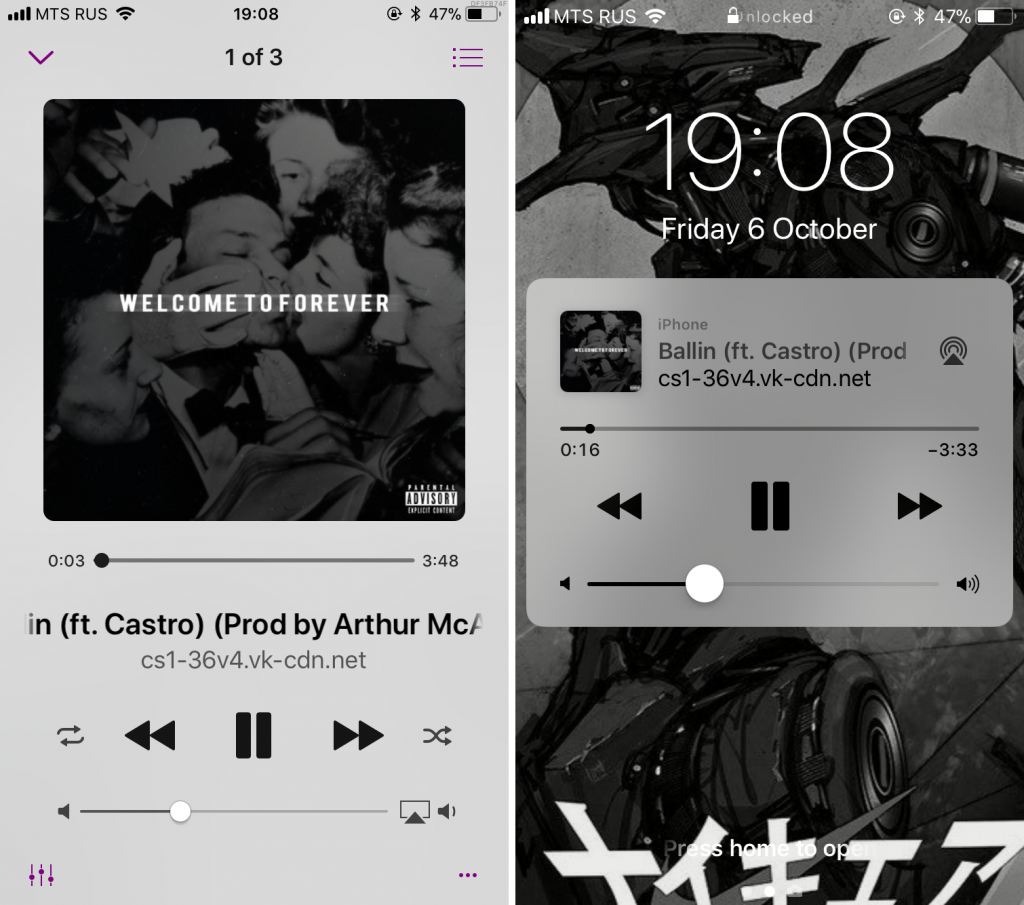
Advertising is present only in the form of pop-up banners approximately every 3-5 minutes. If you listen to it in the background, it is not a problem. The covers are loading, the player looks good overall. The only drawback is that the title is indicated entirely, and is not divided into the artist and, in fact, the name of the track.
In general, of these two applications, Meloman definitely looks much more convenient and attractive, unless you plan to use it to watch videos offline.
Link to Meloman at App Store
 Meloman – Great Player Price: Free
Meloman – Great Player Price: Free
Instead of a total
We are by no means encouraging you to piracy. All of the above information is presented for informational purposes only, and the fact that such methods and applications exist does not mean that they correspond to the ideology of the editorial board. We believe that any work should be paid, including the work of performers whose music is presented on the VKontakte social network.
