Radio listening has recently become popular again. Many smartphone users Apple are trying unsuccessfully to figure out how to turn on the radio on an iPhone. In reality, they are deprived of such an opportunity – there is no built-in radio on the iPhone.

Solution
It is impossible to listen to the radio directly on devices Apple, since they simply are not equipped with a hardware FM module. Searching for where the radio is in the iPhone is useless. For the same reason, there are no programs providing radio offline for iPhone. This is where the internet comes to the rescue. If you have a fast enough connection, you can listen to the radio stations you want over the network. For this there are special programs, a number of which are in the official store App Store. Many of them are free.
One of the best apps is Audi als Radio – radio for iPhone from German developer Audi als AG.
Basics of work
For starters, it's worth noting: the app is completely free. To enjoy the full functionality of Audi als, simply download the radio to your iPhone. No annoying ads and no premium features that justly annoy many users.
Despite the full English language, the main menu is intuitive and accessible to most users who do not know English.
Audi als Radio works with any type of internet connection. After launch, a set of icons appears on the start screen. Some of them open additional menus, while others show recently listened to radio stations.
After a short download (“Buffering”), playback starts. During the sound of a specific song, the artist and title are displayed on the screen, as well as a splash illustration:
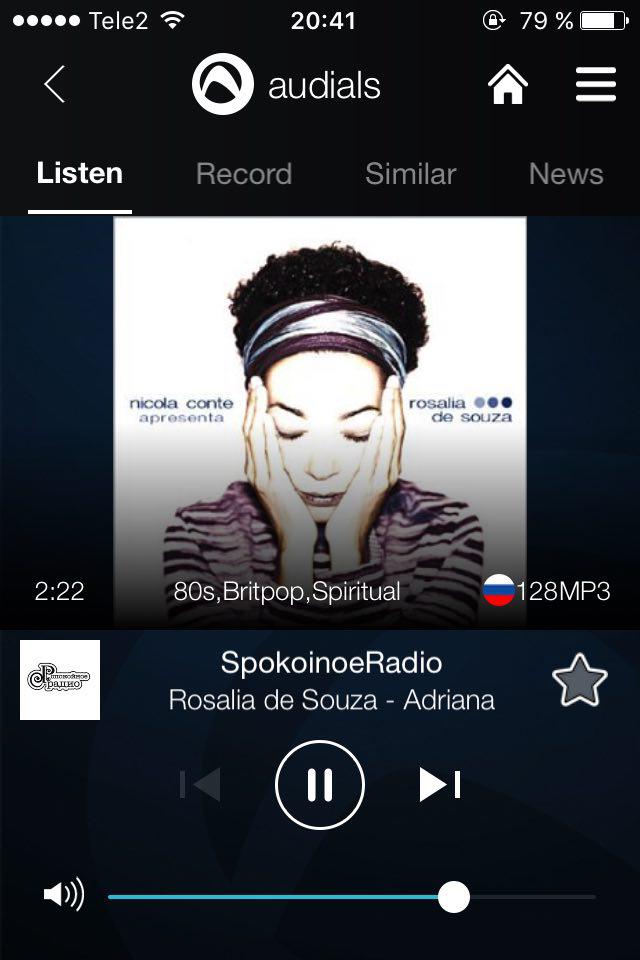
In screen lock mode, the picture looks like this:
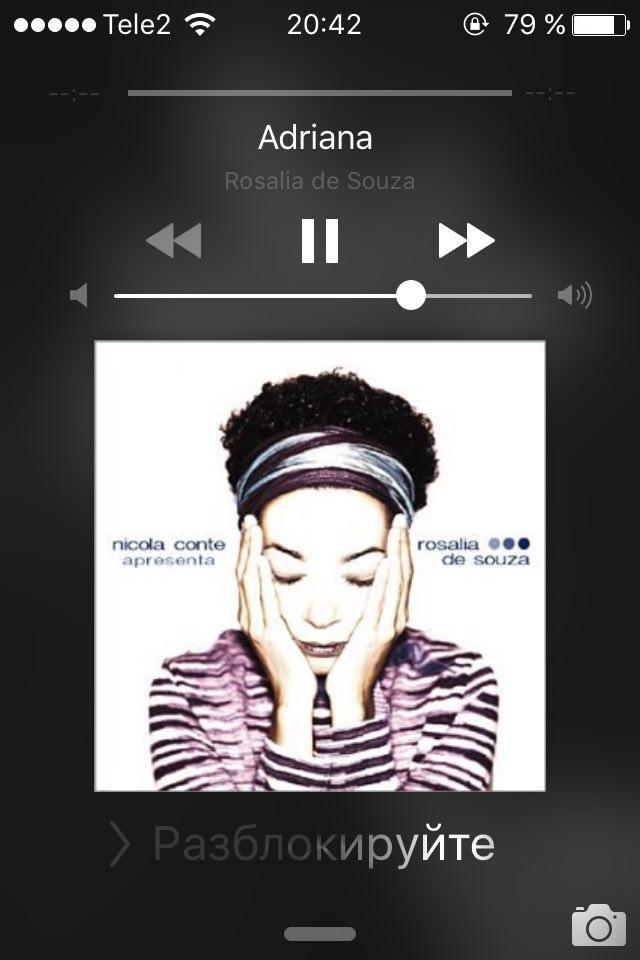
The application Audi als Radio is distinguished by a convenient sorting of radio stations – at any time you can choose the classification by genre or country of broadcasting.
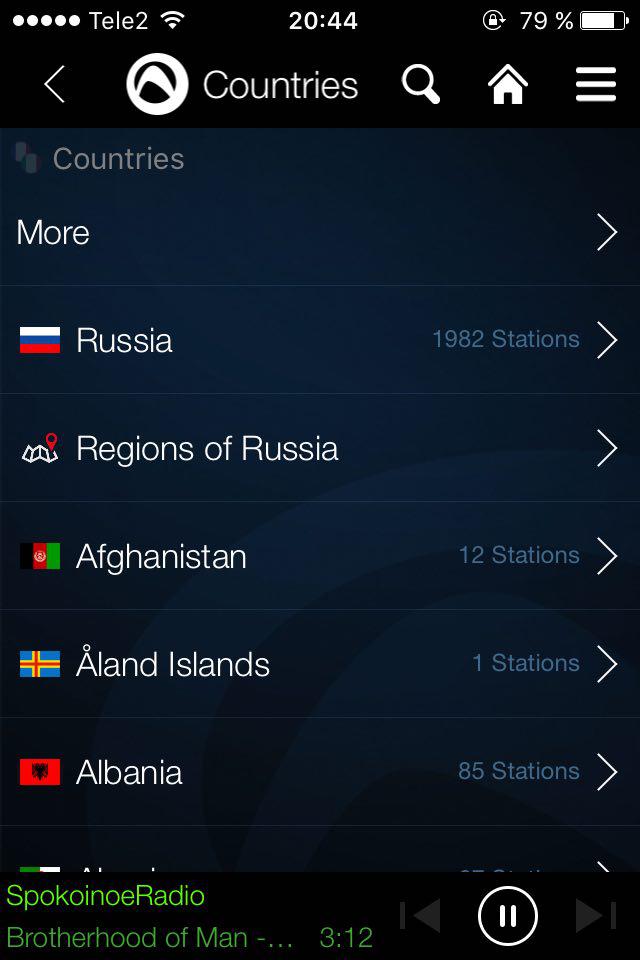
The application supports popular Russian-language radio stations:
- Radio record
- Our radio
- Echo of Moscow
- Europa Plus
- and many others.
The Record function (sound recording) allows you to record the radio broadcast with subsequent breakdown into separate tracks. The list of recorded songs is displayed in the Recordings menu available on the main page of the application. Here you can listen to the recordings made at any time, as well as add them to your favorites or delete them from there:
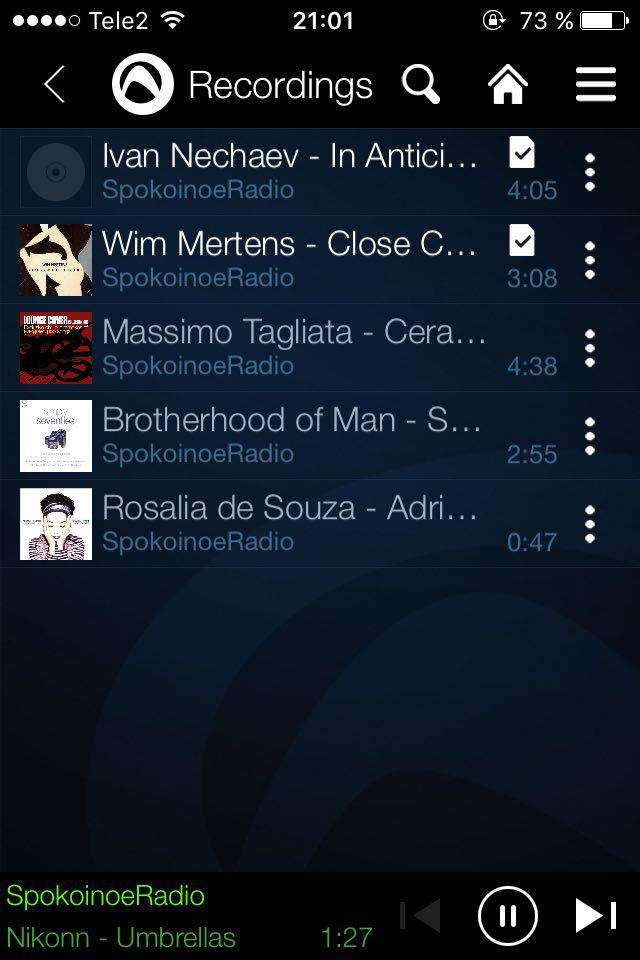
Audi als Radio – not only your favorite music
The app additionally contains a huge list of audio and video podcasts on all sorts of topics – yoga lessons, culinary masterpieces, episodes with fun facts and much more. In a separate menu item, you can select the language of interest.
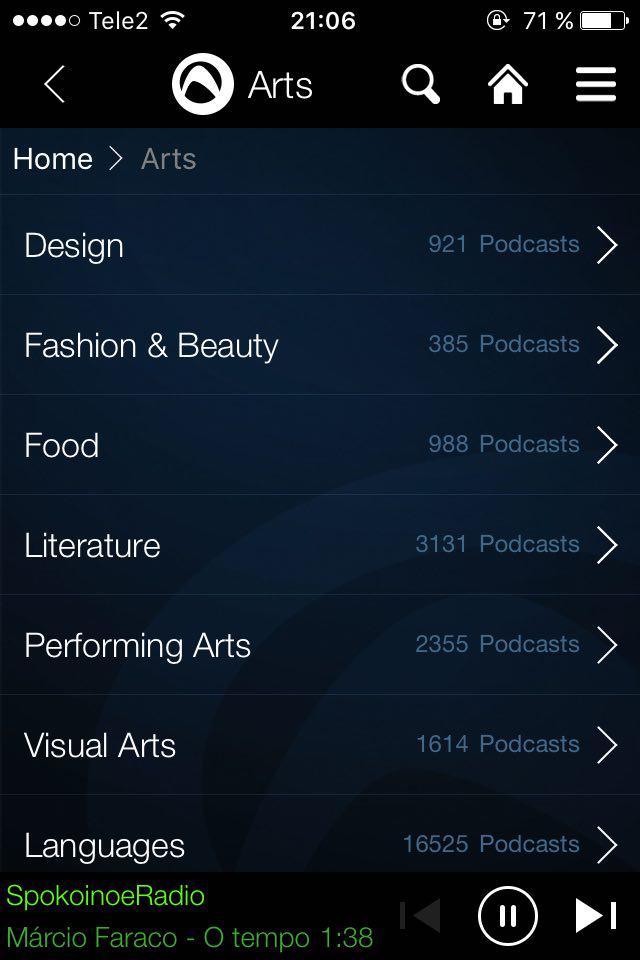
The Similar menu offers a list of radio stations with similar sounding – a great opportunity to expand your musical horizons. The application 'remembers' the radio stations that the user has recently listened to and lists them in a separate “Recent Stations” menu:
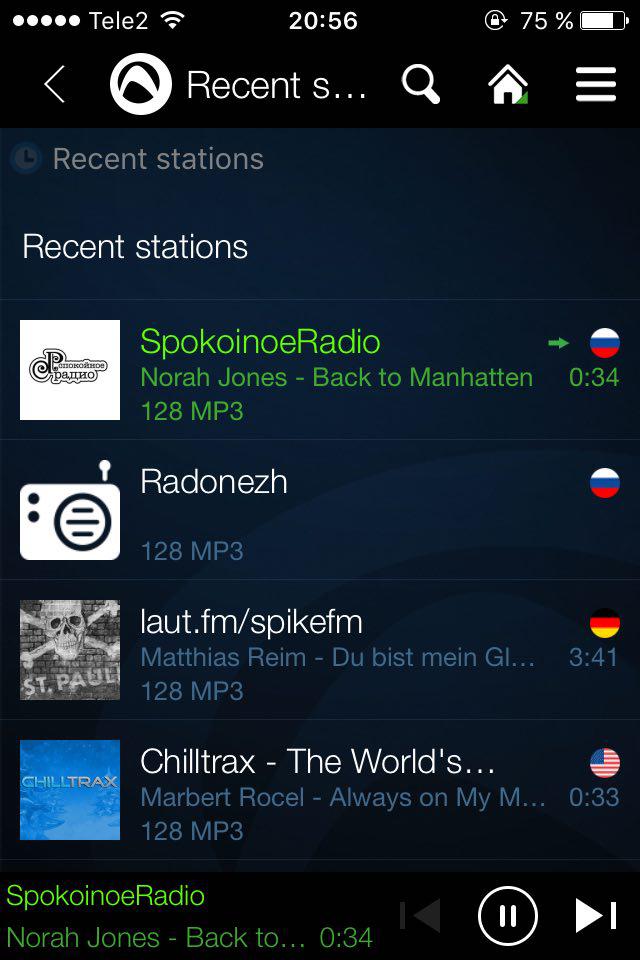
Special features of the application
A couple of words about interesting features of Audi als Radio. You can call the context menu that allows you to switch the application to an operating mode that is convenient for use while driving a car:
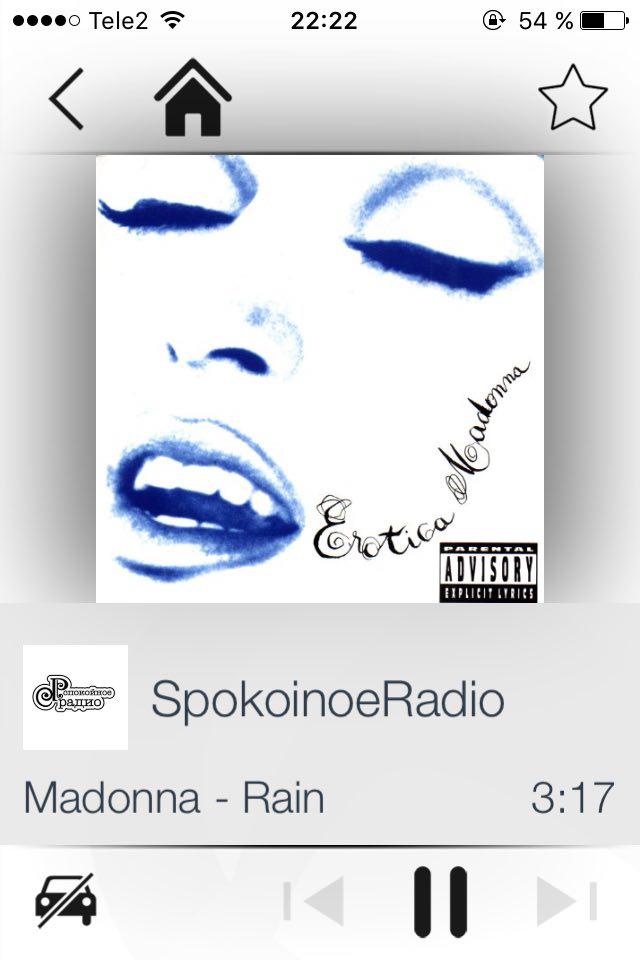
There is also a switch-off timer for those who like to fall asleep to the sounds of their favorite radio stations. After a user-selected period of time after the start of listening, the program itself will stop playback:

You can also create a free account and access it from other devices. Synchronization with social network is available Facebook.

If the look of the program is not pleasing to the eye, the menu offers a couple of settings for the background and display of icons.
Finally, I would like to note the energy efficiency of the application – after 30 minutes of continuous listening, the battery charge iPhone 4S decreased by only 7%, which is a good indicator for Internet radio on an iPhone, comparable to the operation of a smartphone in the background when connected to Wi-Fi.
Thus, in the presence of a sufficiently inexpensive and fast Internet Audi als Radio will become a pleasant helper for any user iPhone to get acquainted with world radio broadcasting.
Download for iPhone, iPad: Audi als Radio in AppStore
Official site: Audi als.com
Cost: Free
 Audi als Radio & Podcast Price: Free
Audi als Radio & Podcast Price: Free
