iOS 11 will be the final nail on the 32-bit coffin. In iOS 11, 32 bit apps just don't work. For many users this will not be a problem, since Apple has been moving in this direction for two years now, and 64-bit updates have been released for most applications. But there are of course exceptions.

On iOS 11 about 200,000 applications will stop working. It is possible that your loved one may be among them. It's time to check which apps don't work on iOS 11.
How to find 32-bit apps on iOS 10.3 and iOS 11
As of iOS 10, 32-bit apps are still running, albeit with a warning that the app might be slow on your device. However, iOS 11 just gives a message that the application is incompatible with iOS 11 and won't even open it.
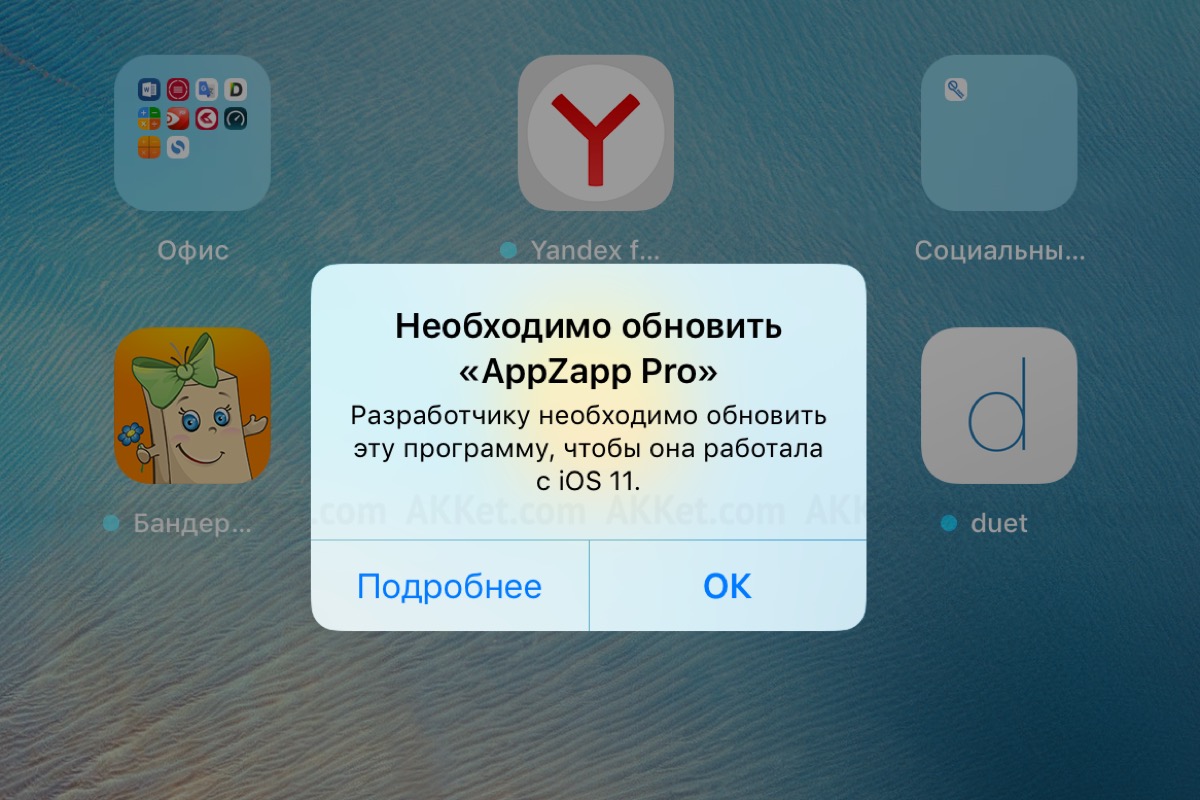
Let's check if your favorite apps are running on iOS 11.
The steps for finding 32-bit applications on iOS 10.3 and iOS 11 are the same.
Step 1: Open Settings and go to General.
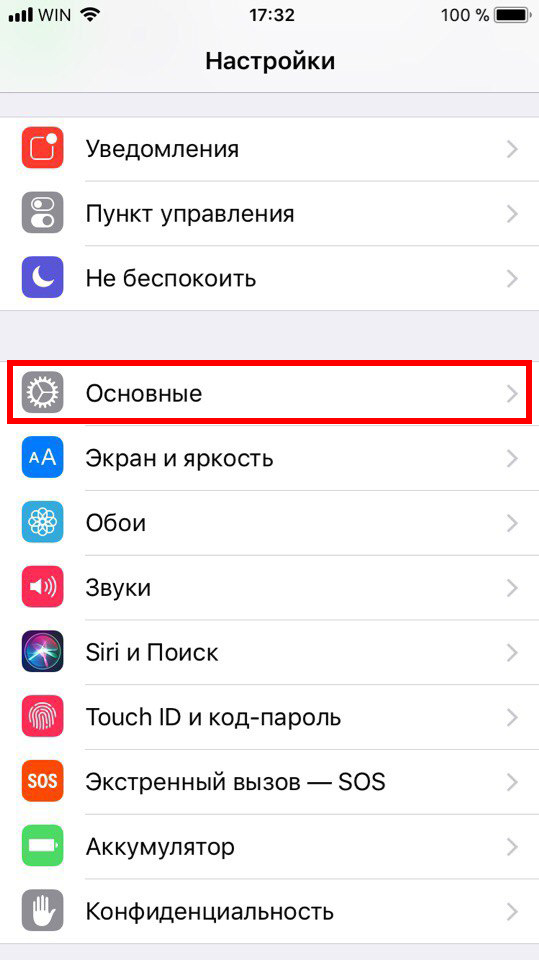
Step 2: Select About This Device.
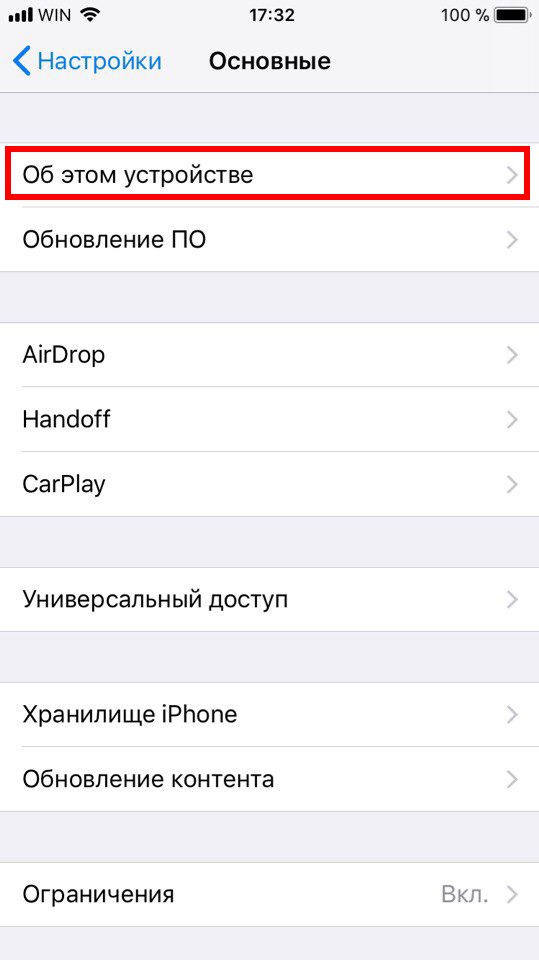
Step 3: Click on Programs.
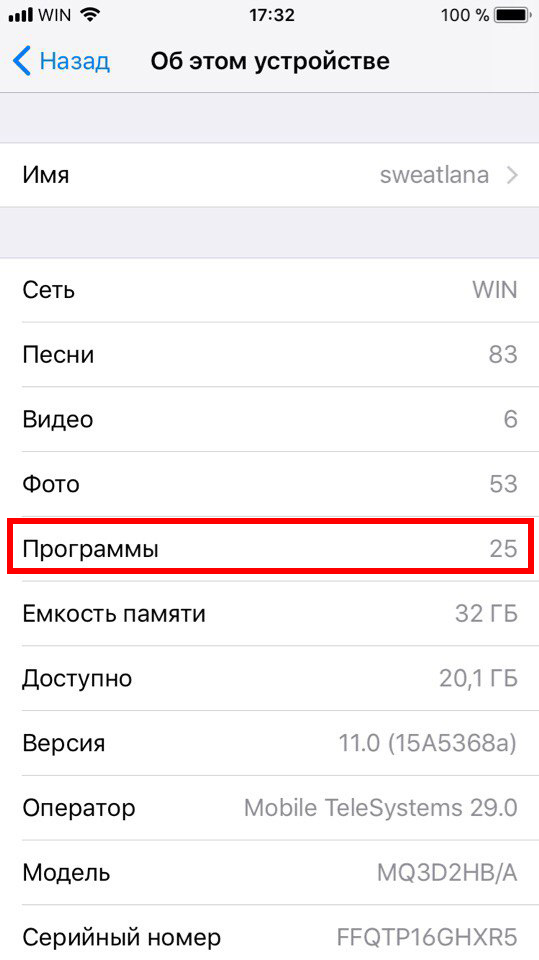
Step 4: You will see a list of all applications that are incompatible with the 64-bit system. If you cannot open the list by clicking on Apps, then there are no 32-bit apps on your device.
What's next?
Now you know which applications will not work on iOS 11. If you are not using these applications, you can simply uninstall them. If the app is useful, try looking for an alternative in App Store. If there is nothing similar, try to contact the author and ask him to update the application for a 64-bit system. You can find contacts in App Store.
If you still have iOS 10, and you could not find an alternative to your favorite 32-bit applications, you should not rush to update.
