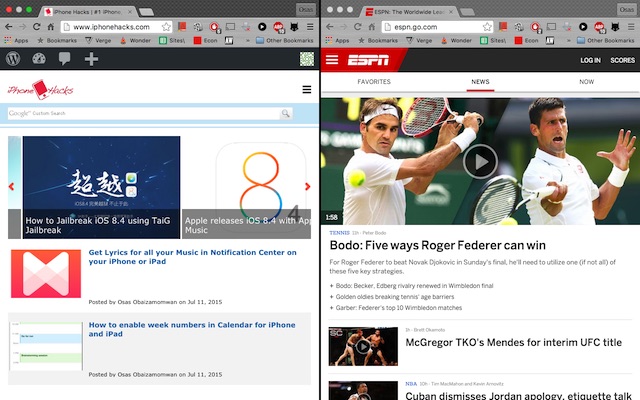Apple recently released OS X 10.11 El Capitan Public to beta testers. Update iOS 9 is also available for beta tester. If you are not a beta tester, it is very easy to become one, just log in to the service Apple Beta Software.

STEP 1.
As a member of the beta testing program, you should have received an email in the mail you signed up to. There will be a link in this email “Go to the Apple Beta Software Program” where you can download the update OS X 10.11.
 If for some reason you did not receive this letter, then here is this link: Go to the Apple Beta Software Program
If for some reason you did not receive this letter, then here is this link: Go to the Apple Beta Software Program
STEP 2.
By clicking on the link you will need to log in with your Apple ID
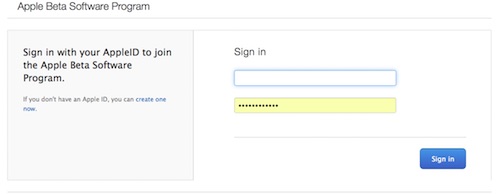
STEP 3.
After the authorization process, you will find yourself on the next page. There are two tabs OS X and iOS, select OS X.
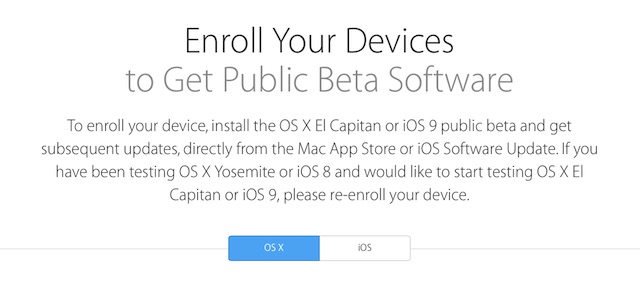
Scroll down and read the information carefully. Before installing new software, you will be prompted to back up your device. Back up your computer using Time Machine or another method.
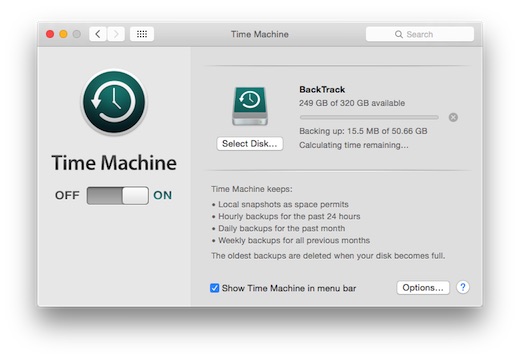
Step 4.
On this page, click Download the OS X El Capitan Public Beta. Make sure you have at least 8 GB of free hard disk space. Also below the download button there will be a redemption code, copy it, you may need it in the next step.
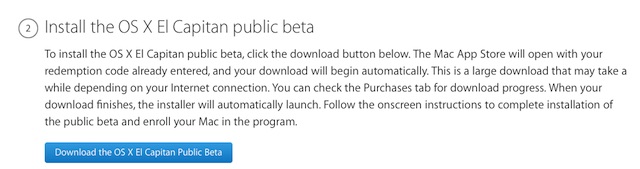
Step 5.
By default, when you click the Download the OS X El Capitan Public Beta button, your code is automatically entered, if not, enter the code manually. After entering the code, the download will start OS X.
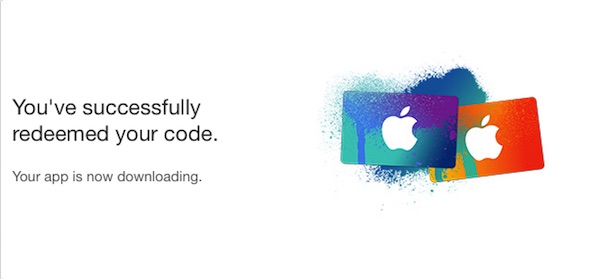
You can check the download status in Launchpad or internally App Store.
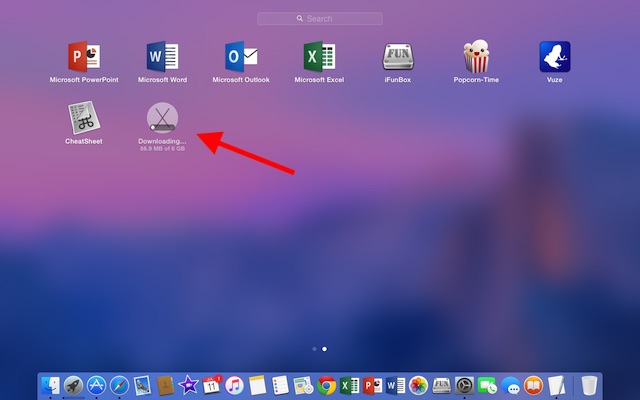
Step 6.
After the download of OS X 10.11 El Capitan Public Beta is complete, the installation will start. Click Continue to start the installation process OS X.
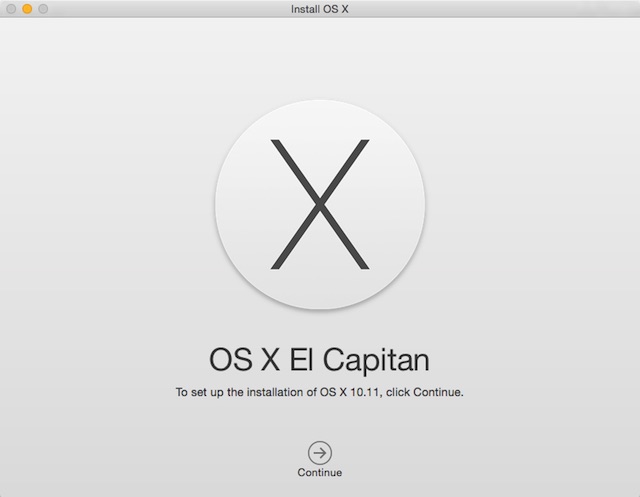
Select the drive you want to install OS X and wait for the installation process to complete. Boot time will take 45 minutes to an hour, depending on your computer's specifications and internet speed.
After installation, you will need to restart your device. After rebooting, you will see the new OS X El Capitan. We remind you that this is a beta version, so there may be bugs. If you have any question, you can ask it using the pre-installed Feedback Assistant. Launch it to send any question or suggestion to the development team Apple.
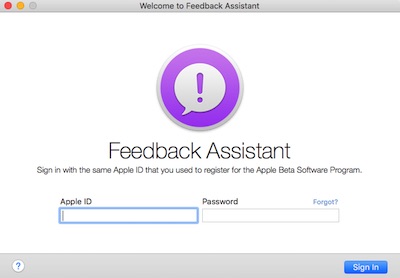
Users who are already using OS X 10.11 El Capitan Public Beta did not notice much of a speed boost.