iOS 10 is already available to download and install for free. The new operating system contains many amazing changes, such as: live widgets on the lock screen, redesigned interactive notifications, new control center and others. For installation, the final version iOS 10 is available, called The Grand Master (GM), which Apple released specifically for developers so that they can adapt all their applications to the top ten in time. The operating system was released concurrently with the presentation Apple of its new iPhone. Let me remind you that for updates via iTunes and “over the air” iOS 10 will be available on September 13th.

If you are already a member of the beta-testers team of the new version iOS, then you can install it right now, as it was released yesterday. To install, you just need to go to: Settings–> General–> Device update and agree to install the firmware iOS 10 The Grand Master. If you did not participate in beta testing and do not want to receive a developer account and all this seems difficult to you, then there is a workaround.
Before proceeding with the installation, make sure to complete the following points:
- Make a full backup of everything on your device using iTunes iCloud and your computer. This will help, in any case, if something went wrong, to restore the data that was on iPhone or iPad.
- Make sure your device supports iOS 10. To do this, look at the picture below:
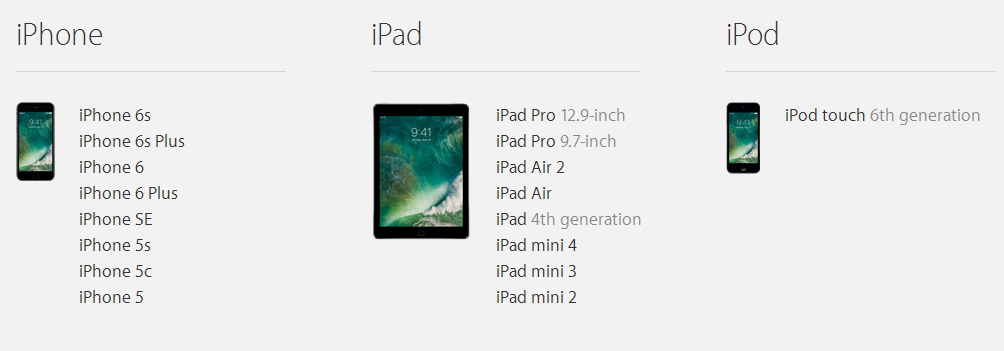
- The steps can be performed on computers with a Mac operating system, for this you need to have all the drivers installed.
How to install iOS 10 right now:
1. Go to the official page Apple with the Xcode 8 toolkit and click on the download icon “Download”.
[php snippet = 2]
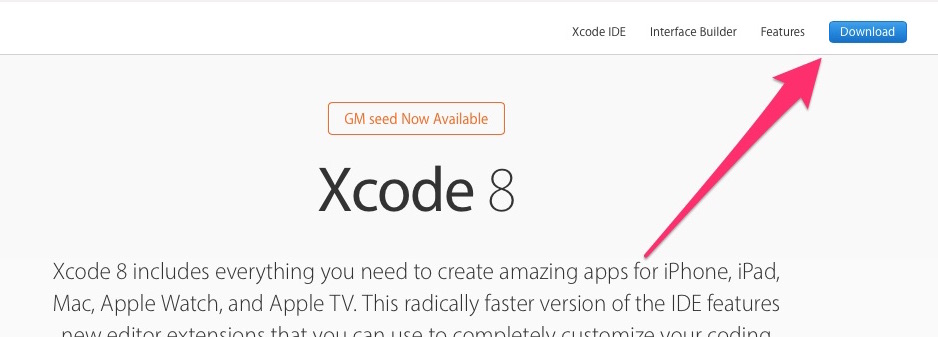
2. Next, a window will open asking you to log in: just enter your data there, which you enter when downloading applications from App Store: Apple ID, and then a password. If you do not have a developer account, then you will be asked to create it, for this you just agree to the terms and follow on.
3. After that, you should start downloading Xcode 8, as in the picture below:
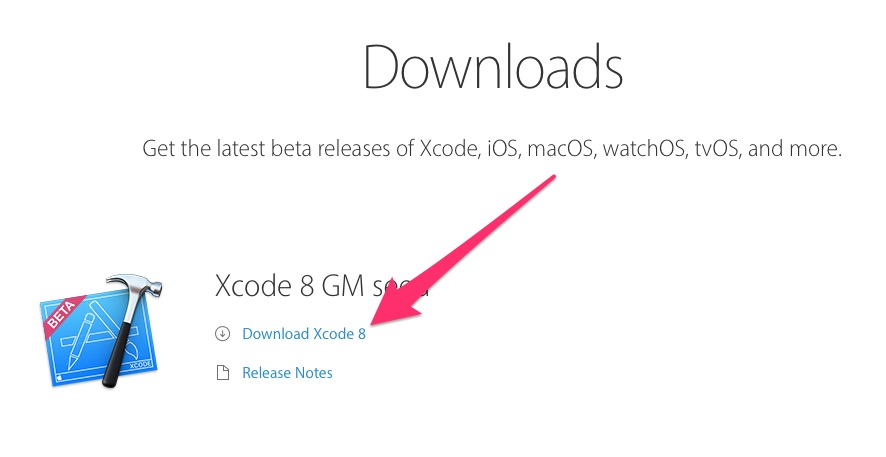
4. Now all that remains is to install Xcode 8 on your Mac. If this is not done, then when installing iOS 10, you will receive an error and the device may be formatted.
5. The next step is to download the firmware ipsw file iOS 10 DM. To do this, use the links below, choosing your device from the proposed ones:
iPhone:
- iPhone SE
- iPhone 6s, iPhone 6
- iPhone 6s Plus, iPhone 6 Plus
- iPhone 5s
- iPhone 5c, iPhone 5
iPad:
- 9.7 inch iPad Pro
- 12.9 inch iPad Pro
- iPad Mini 4, iPad Mini 3, iPad Air 2
- iPad Air, iPad Mini 2
- iPad 4th generation
iPod Touch:
- iPod touch 6th generation
6. You should now install iOS 10 using iTunes.
- Connect your iPhone, iPad or iPod Touch to your Mac or PC.
- Go to the iTunes updates section.
- Hold down the Option / Alt or Shift key on Windows and click on the “Update” button. If you want to completely clear iPhone and get “naked” iOS 10 without any data, then instead of the “Refresh” button, press “Restore” while holding Option / Alt or Shift.
- Select the ipsw file you downloaded earlier.
Then iTunes will start updating the device to iOS 10. After that, you will have the latest operating system installed. Let me remind you that for general access, the new iOS will be available on September 13th and may contain the final fix of bugs that may be found in iOS 10 GM.
