Finally, Mozilla has released the first public preview of their famous web browser. This is good news for all Firefox users, but the browser is currently only available for download in New Zealand.
A worldwide launch is expected later this year, but if you don't want to wait, we'll show you how to install Firefox for iOS no matter where you live.

Create Apple ID for Firefox download
- Open the download page of the Firefox app in your computer's web browser.
- If you are not automatically redirected to iTunes, select “Viewin iTunes”.
- When the message “Object not available” appears, click on the “Change store” button, this will open App Store New Zealand.
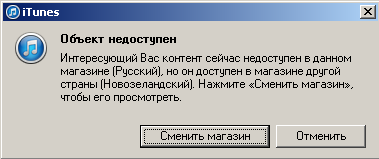 Download Firefox in iTunes
Download Firefox in iTunes
- Firefox for iOS will appear in iTunes.
- Now press “Get” and instead of entering your ID Apple, create a new one.
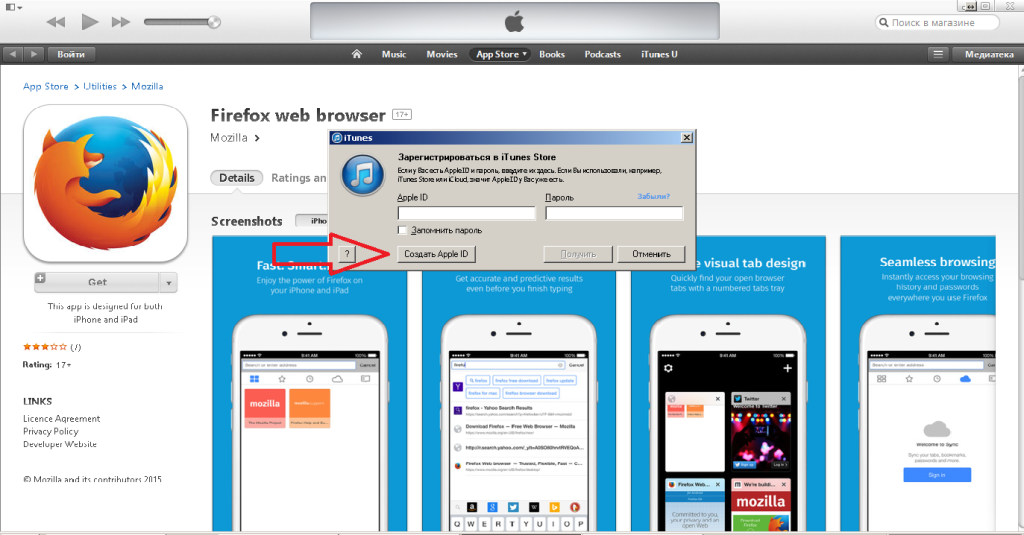 Visit the '10 minutes mail' site to get a temporary email address that is valid for ten minutes. This time should be enough for you to create a new Apple ID. (You can also use an existing email, but I prefer this method because I will never use this Apple ID again).
Visit the '10 minutes mail' site to get a temporary email address that is valid for ten minutes. This time should be enough for you to create a new Apple ID. (You can also use an existing email, but I prefer this method because I will never use this Apple ID again). 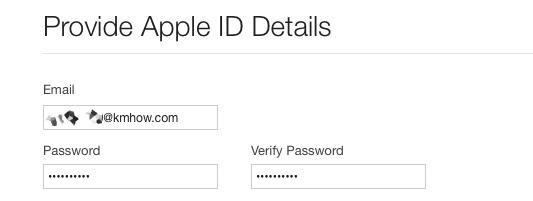 Please include any billing address for New Zealand country, along with your phone number. For example use Google Maps.
Please include any billing address for New Zealand country, along with your phone number. For example use Google Maps.  Return to the mail, and activate your new Apple ID.
Return to the mail, and activate your new Apple ID.  Go to iTtunes and download the app to your computer. Connect iOS your device to your computer, select your device, go to Applications and install Firefox.
Go to iTtunes and download the app to your computer. Connect iOS your device to your computer, select your device, go to Applications and install Firefox. 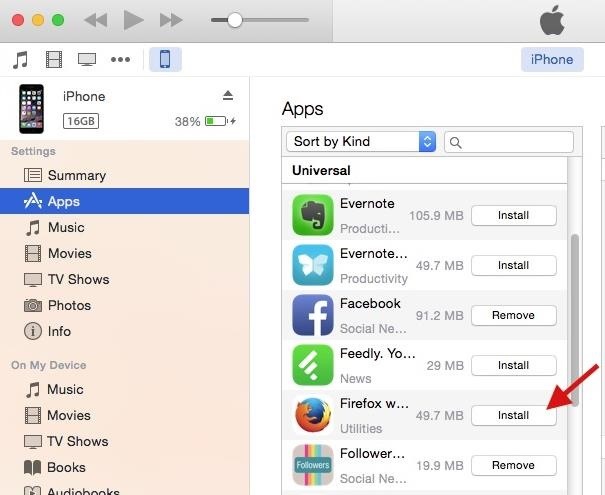 After a few seconds, Firefox will appear on your home screen iPad, iPhone or iPod Touch.
After a few seconds, Firefox will appear on your home screen iPad, iPhone or iPod Touch.
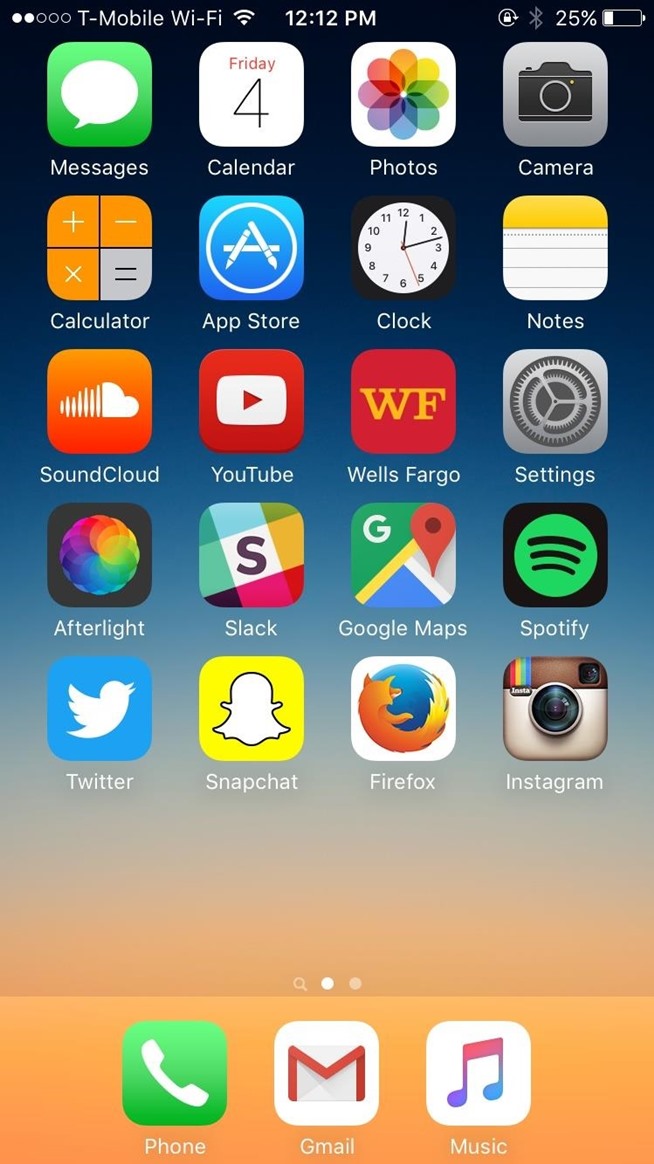
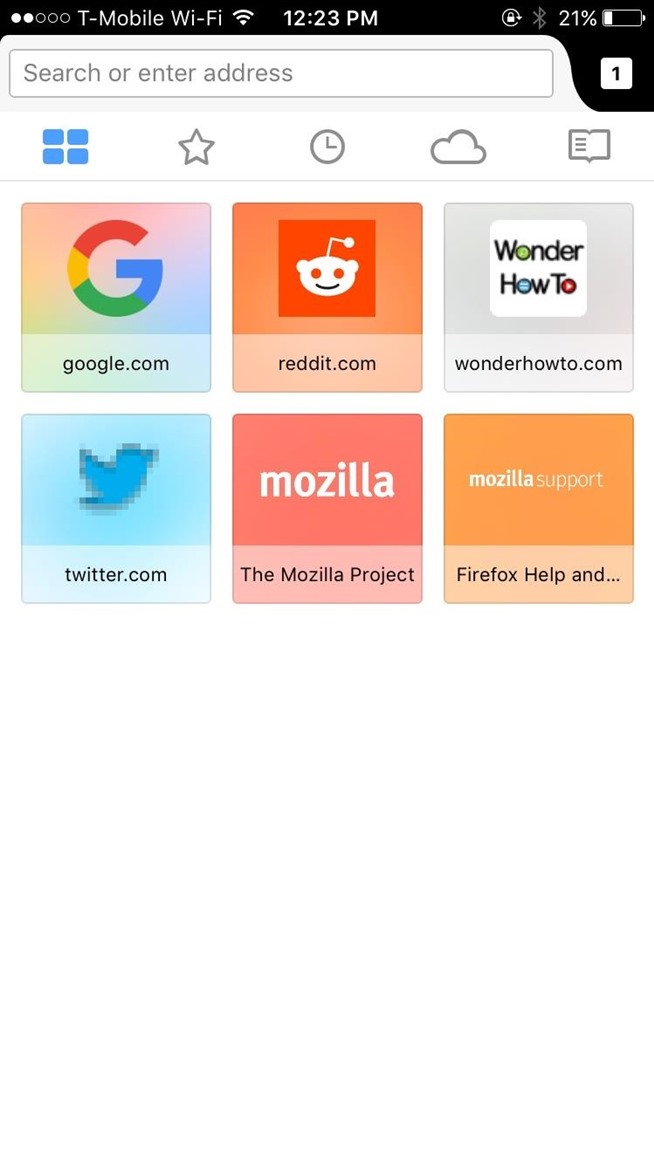
Firefox features for iOS
Now that Firefox has your device installed, let's take a look at its features:
- Firefox account: Favorites Sync, bookmarks, history, passwords, bibliography and tabs from the computer are available on the mobile device.
- Improved Search: Enter anything into the search bar and you will immediately get preliminary results, as well as search suggestions through many other services such as DuckDuckGo, Twitter, Amazon and many others.
- Full Screen Mode: Scroll down a bit and you will switch to full screen mode without the toolbar.
- Multi-tabs: View tabs available in compact or full view.
- Pop-up Blocker: Go to Settings to enable Pop-up Blocker.
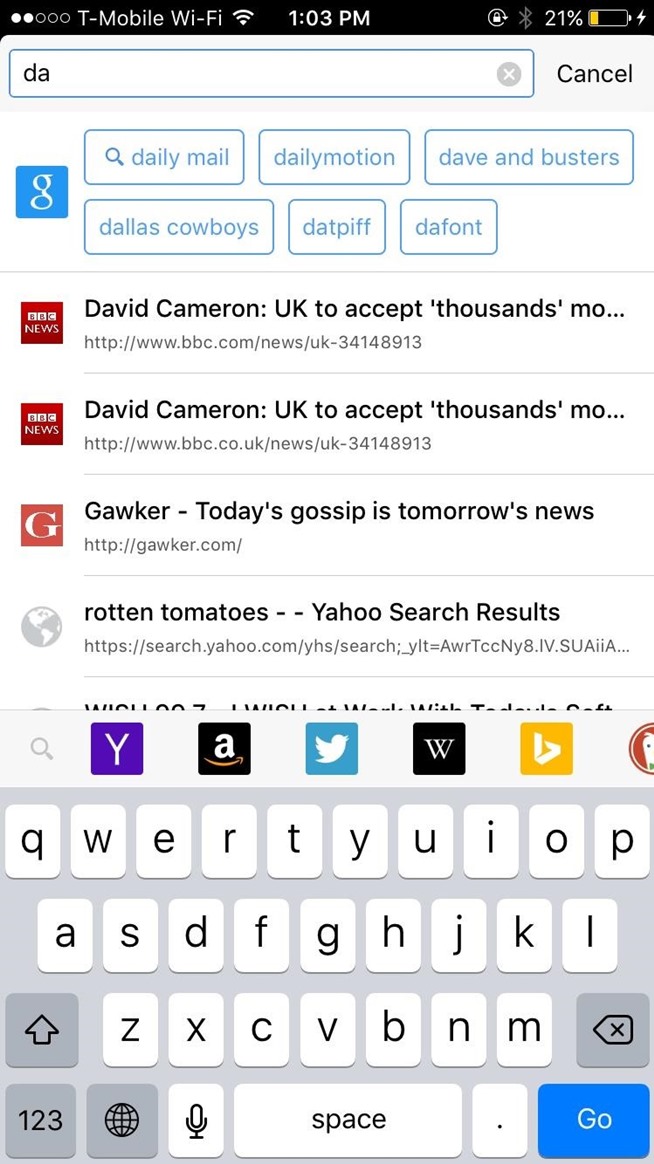
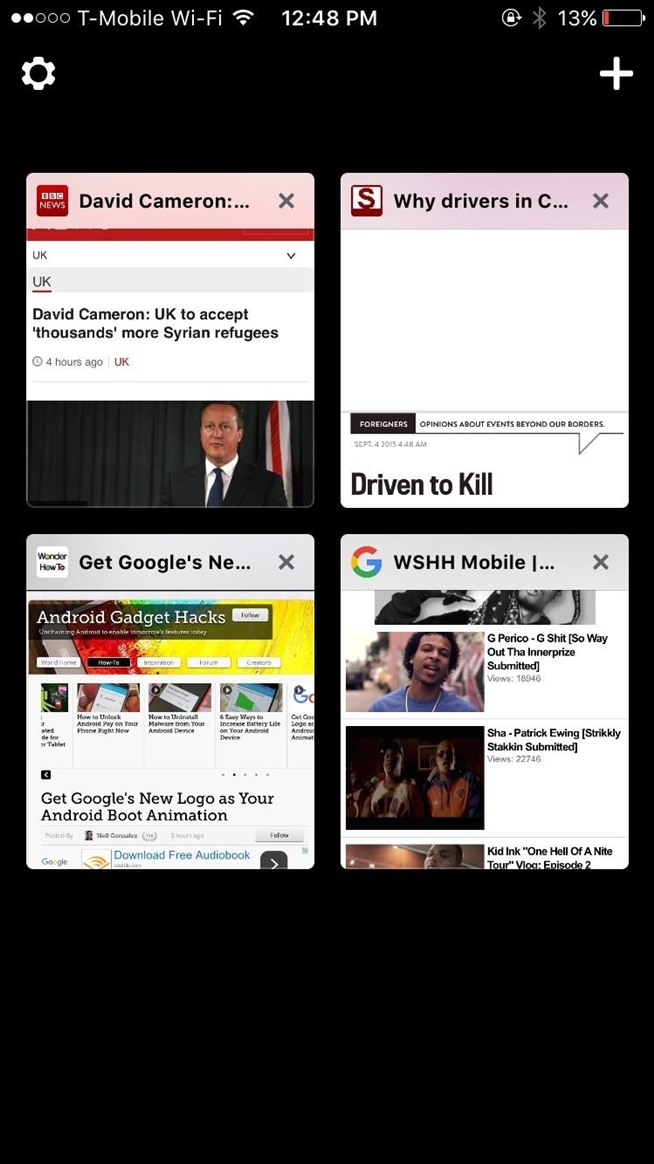
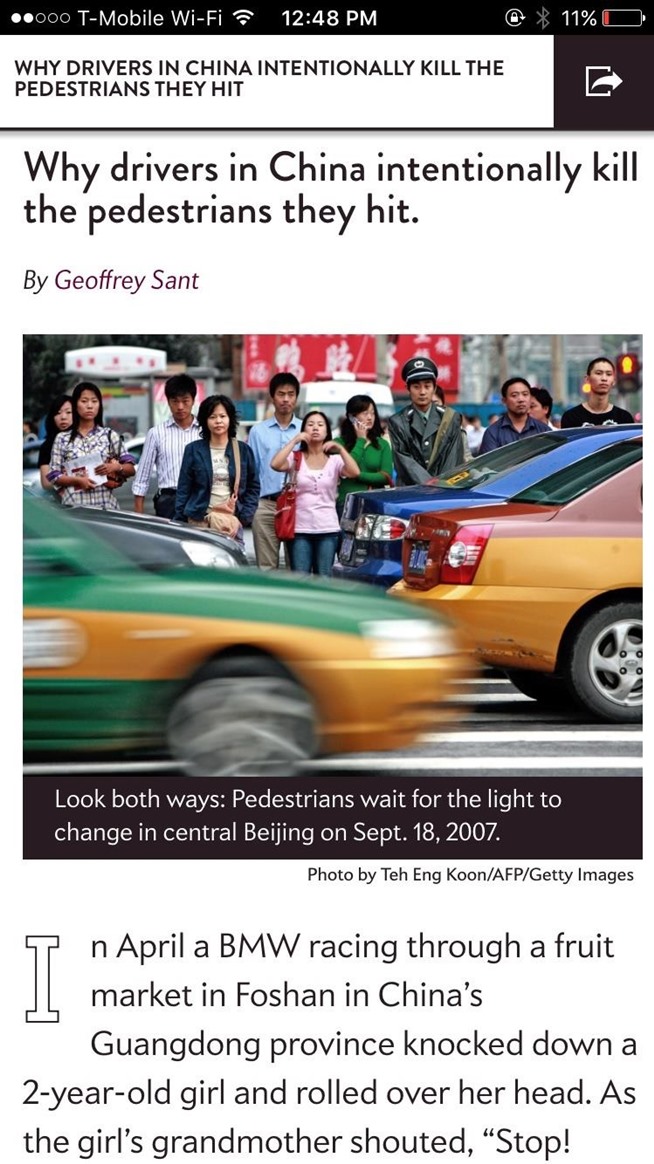
Firefox may not be ready to replace Safari or Chrome yet, but it has several features that many have lacked in a web browser, such as full screen mode and disabling pop-ups.
For all Firefox lovers, we definitely recommend trying to install this web browser on your device.
