Perhaps, at some time when trying to install or update a free application, you received a 'Verification required' message that did not allow you to do this.

The complete message looks like this: 'Verification required – To view payment details, click' Continue 'and log in.' If the error occurs too often and bothers you, you need to fix it. This is done in different ways depending on your version iOS.
What is the reason for this error?
The 'Verification required' error occurs due to the payment method using Apple ID associated with the device. It usually appears when a payment fails, if there is an unpaid invoice on the account, or if an app purchase has never been made using the device. Accordingly, in order to get rid of it, you need to change the payment method to the current one or turn off all payment options altogether. More on this below.
How to fix the 'Verification required' error
If you do not want to add another money card to Apple ID, you need to change the settings for Apple ID to get rid of the 'Verification required' error.
- Go to Settings.
- Select 'iTunes Store and App Store' then click on 'Apple ID: [email protected]' at the top of the screen.
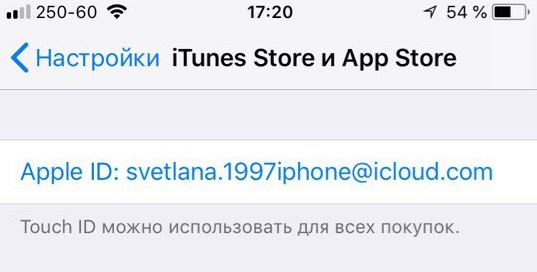
- Select 'View Apple ID'.

- Then select 'Payment Information'.
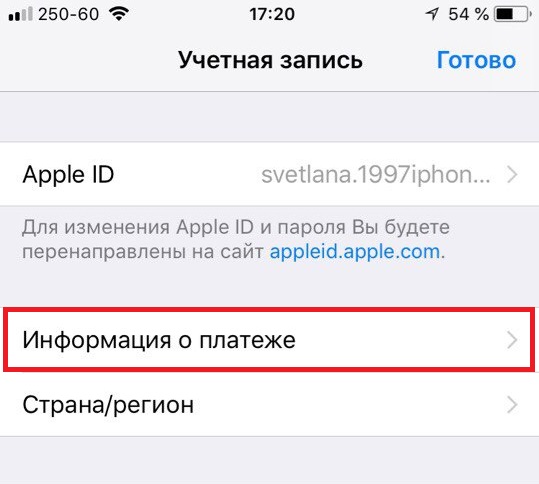
- In the 'Payment method' section, select 'No' or add a new card.
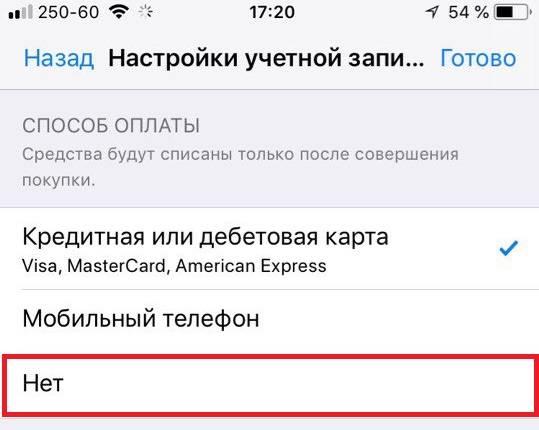
- Click Finish and close Settings.
This method should completely solve the problem with the 'Verification required' error when trying to download applications.
