How many apps are installed on your iPhone or iPad? How many of them do you use regularly? Today we will tell you how to find out when you last used a particular application, and why this information is important.

Find out when you last used the app
1) To find out when you last used an app, go to Settings, select General> Storage iPhone (or iPad).
2) On the next screen, you will see a lot of useful information about your device, including the amount of free memory, recommendations for saving memory and a list of installed applications.
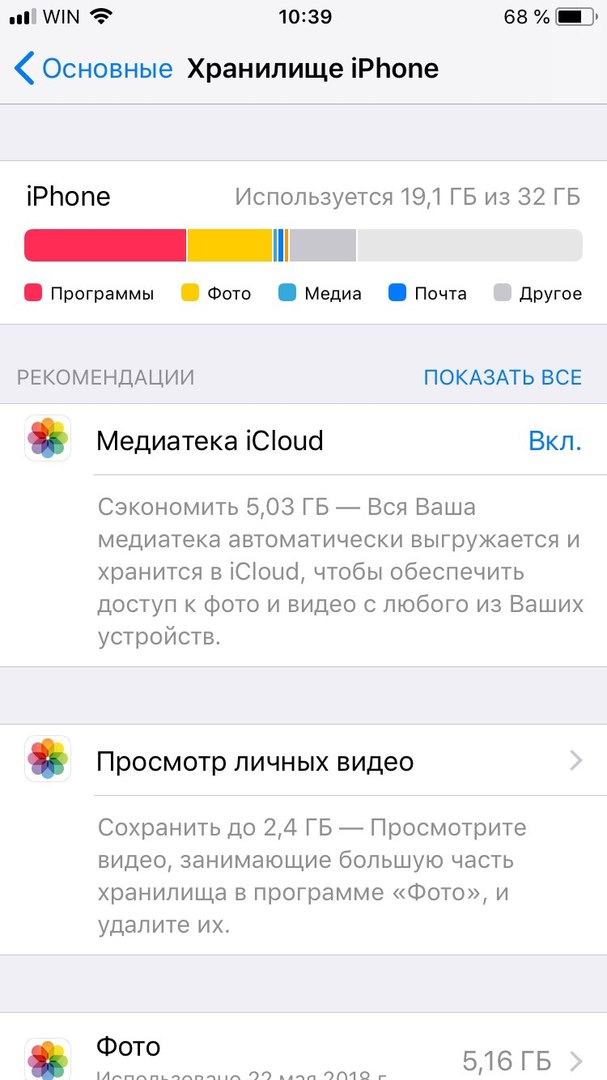
3) Also, under each application, you will find the word Used with the date of the last use of the application, as well as applications marked Not used.
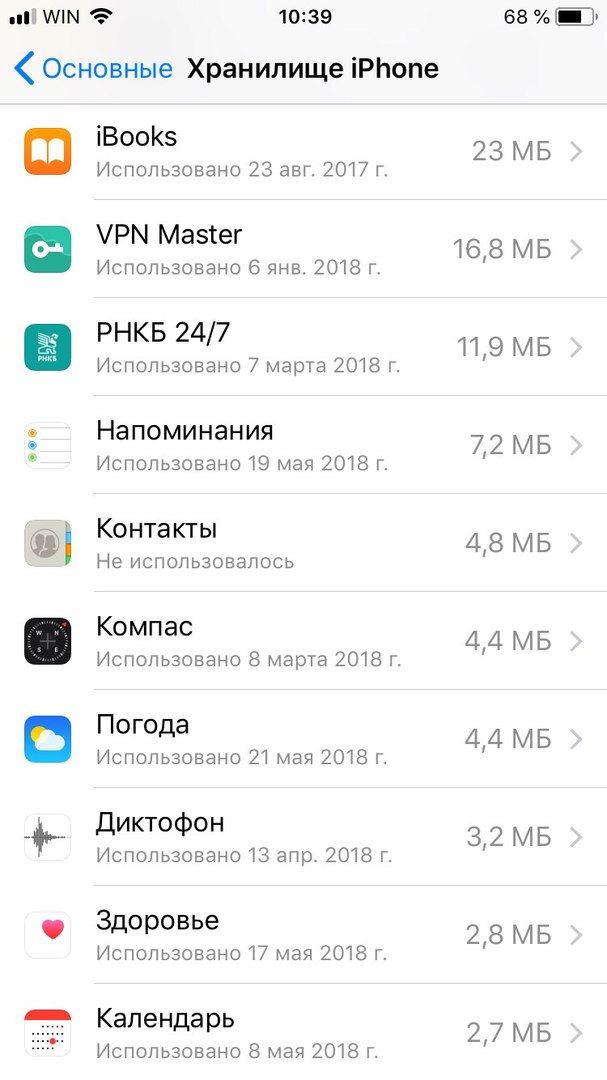
How is this information useful? If you run out of free memory, you will have to uninstall unnecessary applications. You can select the ones that you hardly use and identify them by the date they were last used. In addition, based on this information, you can make your home screen freer and more convenient.
How to reinstall apps
You can reinstall the deleted applications at any time.
1) Go to App Store and click on the round icon of your iTunes account.
2) Select Shopping.
3) On the next screen, enter the name of the desired application in the search bar. Select All or Not On This iPhone.
3) Click on the cloud icon next to this application.
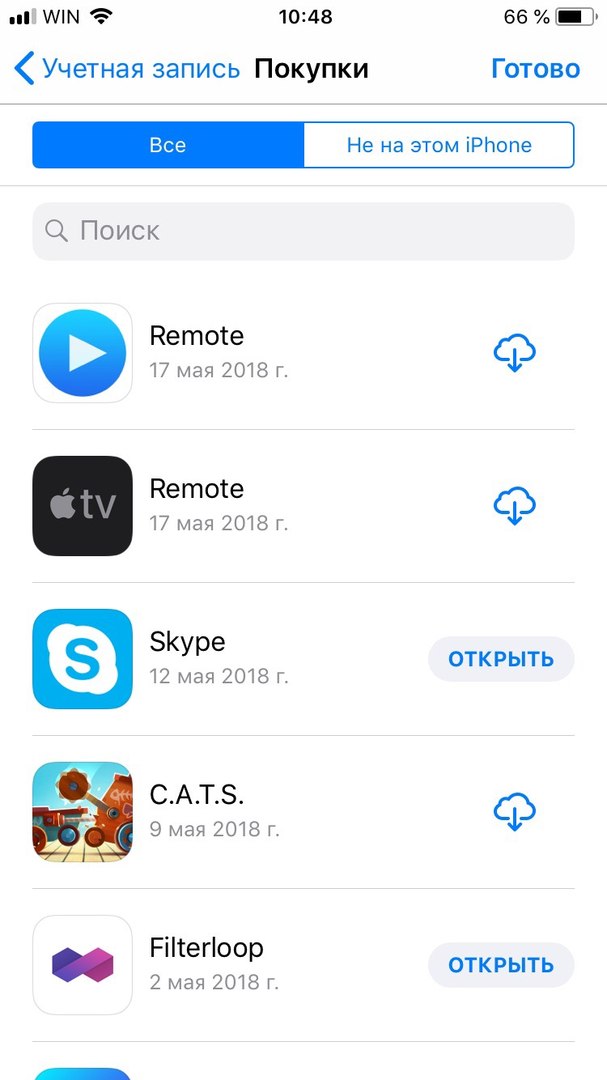
5) That's all, the application has been installed on your device.
