Many developers add dark mode to their apps. The dark interface not only looks better, but also helps to save battery power on iPhone with OLED – display. We have previously written about how to enable dark mode in Bear, YouTube, and more. Today we will show you how to enable dark mode in Wikipedia for iPhone and iPad.
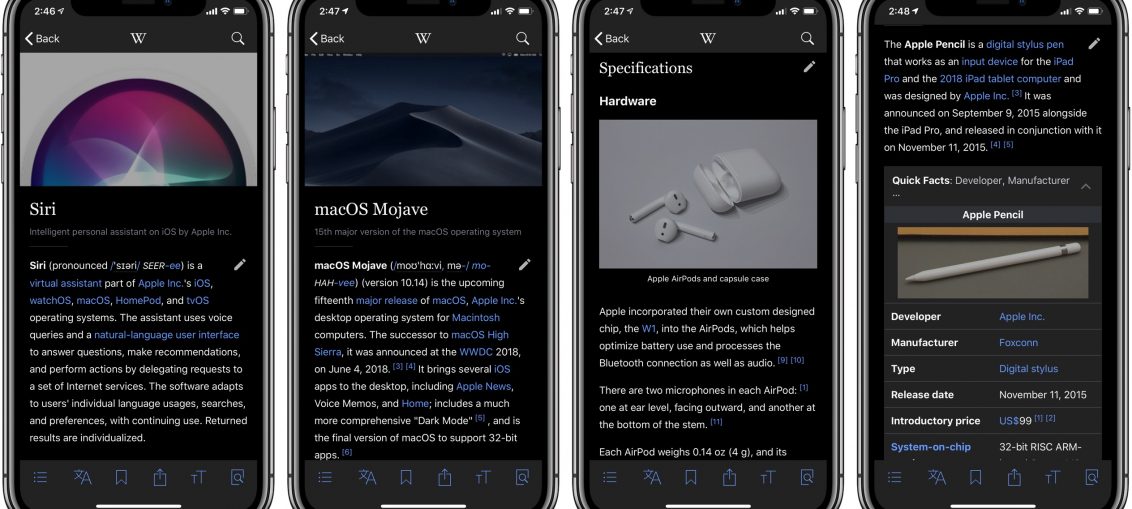
How to enable dark mode on Wikipedia
1) Open the Wikipedia app on your iPhone or iPad.
2) Select the Ribbon tab at the bottom of the screen.
3) Click on the gear icon in the upper right corner of the screen.
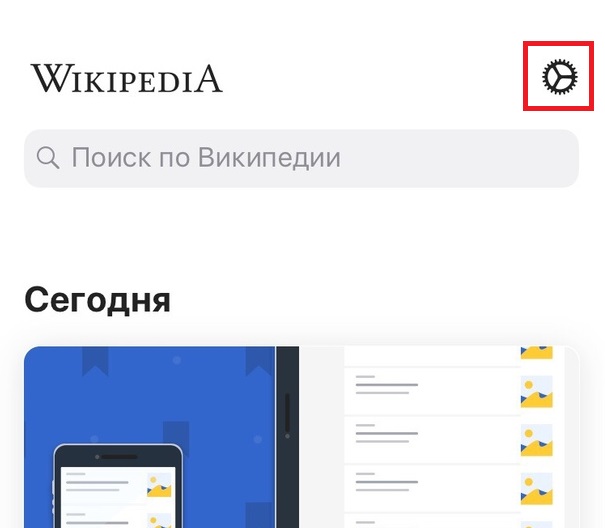
4) Select Reading Settings.
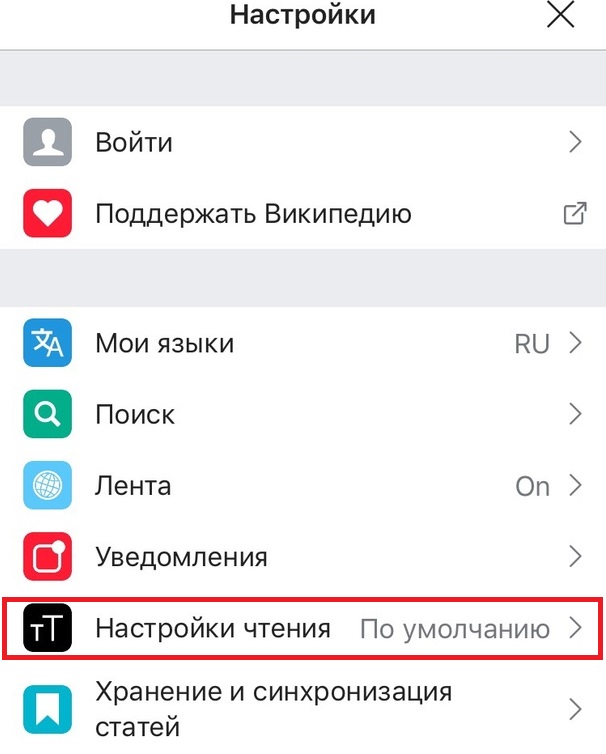
5) Select a theme from the available ones.
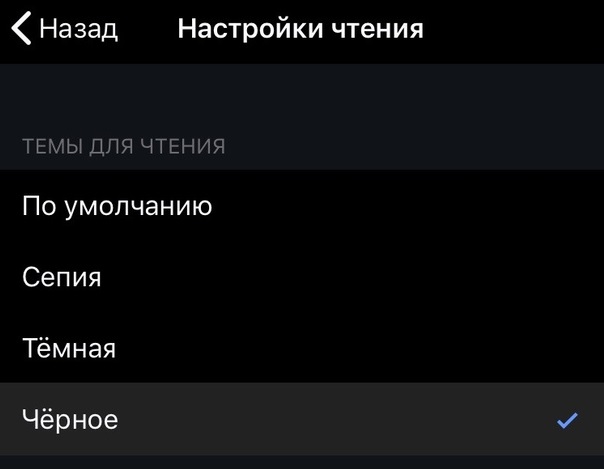
The following are available in the Reading Topics section:
- Default: Standard light theme.
- Sepia: Yellowish tint like in old photos.
- Dark: Dark interface.
- Black: Black interface.
The app also has an option to reduce the opacity of images in dark and black themes. Thus, reading the articles is more pleasant.

For complete comfort, Wikipedia has a handy icon that makes changing themes even easier. Open an article and click on the 'TT' button at the bottom of the screen to select a different theme, change the font size and increase or decrease the brightness.
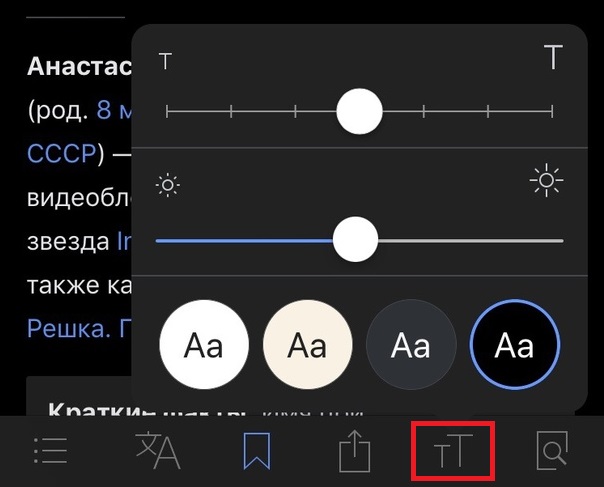
If you frequently read Wikipedia articles in the evening or at night, we recommend turning on dark or black mode to reduce eye strain.
Also Read: How to Turn on Dark Mode on Mac
What you need to know about Dark Mode
Dark Mode is a term that is widely used in the industry to describe themes with dark and black elements that make content stand out a lot.

Dark themes are popular with video and photography professionals, designers, and more. Judging by Final Cut and other programs Apple, the company has thoroughly decided to switch to dark mode.
Professionals prefer to use the dark mode as it reduces eye strain, especially at night.

In macOS Mojave 10.14 Apple, it added a full-fledged dark mode not only for the main interface, but also for most standard programs: Photos, Notes, Mail, Messages, Calendar, etc. Moreover, the company has provided a dark mode API for so that developers can add support for it to their programs.
iOS does not have a full-fledged dark mode yet.
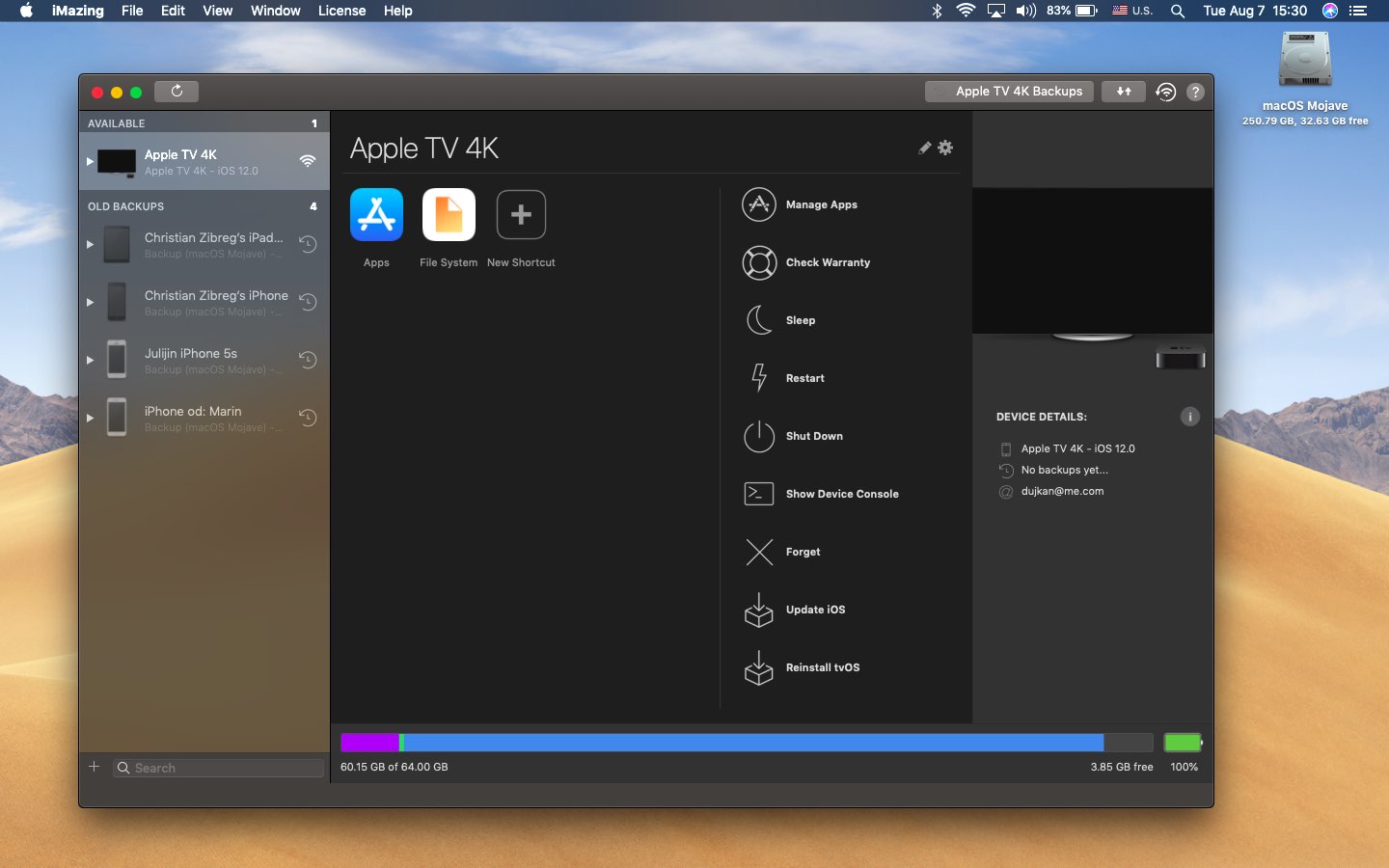
iOS 11 introduces a new Accessibility feature, Smart Inversion, which mimics dark mode but leaves a lot to be desired. In iOS 12, the function was not improved in any way and did not add a dark mode.
Dark mode + OLED – display
We have no doubt that someday dark mode will be added to iOS, as it will be very useful on models with OLED – display, like iPhone X and the upcoming 2018 lineup.

This will most likely happen to iOS 13 or iOS 14 next year or 2020. By this time, all new models iPhone will probably have OLED – displays. Such displays do not require backlighting, which consumes a lot of power, as in LCD – displays.
Also read: How to enable dark mode on iPhone and iPad with smart inversion mode on iOS 11
On OLED – panels, each pixel is highlighted individually. If the pixel is black, it does not consume energy. In this regard OLED – displays save battery power when the screen is black.

App Store even has a list of third party apps iOS that have dark mode. It can also be viewed through a web browser.
