If you want your iPhone, iPad or iPod touch to always have the latest available version of the system, you will need to enable a new feature iOS 12 – Auto update.
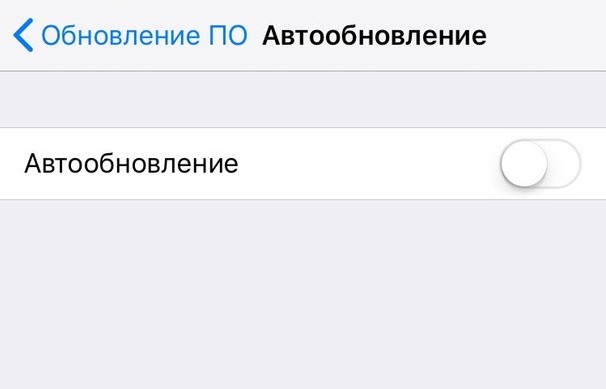
After that, your device will automatically install new versions iOS and, accordingly, will always be protected from various attacks and exploits that may threaten your confidential data.
On the other hand, Apple tries to stop signing files of old versions iOS as soon as possible, and auto-update, on the contrary, will interfere with some users.
To activate auto-update, you must have the beta version iOS 12 installed, and the function must be enabled on each of your devices separately.
How to enable Auto Update in iOS 12
The function is disabled by default. Here's how to enable it:
1) Go to Settings with your iPhone or iPad with iOS 12 and newer.
2) Select Basic.
3) Click Software Update.
4) Select Auto-update.
5) Click the switch next to Auto-update so that it turns green.
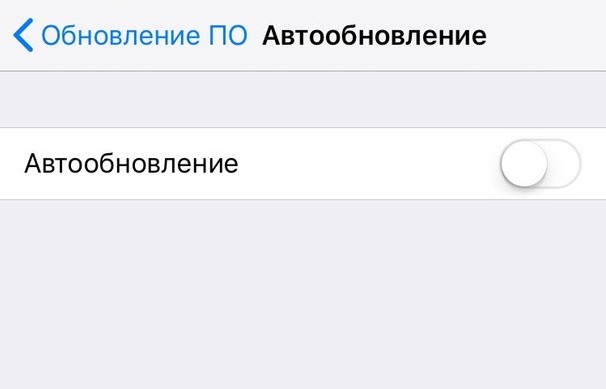
After that, a message will appear on the previous screen confirming that the device will automatically install new versions iOS.
Your iPhone or iPad will independently download and install updates as soon as they become available. Before starting the download, you still have to accept some terms and conditions.
You can still check for updates yourself and postpone their installation at night. When a new version is released iOS, a notification will appear on the lock screen and in Settings.
Don't worry about traffic, as system updates are only installed when connected to Wi-Fi and a power source.
Auto-update apps
You can also set up auto-update for specific apps.
You can find the option under Settings → iTunes Store and App Store.
- Music – Your device will automatically download music purchased from other devices.
- Apps – The device will automatically download apps purchased on other devices.
- Books and Audiobooks – Synchronize all purchased books and audiobooks.
- Updates – Automatically install updates for downloaded applications.
The options above are enabled by default and apply to free media apps as well.
