Slack is a very popular business app. If you use it for multiple teams, it's easy to get confused. Chances are, you get a lot of notifications from the app, but until you open Slack, you don't know which team they concern.

It would be more convenient to receive different notifications for each work area, wouldn't it? That way, you could check the priority notifications first. Fortunately, there is a way to download two different Slack apps for iPhone and iPad.
Download Slack for EMM (Enterprise Mobility Management)
You can simply go to App Store and search for Slack EMM. Alternatively, just type Slack, click the '…' icon, and then select 'More from developer'. In the list, you will find Slack EMM.
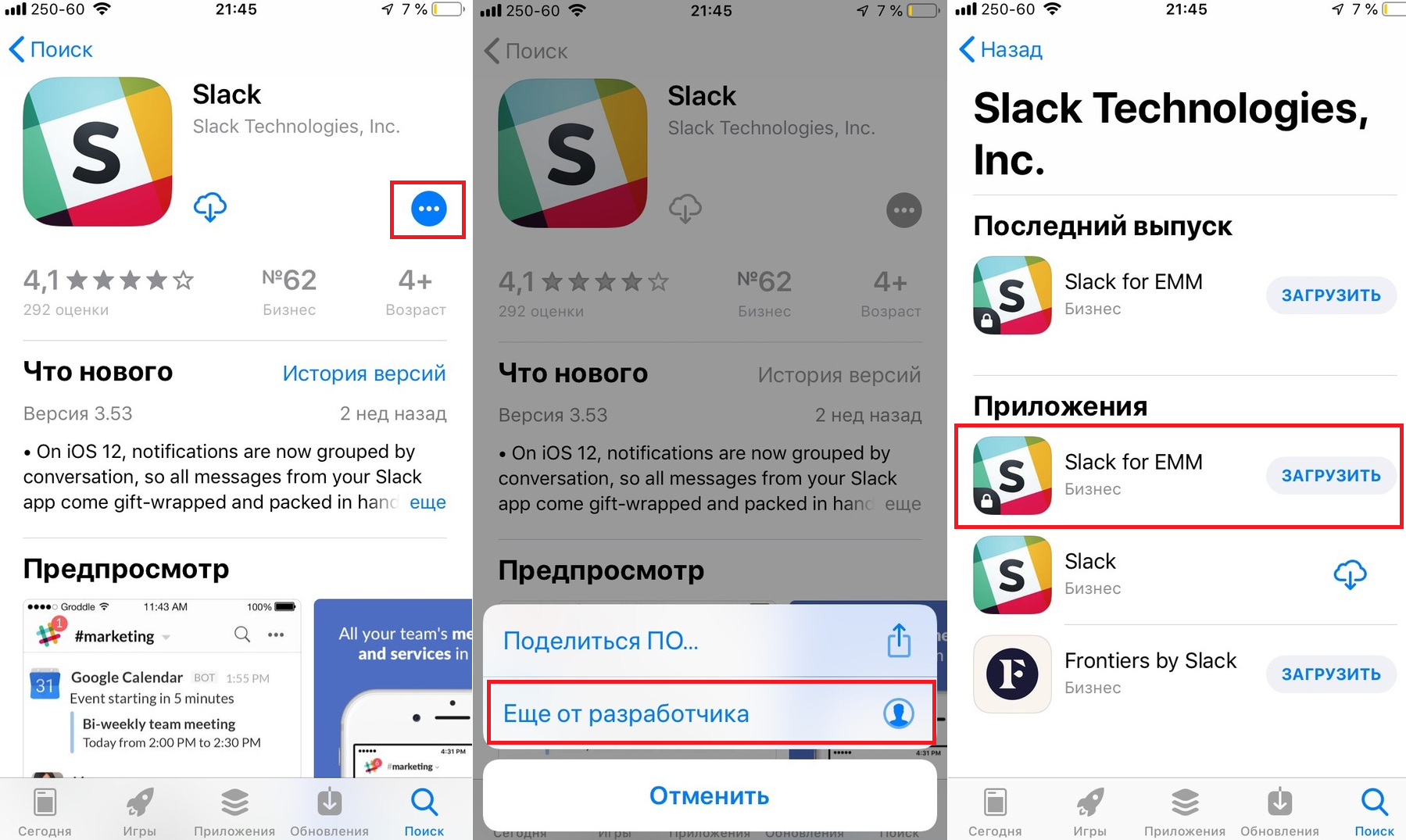
Slack EMM has the same updates as Slack, but they just come out a little later. Both Slack and Slack for EMM can be downloaded from App Store for free.
Benefits of two Slack apps
You can use the Slack EMM app for the lower priority workspace, and the regular Slack app for the higher priority. This way you will know for sure what you are opening Slack for.
In addition, you can customize notifications from apps separately. You can choose everything from the position of the banner on the screen to the sound of the notification. Open Settings, select Slack from the list, and then click Notifications.
The ability to create multiple workspaces in a Slack app is good, but being able to use two different apps is even better.
