macOS High Sierra is the latest and greatest system update. The transition from Sierra to High Sierra is pretty subtle, but there are many small changes in the new version. High Sierra is focused on minor changes and stability improvements.

High Sierra has a lot of focus on the Safari browser. Safari 11 is not only much faster, but also contains many new features like anti-cross-tracking protection, blocking autoplay videos and automatic Reader mode.
You might want to enjoy all of these features, but aren't ready to upgrade to High Sierra just yet. We will help you with this.
Also Read: macOS High Sierra: All New and Hidden Features
How to download Safari 11 on macOS Sierra
New Safari features are available with a system update, but Safari can be updated separately. If you have the latest version of macOS Sierra, you can install the latest version of Safari as well.
Step 1: Open App Store and go to the Updates section. There, download the latest version of macOS Sierra (10.12.6).
Step 2: Restart your Mac for the update to install.
Step 3: Now open App Store again, go to the Updates tab and find the Safari update available there.
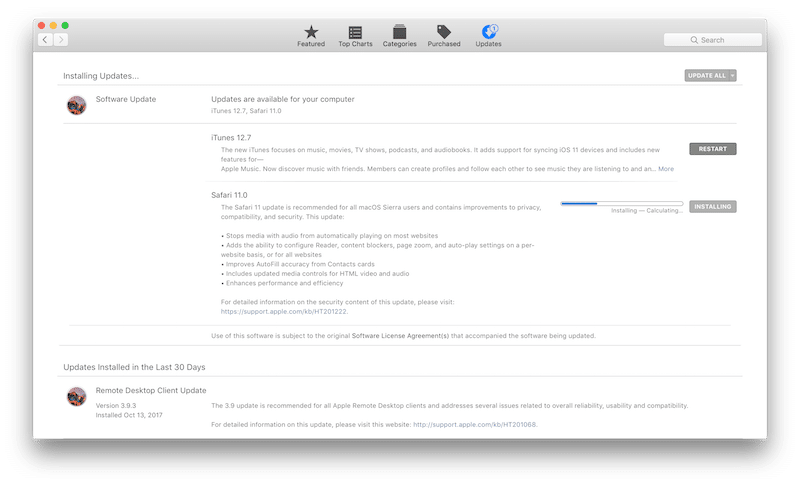
Step 4: Click Install next to Safari 11. The program will download and install.
After that, open Safari as usual and the browser will have all the new functions.
New Safari Features
Let's take a look at the new features in Safari 11.
Automatic Reader Mode: To enable automatic Reader mode, right-click the Reader icon and select Automatically turn on Safari Reader at 'www.example.com'.
Blocking autoplay: Right-click the URL in the address bar and select Settings for this site. Find the Autoplay section, and select Never.
