Some users were very confused by the fact that the section App Store was removed from iTunes 12.7. Fortunately, there is a fairly easy way to downgrade iTunes 12.7 to iTunes 12.6 on both Mac OS and Windows.
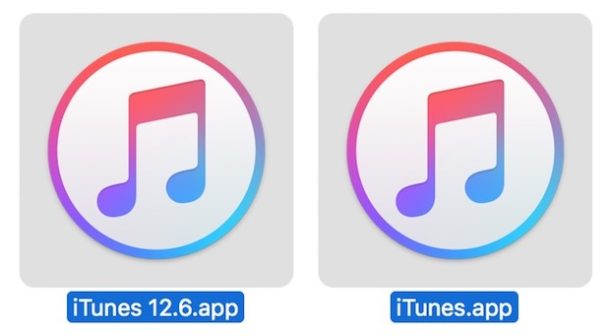
You shouldn't rollback for no reason, this method is suitable only for advanced users who, for some reason, need the previous version. Before you rollback, you should also know that you can manage apps on iPhone and iPad and without iTunes.
Be sure to back up your computer before starting the process, otherwise you may lose some of your data.
The method consists of three parts: removing iTunes, restoring old iTunes files, and downloading / installing a previous version.
How to downgrade iTunes 12.7 to 12.6 on Mac
Back up your Mac first, otherwise you may lose your data, programs, music, videos, or lose basic functionality.
- Close iTunes.
- Open the Terminal program through / Applications / Utilities / and enter this command:
cd / Applications /
- You should be in the Applications folder. The following command is entered to completely uninstall iTunes:
sudo rm -rf iTunes.app/
- Check that the command is correct. Enter it and confirm with your administrator password.
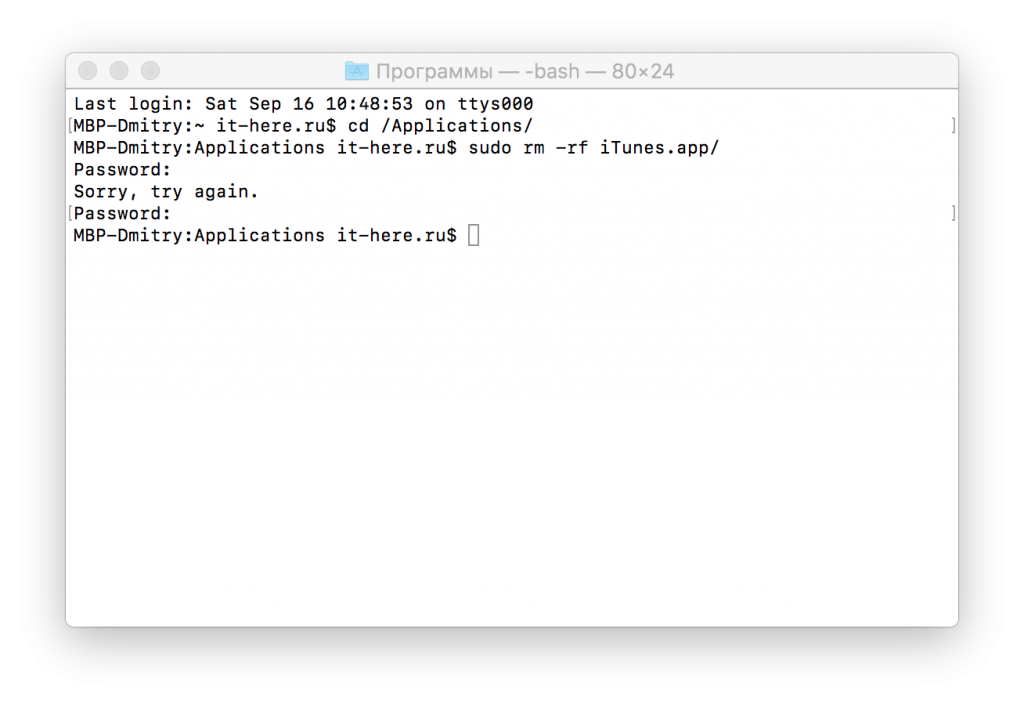
- Now go to Finder and navigate to ~ / Music / iTunes / folder. Find the 'iTunes Library.itl' file in it and move it to your desktop or other easily accessible place.
- In the same ~ / Music / iTunes / folder, open a folder called 'Previous iTunes Libraries' and find the most recent iTunes Library file by date (installation dates are shown in the file name itself, for example, 'iTunes Library 2017-09-12.itl' ) and make a copy of this file.
- Drag a copy of 'iTunes Library 2017-09-12.itl' to ~ / Music / iTunes / and rename it to 'iTunes Library.itl'.
- Now go to the site Apple iTunes Downloads, find iTunes 6.2 and download the program.
- Install iTunes 6.2 as usual and then launch it.
That's all, now you have the previous version of iTunes.
In order not to download iTunes 12.7 again, you should turn off automatic updates.
How to rollback iTunes 12.7 to Windows
On Windows you also need to uninstall iTunes and download the old version. But you still need to make a copy of the 'iTunes Library.itl' file to do this.
- Open the iTunes folder and then the 'Previous iTunes Libraries' folder and make a copy of the latest file.
- Open Control Panel> Programs and Features.
- Select iTunes and click uninstall.
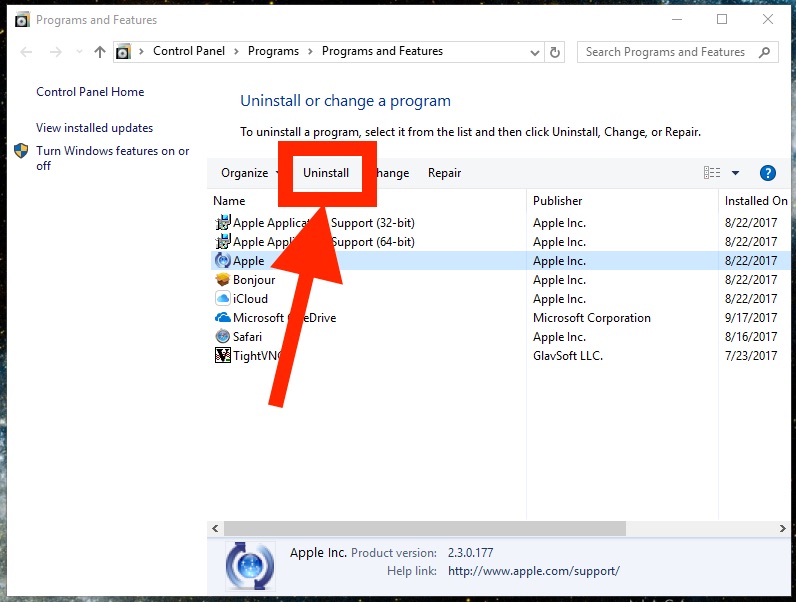
- Download and install iTunes 12.6.
- iTunes 12.6.2 for Windows (32bit)
- iTunes 12.6.2 for Windows (64 bit)
After uninstalling iTunes 12.7 and installing 12.6.2, you need to rename the last saved file from the “Previous iTunes Libreries” folder (for example, 'iTunes Library 2017-09-17.itl') to “iTunes Library.itl” and replace it with a similar one in the “ iTunes ”.
- Launch iTunes after installation is complete.
Do not skip the step of copying the 'iTunes Library.itl' file, otherwise you will receive the error 'iTunes Library.itl cannot be read because it was created by a newer version of iTunes'.
