Where does all your time go? If we are talking about the time you spend on your smartphone or at the computer, then this question is not at all rhetorical. Now there are many tools that automatically track and tell you exactly which sites and applications are spending the most precious minutes of your life.

Note that we are not talking about complex and comprehensive tools like Toggl or Hours, which provide detailed statistics of your time spent. If you are interested in optimizing your life in general, then these applications will be an excellent choice and you can stop at this paragraph already. We will focus directly on the tools that analyze data from your mobile devices.
The main problem here, perhaps, is that for such applications to work correctly, you need to give them access to system data. This is the only way to obtain information about the time spent in a particular program. This is why we advise you to double check what the app is trying to access and only use the links in this article.
Quality Time (Android | free)
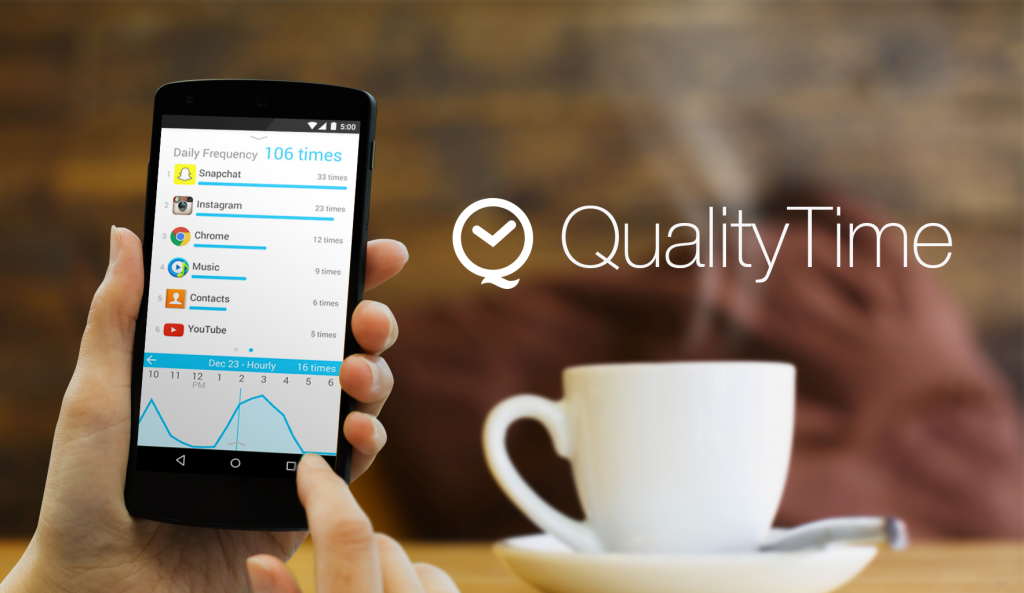
Today Quality Time can be called one of the most thoughtful and well-proven time trackers for Android. It is easy to guess why the number of downloads of the application has exceeded a million: it is convenient to use it, the interface is intuitive, and the user sees exactly the information for which he came here. Quality Time can show both general information about application usage and statistics of individual programs – and even note how often you launch a particular application.
There are many other features available here as well. In particular, you can set up notifications for yourself so that the phone warns you if you have been on Instagram for too long. You can also set yourself different profiles – for example, office or family – and determine which applications will not be available while using them.
Download Quality Time for Android
App Usage (Android | shareware)

App Usage is similar in functionality to Quality Time and allows you to get detailed statistics on the use of applications – both during the day and, say, over the last month. App Usage also has the ability to add a small counter on top of other active apps, which gives you quick access to the main functions of the service.
In general, there are fewer options for monitoring application use than in Quality Time, but you can still, for example, set notifications in case you use applications without interruption for a specified time. Interestingly, here all your applications are divided between two tabs: Installed and Uninstalled. This way, you can easily find and install back the application that you uninstalled for some reason, if you decide that it will not interfere with your productivity.
Download App Usage for Android
Moment (iOS | shareware)

iOS lives up to the name of a secure system and prevents third-party applications from requesting access to application usage data, but Moment has found a way around this limitation. At startup, the application will ask for permission to take screenshots of the page where the battery discharge statistics are indicated. (Located in the Battery => Settings menu). It is not fully automated and not the most accurate, but it is the best available for iOS.
Moment also collects statistics about smartphone usage over time. Of the paid functions – a kind of parental control, which adds tabs to the application, where you can view the statistics of smartphones of your family members. There is even an option called Phone Coach, designed to wean you from constantly sitting on the phone. Of course, you can't do without some willpower, but this is a good impetus for further changes.
Download Moment for iOS
Instant (Android and iOS | from $ 2 / month)

If you are looking for an app that is available for both iPhone and Android, we recommend checking out Instant. Using the screenshot trick we've already covered, it is able to estimate the time you spend on your smartphone as a whole, not just minutes spent on specific applications. Unlike the rest of the programs on this list, you can't do without a paid subscription here. An Instant account will cost you $ 2 monthly.
In doing so, you get much more than just a tracker for smartphone and app usage: Instant will give you all the information it can get, including how much you sleep, what places you visit and how much you walk. All this is provided in the form of reports and a system of personal goals. The main idea of the developers is to make you spend less time on a smartphone and more time in real life.
Download Instant for iOS
Download Instant for Android
RescueTime (Android, Windows, macOS, Linux | shareware)

RescueTime has helped people analyze their addiction to websites and apps even before time management became popular. Until now, this service remains one of the best both on Android and on computers. It allows you to see which sites and apps you spend the most time on in simple, clearly organized reports. Unlike many similar services that want to force you to improve your performance and almost embarrass users, RescueTime can simply provide the statistics you want.
In RescueTime, you can even tell the app which sites and apps are really useful to you and which are just wasting time. The service is also able to calculate this automatically. After this training, the reports will be more useful than the usual listing of programs and minutes. Alert notifications and more detailed reports will require a premium account – it costs $ 9 / mo.
Download RescueTime for Android
Download RescueTime for Windows / macOS / Linux
WhatPulse (Windows, macOS, Linux | shareware)
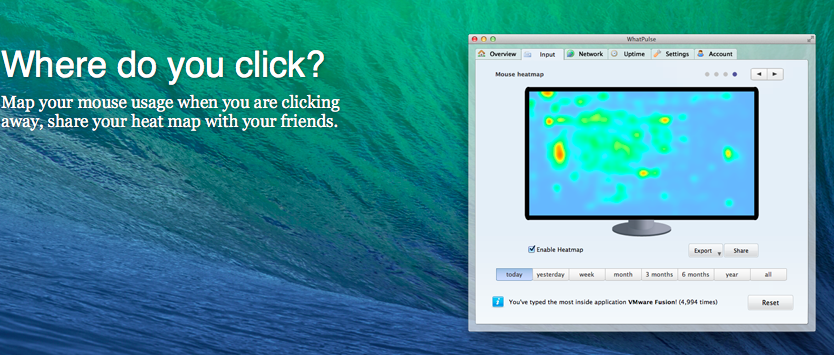
Programs for tracking the frequency of use of certain applications on a computer are not so widespread – at least if we are not talking about corporate computers – but WhatPulse does its job admirably. If you decide to entrust your personal data to the application, you will get impressive statistics – right down to which part of the screen you most often click on.
Users with a premium account ($ 1.5 per month) additionally receive beautiful graphics with all the information. The free version provides data in the form of regular tables. It will also tell you which programs are spending the most of your traffic – and sometimes the results are not the most obvious. What is missing here, perhaps, is only statistics on activity on certain sites.
DownloadWhatPulse for Windows / macOS / Linux
Webtime Tracker (Chrome Extension | Free)
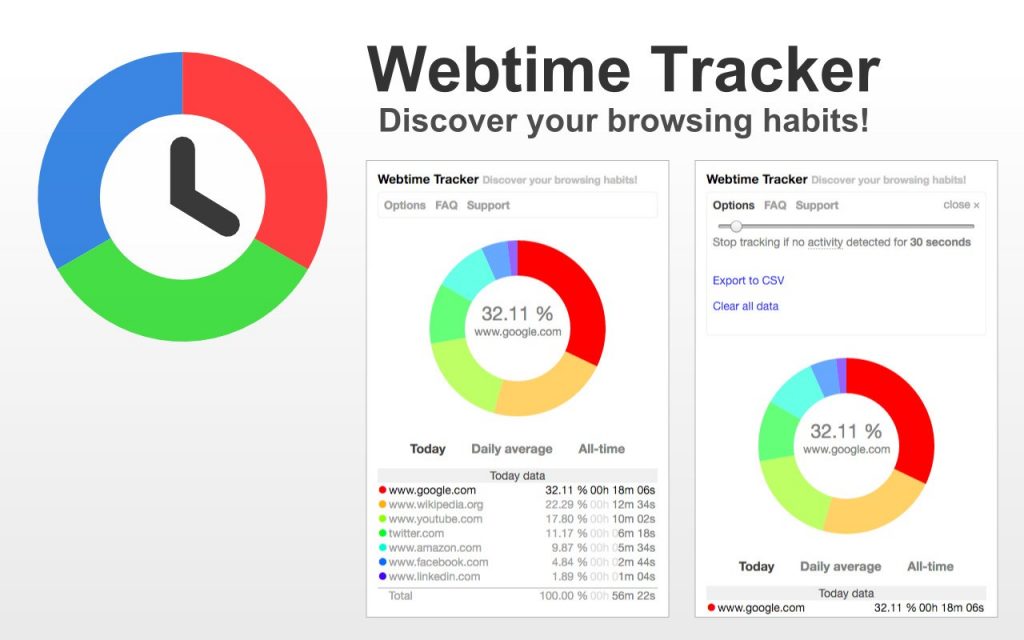
Find out where your internet time is spent (at least if you use Chrome) with this browser extension that turns your data into engaging graphs and reports. Using Webtime Tracker, you can track how the traffic volume has changed in different months and weeks, receive information about the sites you visit most often, with an accuracy of the day, and also view statistics for the entire period of using this extension.
In addition to analytical tools, it also has smart elements. For example, it automatically pauses the tracker if you don’t do anything for a long enough time – for example, you opened an article, but you don’t read it, but left to hang your laundry. It is also nice that the developers ensure that all the information they collect is stored only locally and they are not transferred anywhere.
For other browsers, there are no equally powerful and convenient alternatives. However, if you are using Firefox, Mind the Time is worth a try – its functionality is stripped down compared to Webtime Tracker, but overall for Firefox it can be called the best.
Download Webtime Tracked for Chrome
