You might not even have noticed this, but with the release of iOS 11 from App Store, the Wishlist feature disappeared. iOS 12 didn't return the function, but luckily you have other options for creating your wishlist. In this article, we'll show you how to create a wishlist from App Store in Notes or the Lookmark app.

Wishlist in Notes
It is very easy to create your wishlist in the Notes application. Moreover, thanks to synchronization, you can view it from any of your devices. You can also easily share it with someone else.
1) Open App Store and select the app or game you want to add to your wishlist.
2) Click on the '…' button.
3) Select Share Software.
4) Select Notes.

5) In the window that appears, you can add text to the note. You can enter My Wishlist or something else.
6) Next, check the box next to Create a new note.
7) Click Save.
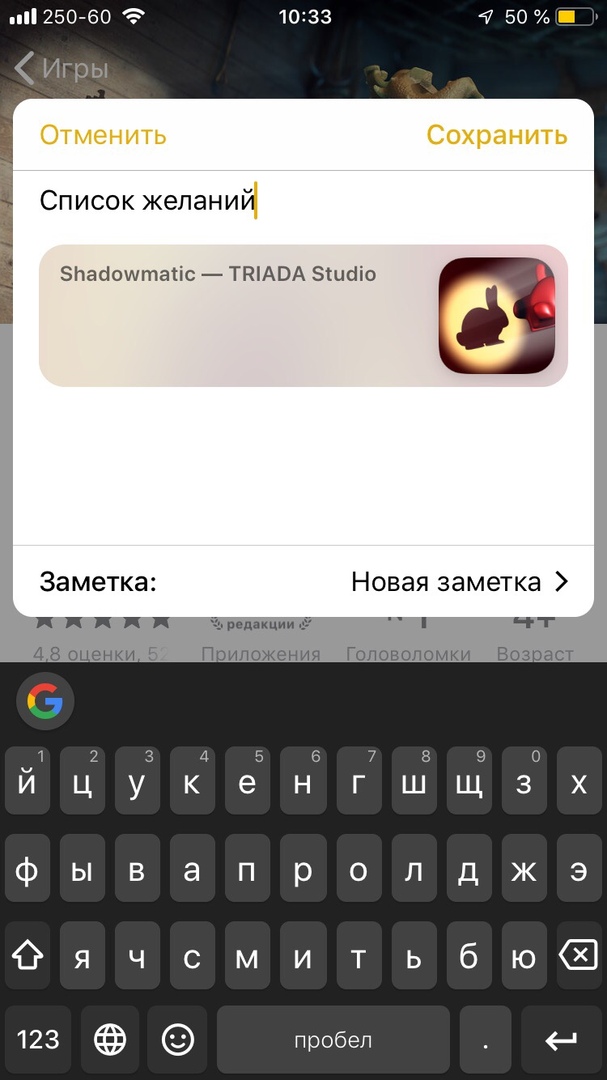
Once you've created your wishlist, adding apps to it becomes even easier.
Repeat steps 1-4, and then on the window that appears, just click Save.
Applications will be conveniently displayed in the note, and clicking on them will open App Store, from where you can download the application or game.

Lookmark Wish List
The best thing about Lookmark is that it has been designed specifically to create wishlists from App Store with additional functionality. You can track apps, Mac apps, iTunes TV shows, audiobooks, and more.
1) Open App Store and select the app you want to add to your wishlist.
2) Click on the '…' button.
3) Select Share Software.
4) Select Lookmark. If the Lookmark option is not displayed, you need to enable it through the special 'More' button.

When you add an app to Lookmark, a confirmation message appears at the bottom of the screen. To add more apps, just repeat the process for each one. When you open Lookmark, you will see your list of apps. They can be shared, deleted or opened at App Store.
Lookmark is a free download and optional subscription that will keep you informed of price changes and updates.
Wishlist in App Store was a very useful feature that allowed you to save apps and games that you would like to download in the future or donate to someone. Perhaps the function will still be returned, but for now we have to be content with what we have.
