Among other things, Face ID allows you to make purchases in iTunes, App Store and iBooks Store, confirming them at a glance.

How to buy apps with Face ID
Before using the function, you need to enable it in the Settings.
1) Open Settings iPhone X.
2) Select Face ID and Passcode.
3) Enter your password. After that, turn on the switch next to iTunes and App Store so that it turns green.
Now you can use Face ID to make purchases Apple Pay, iTunes, App Store and iBooks Store
4) Go to iTunes Store, App Store or iBooks and search for the content you would like to buy and then select it.
Tip: To cancel your purchase, click Cancel.
5) When prompted for a payment method, double-click the side button and look at the TrueDepth camera to complete your purchase.

Note: You may need to enter your Apple ID password if this is your first time purchasing.
When you make a purchase, a pointer will appear on the screen indicating the location of the side button. If everything goes well, you will see Done and an animation with a check mark.
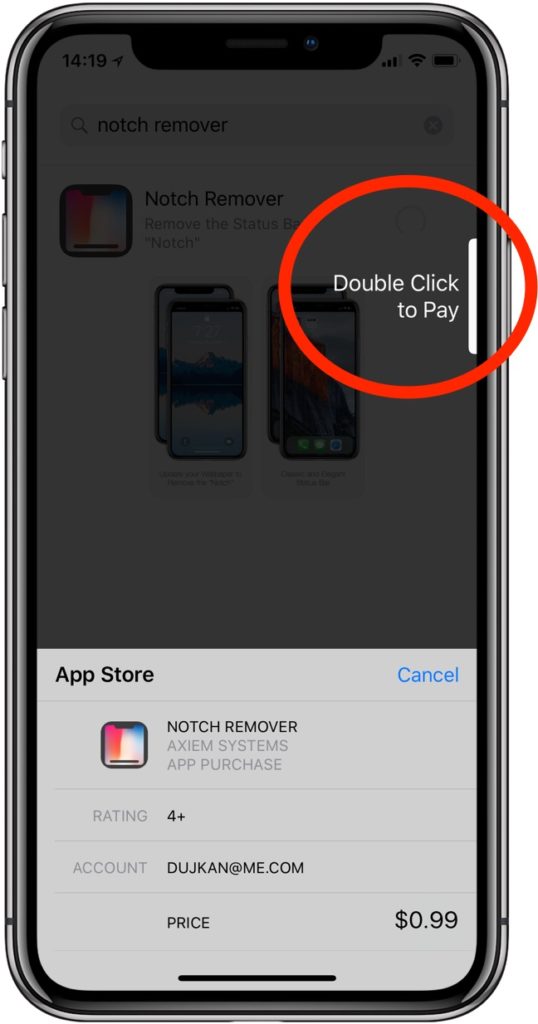
On older models, the Home button is used to confirm the purchase. With Face ID, double-tapping the side button and scanning your face does this. It will be very difficult to accidentally make a purchase this way.
Payments are made in the same way Apple Pay. You just double-click the side button and then authenticate with a Face ID scan.
