iPhone XS and iPhone XR have a new 'Depth' function. After you take your portrait photo, you can adjust the background blur level. Apple promotes this feature as one of the best features of iPhone XS. However, you can use it on iPhone X, iPhone 8 Plus and even iPhone 7 Plus with a third party app.

The new sensor iPhone XS blurs different parts of the photo with varying strength. The effect is similar to that of DSLR cameras. Smartphones like the Pixel 2 work differently.
How to adjust background blur on iPhone X, iPhone 8 Plus and iPhone 7 Plus
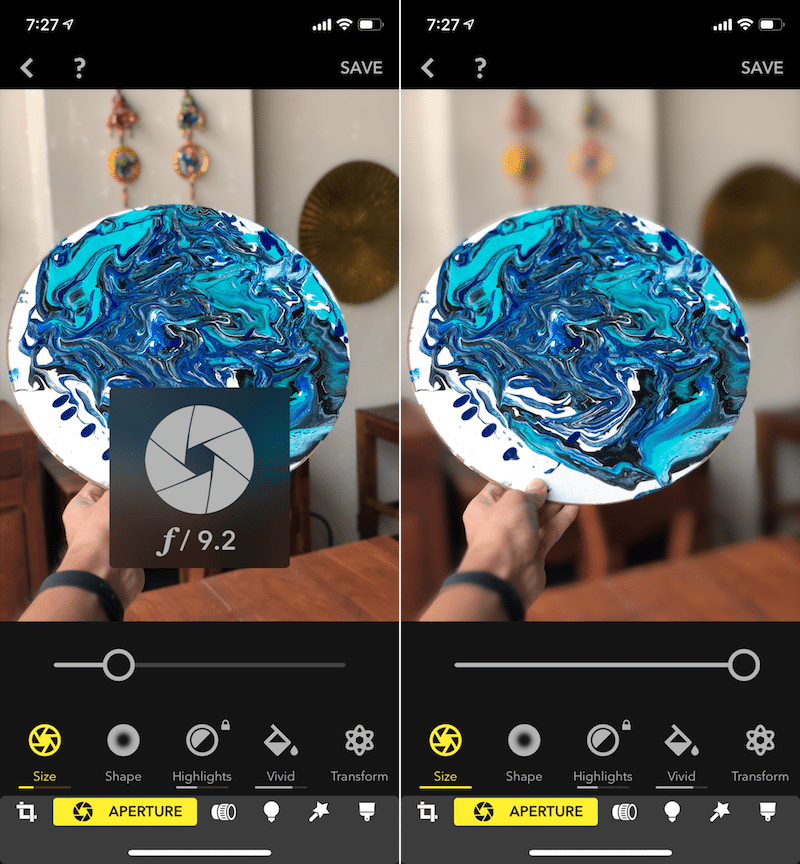
The Focos app has already made it to our list of the best camera apps for a reason. It fixes one of the biggest flaws in portrait mode. Old models iPhone in almost all cases blurred unnecessary elements of photos.
Portrait mode does not always recognize ears, glasses and hair edges. Focos allows you not only to adjust the level of blur, but also to adjust the focus point. You can open a photo and change its focus, as well as adjust the depth effect. The application does its job very well. What's more, basic functions are available for free.
This is how it works. Once you've installed the app, just open it. You will see a camera, and below you will see a grid with finished photos. Select a photo to open it.
There will be a slider under the photo. Move it to the left to reduce the blur, and to the right to increase it. That's it, adjusting blur is so easy! The app uses the depth data of the photo itself, so the edges of the subject won't blur.

The Focos app lets you change your aperture from f / 20 to f / 1.4. You can even change the shape of the blur effect. There is even a tool for editing in 3D space.
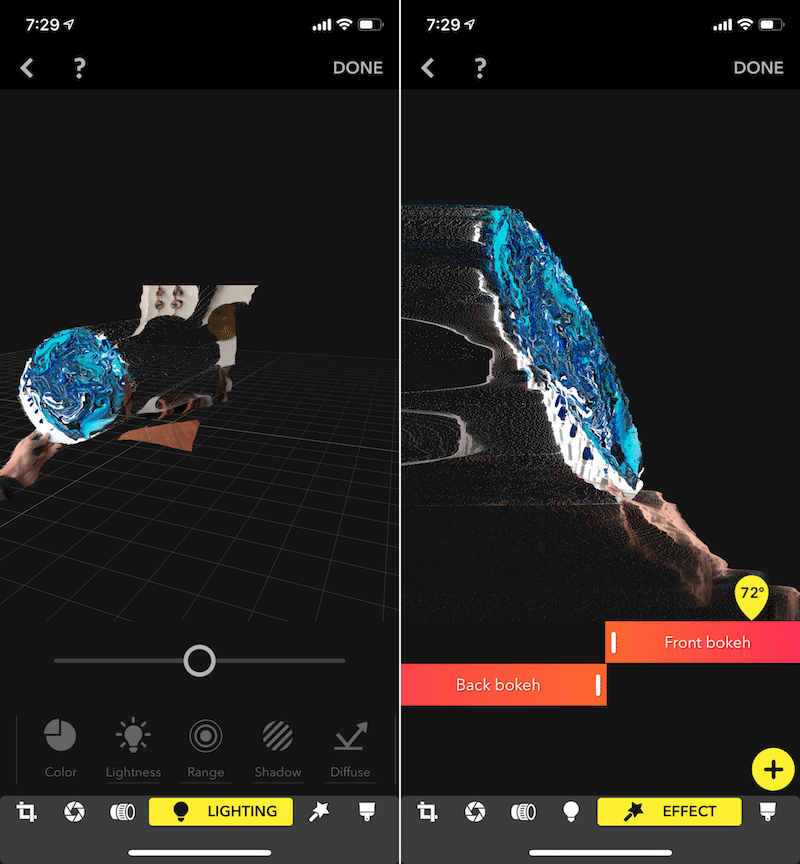
All this can be done in the application for free, and these functions will be enough for most users. You can purchase a paid subscription to access all the features.
Download: Focos
